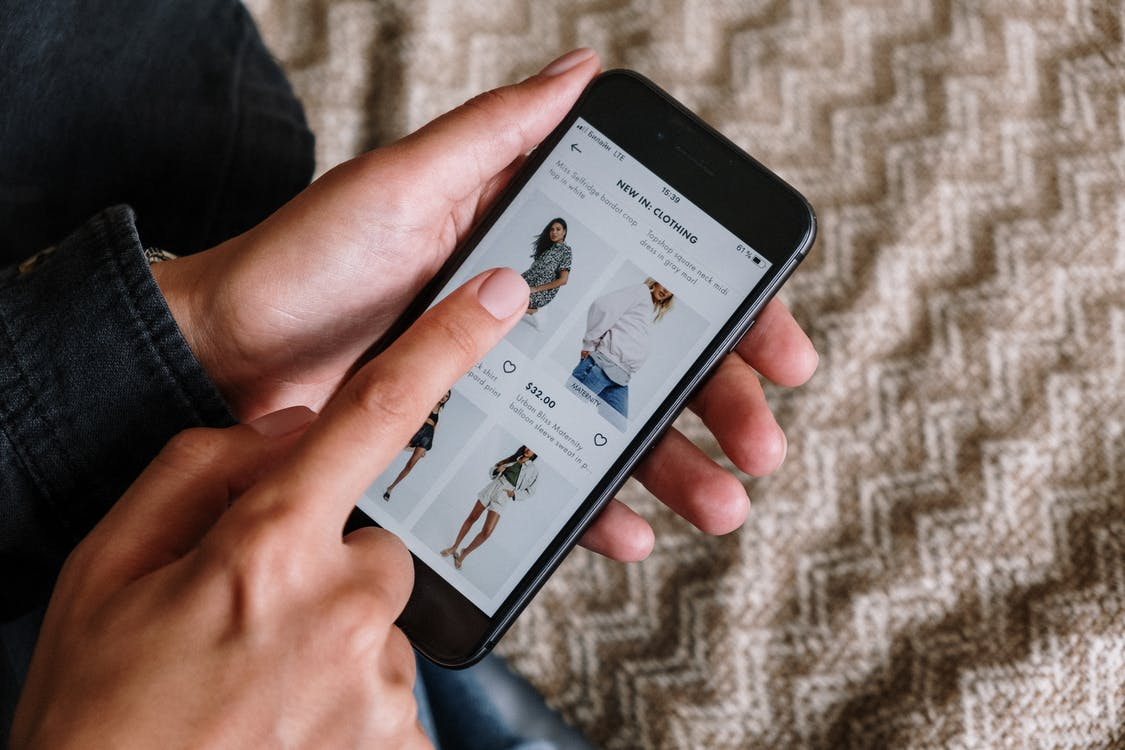It is undoubtedly impossible for people not to know about Target, as it is one of the largest big-box department stores in the United States. It has also established itself as one of the largest US corporations in total revenue.
Target is attractive to many customers as it offers discounted prices on most of its items. I can get more discounts on products I purchase at Target if I use its mobile application. Overall, the Target app provides great deals for purchases.
Learn more about the Target app and its features below. Discover how I earn discounts on the Target app to buy the things I need at the best price possible. Also check out how to install the Target app on your mobile device.
- Getting to Know Target
- Starting with the Target App
- Finding the Nearest Target Store on the App
- Exploring the Target App’s Discover Tab
- Checking My Target Purchases on the App
- Earning Discounts Through the Target App
Getting to Know Target
Target is an American department store chain, and the eighth largest retailer in the country. This department store chain is currently headquartered in Minneapolis, Minnesota. Although the corporation was founded in 1902, the Target store chain was introduced only in 1962.
It is impossible not to have any near Target branches as there are almost 2,000 stores in the United States. Aside from accessibility, customers like me choose to purchase at Target because of the discounted prices it offers for its featured products.

The discount store is called Target, SuperTarget is the hypermarket, and the small-format stores are named CityTarget or TargetExpress. Regardless of the retail format, it is assured that there is a nearby Target store near everyone.
Introducing the Target App
Target aims to be more accessible to its customers. Thus, it launched the mobile app in August 2010. The Target app aims to help me have a more rewarding Target run by introducing the Target Circle.
It is possible to plan my next Target run by checking the Target Circle offerings, wherein I can streamline my run for a more time-efficient one. The Target app is available on the Google Play Store and the Apple App Store.
The Target app requires devices running on AndroidOS 7.0 and up and iOS 13.0 or later. Note that the Target app runs smoothly if installed on the mentioned operating systems.
Starting With the Target App
Upon installing the Target app, it immediately asked me to create an account. Meanwhile, previous users just need to sign in using their registered email address, mobile phone number, and password.
The Target app prompted me to sign up as a new user. I had to provide personal information like my name, mobile number, and email address. Then, the app asked me to register a password for my account, which should contain lowercase and uppercase letters, numbers, and special characters.
Interestingly, the Target app lets other individuals enjoy its features and explore its content without signing in or creating an account. They only need to tap the “Continue as Guest” button on the app's upper-right corner of the welcome page.
However, guest users only have limited access to the app’s features. They are not allowed to complete transactions as the Target app requires personal details. Thus, the guest option is best only for those who simply want to explore the app.
Agreeing to the Target App’s Privacy Policy
Before completing the signing up process on the Target app, it is recommended to read and agree to its Privacy Policy. The Target app outlined the types of information it would collect from all its other users and me.
This information includes user's name, mailing address, email, phone number, driver's license number, credit card number, debit card number, purchase/return/exchange information, geo-location, language preferences, IP address, demographics, and many more.
The Target app explained that these types of information are necessary for service fulfillment, especially in terms of purchase. In addition, the app noted how it would protect the users’ data privacy with the utmost security.
Finding the Nearest Target Store on the App
The Target app welcomed me by asking if I already knew the nearby Target stores so that I could play my Target run accordingly. It is possible to show all the nearby stores based on my current location.
There is also an option where I can search by Zip code or address. It is highly convenient, especially if I will have a trip to another city or state. Thus, I have to permit the Target app to access the geo-location of my phone.
I must find the nearest Target store or branch to set it as my default go-to store. Then, the Target app lets me know the current condition or special services offered by the chosen branch.
For example, the nearest Target store in my area has a no-contact shopping policy. It means there are standard procedures I can do on my own in the store. There is also a “Drive Up” feature, which means they will load my trunk for free with all of my purchases.
Setting Up the Fingerprint Verification on the Target App
Once I created an account on the Target app, it immediately asked if I wanted to use my fingerprint the next time I log in. Fingerprint verification is one of its ways to ensure that I am the one using the app and confirm my identity when doing a transaction.
The fingerprint security feature will also give me a faster and easier product checkout when I purchase items. After setting up my fingerprint verification on the app, I can now explore its content.
Exploring the Target App’s Discover Tab
Like any other online shopping app, the Target app lets me explore the available items, add them to my virtual shopping cart, and check out for payment. All these procedures can be done through the app’s main tabs: Discover, To Go, Wallet, Cart, and My Target.
The Discover tab allows me to find items available in my chosen Target store. The app supports picking up the products once I check them out or opting for them to be delivered to my home directly. The tab also helps me make a list to plan my next shopping trip at Target.
The Target app also has different categories of items available to make my shopping experience more convenient. The categories are grocery, clothing, shoes, accessories, baby, home, patio & gardening, kitchen & dining, art & craft, toys, furniture, electronics, sports, school, beauty, health, and many more.
Choosing the Shopping Option on the Target App
As mentioned, I can use the Target app in several ways. First, I could use the app to order in advance, so I can just pick them up at the store. The branch staff will also be the ones to bring them out to my car. This service is free.
There is also the same-day delivery option, wherein I could schedule a delivery of the things I purchased using the Target app. The delivery option has a fee, but it is the most convenient one because I do not need to go out personally to buy the items I need.
Lastly, the Target app allows me to make a list of the items I want to buy to plan my next Target run. Through the app, I cancheck when there will be a discount for the items or sales promos.
Checking My Target Purchases on the App
The Target app provides much necessary information regarding my Target purchases. It allows me to explore the items in my shopping cart, so I can carefully check them out correctly.
There is also the purchase history options for me to see all the transactions I have made using the Target app. I can reorder, manage, and return all the successfully purchased items on the app through the purchase history feature.
Creating Lists and Saving Items on the App
Interestingly, the app allows me to create a list of the items I need for different occasions. For example, I could create a list of my usual grocery items or the goods I need when hosting a party.
The Target app also supports saving available items, so I can easily access them even if I do not add them to my cart.
Earning Discounts Through the Target App
Aside from the fact that most of the Target items are already discounted, there are more ways on the Target app that I could get more exciting deals. First, I can regularly check the items that are on special sale or limited promo.
There are more options on the Wallet tab, which lets me be part of the Target Circle. Being a Target Circle member means I can get exclusive deals, such as 20% off for clearance apparel and accessories purchases.
Moreover, there are saved offers and gift cards available. I only need to make sure to use these offers and cards on time because they usually have an expiration date.
Knowing My Saved Money via the Target App
One of the interesting features of the Target app is that it is possible to know how much money I spend and track it. Since there is the purchase history feature, I can have an idea of how much I spent for the entire month to see if I am still within the budget.
More importantly, the app lets me check how much I saved through my purchases. Every time I get a discounted item, the Target app records the accumulated amount of my savings through sales and discounts.
Conclusion
The Target app allows users to have a convenient way of shopping as there are options for pick up and delivery. Through this shopping app, users can get more discounts and great deals on items available at the nearest Target store.
Spanish version: Aplicación Target: Aprende cómo descargarla y obtener descuentos
Last updated on May 22nd, 2023 at 11:19 pm