Instagram has evolved from a social media platform focused on individuals sharing photos to a marketing platform for small and medium enterprises. So, people work extra hard to gain followers that are beneficial for their brands.
Some companies even hire social media managers to monitor their activities and performance on social media. The success of Instagram campaigns relies heavily on the number of followers as it will dictate the number of reactions, comments, and interactions.
These brands or even individuals need to check the followers of their accounts closely and track whether there is a downward trend. Even though Instagram does not offer a feature to check who unfollows you, other apps can be used. Learn more about these apps and their features below.
- Followmeter
- Follower Tracker IG Reports
- iMetric
- Reports: Followers Tracker
Followmeter
Whether a business or an influencer on Instagram, it is necessary to gauge followers’ responses and interactions in every post to provide data on what appeals to them. Social media managers use external analytics apps to gain these insights and improve their social media strategy to boost their campaigns.
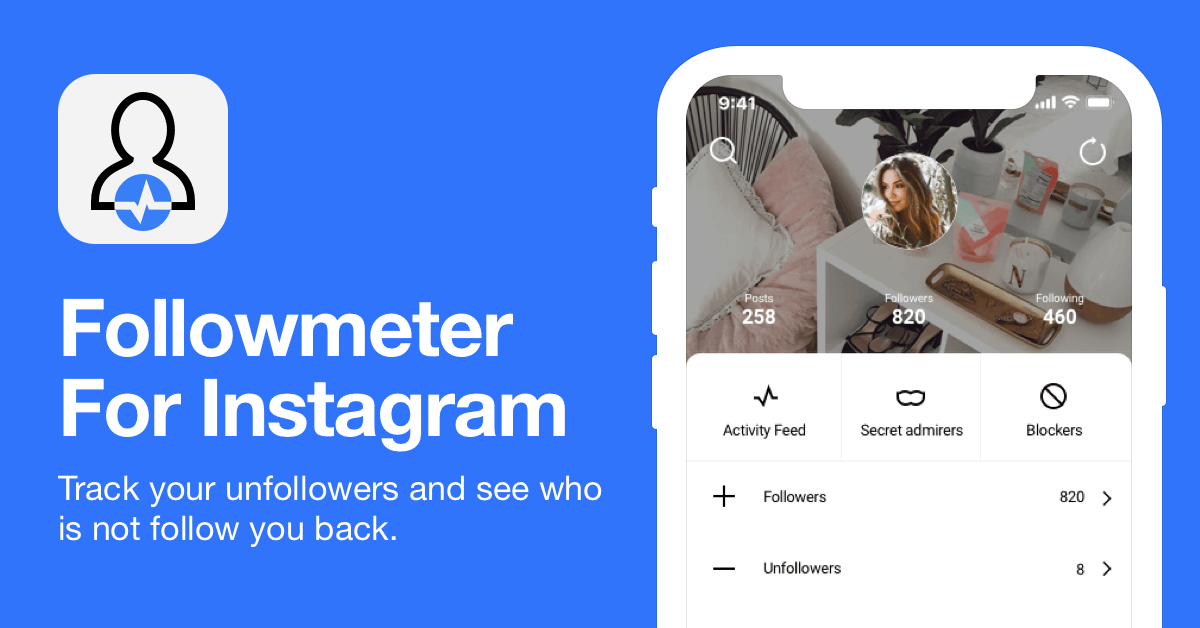
Fortunately, there is the Followmeter app that does only provides necessary information about the account’s performance but also manages the account. People can get this two-in-one app for free on the iOS App Store.
The app is known for its comprehensive reports about the account’s performance through the interaction of other users. Through the media insights feature, account holders can find the most popular posts they had for the month or the year. They can also sort the posts according to popularity.
Aside from posts performance, the Followmeter app also shows the follower growth of the account. A graph indicates how well the account gained new followers in the past week, month, or year. Also, the app will provide information on who among the followers engages the most on the posts.
Discover the Unfollowers Using Followmeter
To discover the accounts that unfollowed, users must subscribe to the premium plan of Followmeter, which starts at $2. The cost will rise as the user opts to access more features to analyze their respective Instagram accounts.
The perks of premium subscription entail unfollower tracking analytics in which the app will provide the list of users who recently unfollowed the account. Also, Followmeter will show the users who do not follow back or do not engage with the posts.
In addition, Followmeter will inform the account holder of the top likers or those that engage the most. Secret admirers will also be unearthed as the app will determine the users who constantly check the users’ profiles.
Follower Tracker IG Reports
It is nearly impossible to see who specifically unfollows and when did they so. Follower Tracker IG Reports is another external tracking app that provides insights into an Instagram account's performance and engagement and tracks followers and unfollowers. It is available for Android devices.

Arguably one of the most popular monitoring mobile apps for Android, Follower Tracker ensures that it will provide data to its users on the followers trend. The app provides a profile analysis that gives information on the users’ story insight, profile statistics, and followers reports.
There are three main features of the app that helps users understand their profile’s engagement and performance with other accounts. The features are called “who viewed my profile,” who blocked me,” and “cleaner for Instagram.”
The first one is known to provide data on the accounts that viewed the user’s account, found on the “IG Stalker” section. The next feature allows users to identify accounts that blocked them, and block them in return.
Discovering Unfollowers Using the Follower Tracker IG Reports App
Many would claim that the app’s best feature is the profile analysis as it shows how the account is doing in terms of engagement with followers and lists any unfollowers. The app calls it a “Followers spy,” as users can immediately see those who unfollow them.
The “cleaner for Instagram” feature will automatically unfollow those who unfollowed the account in one tap. Also, the feature will remove those who are ghost accounts or dummy accounts. To enjoy these features, users must subscribe to the premium plan that costs around $1 to $60.
The pro features will ensure that the users are fully informed of their follower trends with its advanced analyzer showing popularity scores. Further IG performance statistics can also help improve the strategy of the users by seeing what is working well.
iMetric
Many apps provide data on users’ unfollowers or profile analytics, but only a few are trusted by many. One of these trusted apps is the iMetric app for Android. Android users love the app for its comprehensive reports on their profile performance.
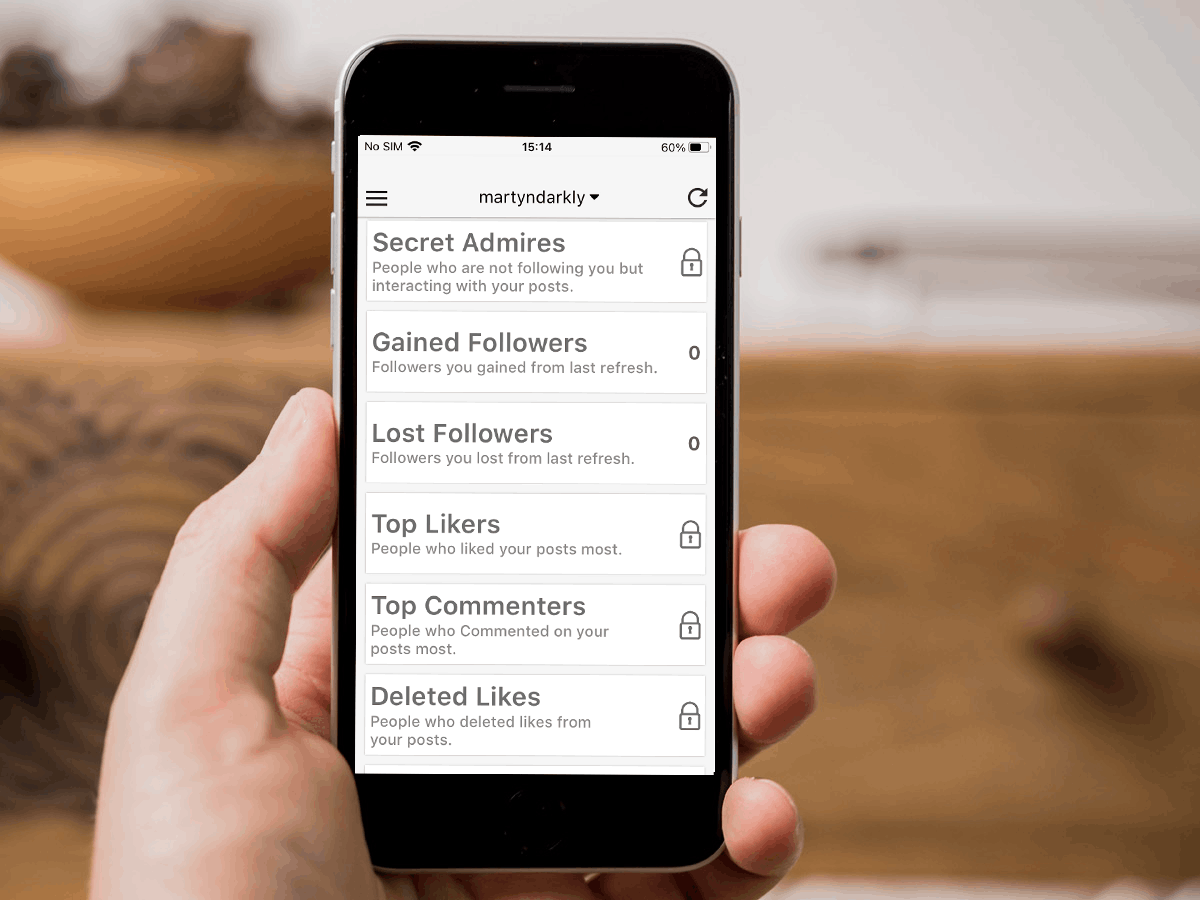
BeUse Apps, the team behind iMetric, describes it as a follower and unfollower analytics app. It aims to provide complete insights into an Instagram profile's followers and unfollowers. Another exciting thing with iMetric is that all the reports are ready in a span of a minute.
Upon installation, iMetric will open on the “Feed” section, which contains numerous relevant articles and video materials that will help them build a stronger Instagram influence. They can read tips or watch short clips from successful Instagram influencers or social media experts to learn how to handle an account.
Users can immediately check their followers with unlimited use of the analyzer feature so that users can keep track any time throughout the day or week. iMetric also shows the users the daily analytics on gained or lost followers and who did not follow back.
Discover Unfollowers Using the iMetric App
As mentioned, one of the main features of the app is the analytics on the lost followers. Users can get reports daily on who unfollowed them on Instagram. iMetric keeps a close eye on the accounts that recently unfollowed the user or those who still have not followed back.
Moreover, the app collates the information and checks whether there is a trend on the unfollows. With this, users will have an idea of the strategies that may not be working. The app also provides information about the posts that received a high engagement from followers.
There are also statistics on who are the best and worst likers of the account, in which users can check who engages with their posts the most. Users can cleanse their profile using the “Cleaner for Instagram” feature to list and remove the accounts that have minimal interaction with the user’s post.
Reports: Followers Tracker
For iOS users, Reports: Followers Tracker is a top-notch Instagram followers analytics app. Users love the user-friendliness of the app alongside its vibrant and classy user interface. Reports: Followers Tracker provides comprehensive information about the Instagram profile's performance.

Through the app, users can easily find the people who have followed and unfollowed them. Reports can be generated anytime so that users can keep track of the performance and engagement with other users. There is also an “Engagement rate” for the users’ posts and photos.
This metric shows how easily other users can find the post. The higher the indicator is, the more interaction the post received through comments, likes, and shares. It is important because users can gauge how effective their social media strategy is and find ways to improve.
The app works best for social media managers as it collects and collates all the notifications, making it easier to sort and organize the notifications so account holders can answer queries, concerns, or comments without much difficulty. Moreover, the app allows users to use multiple accounts.
Finding Unfollowers Using the Reports: Followers Tracker App
The main feature of the Reports: Followers Tracker app is to provide analytics on who follows and unfollows the users. The app reports the accounts that unfollow recently, and users can know when they unfollowed, which can be vital in finding why they unfollowed.
In addition, the app provides information about the account that did not follow back. Lastly, Reports will list the users’ “Secret Admirers,” or those who frequently visit the users’ profile or those who visit the profile but do not follow.
All of these reports can be generated in a limited amount if the users only have the free version. So, it is advisable to subscribe to the premium plans (1-year subscription or 1-month subscription), wherein the price varies from country to country. Install the Reports: Followers Tracker app for free from the App Store.
Conclusion
Instagram users would only like to gain new followers and not to lose even a single one. However, the reality is that there are accounts that unfollow from time to time in which the users can monitor closely using these analytics apps.
Download any of these apps today to see how you can improve the metrics on your Instagram profile. Good luck and happy analyzing!
Spanish version: Aplicaciones para ver quién deja de seguir en Instagram
Last updated on June 12th, 2023 at 02:38 pm







