According to a recent report, TikTok users spend around an hour watching videos daily. Since TikTok only supports short videos, users watch several videos per day on their For You Page.
TikTok changed the game for content creators as they are challenged because of the short video length. The clips become more creative, interesting, funny, and informative. Users can bookmark the TikTok videos that they like.
However, there are specific videos that make such an impact on users that they want to have a copy of them offline. TikTok videos can be saved offline to the phone’s storage. Here are some methods to save TikTok videos on phones.
- Learning the TikTok Guidelines on Saving Videos
- Saving Videos Directly from the App
- Bypassing the Blocked Downloads Feature
- Discovering the SnapX App
- Getting TikTok Videos Online
- Saving Personal TikTok Videos

Learning the TikTok Guidelines on Saving Videos
To avoid copyright infringement issues, users must first understand TikTok’s community guidelines when saving videos to their phone storage. There have been instances where users post someone else’s original content as if it is their own.

To add security and avoid copyright issues, TikTok implemented the watermark for content. The watermark contains TiktTok’s logo and username of the account that originally uploaded the content.
Downloading and sharing videos of other profiles without a watermark is unethical.
While TikTok does not ban users from resharing and reposting the content to other social media platforms, the app wants to do its part in ensuring that its content creators are credited for their work.
Granting Permission to Save Videos
To safeguard the privacy and copyright of the users, they are also given the option to choose whether they want their videos available for download for anyone. By setting the account to ‘Public’, any other users can save the content offline and directly to their phones.
TikTok understands that some users are not comfortable with other people having a personal copy of their videos. Thus, there is an option for users to block the option for offline downloads.
Moreover, users can set their accounts to private so only their mutual friends can see their videos, but still cannot download them.
Saving Videos Directly from the App
Since TikTok allows users to download videos off the app, it has become easier to do the task. There are two main options on how users can save content directly from the app.
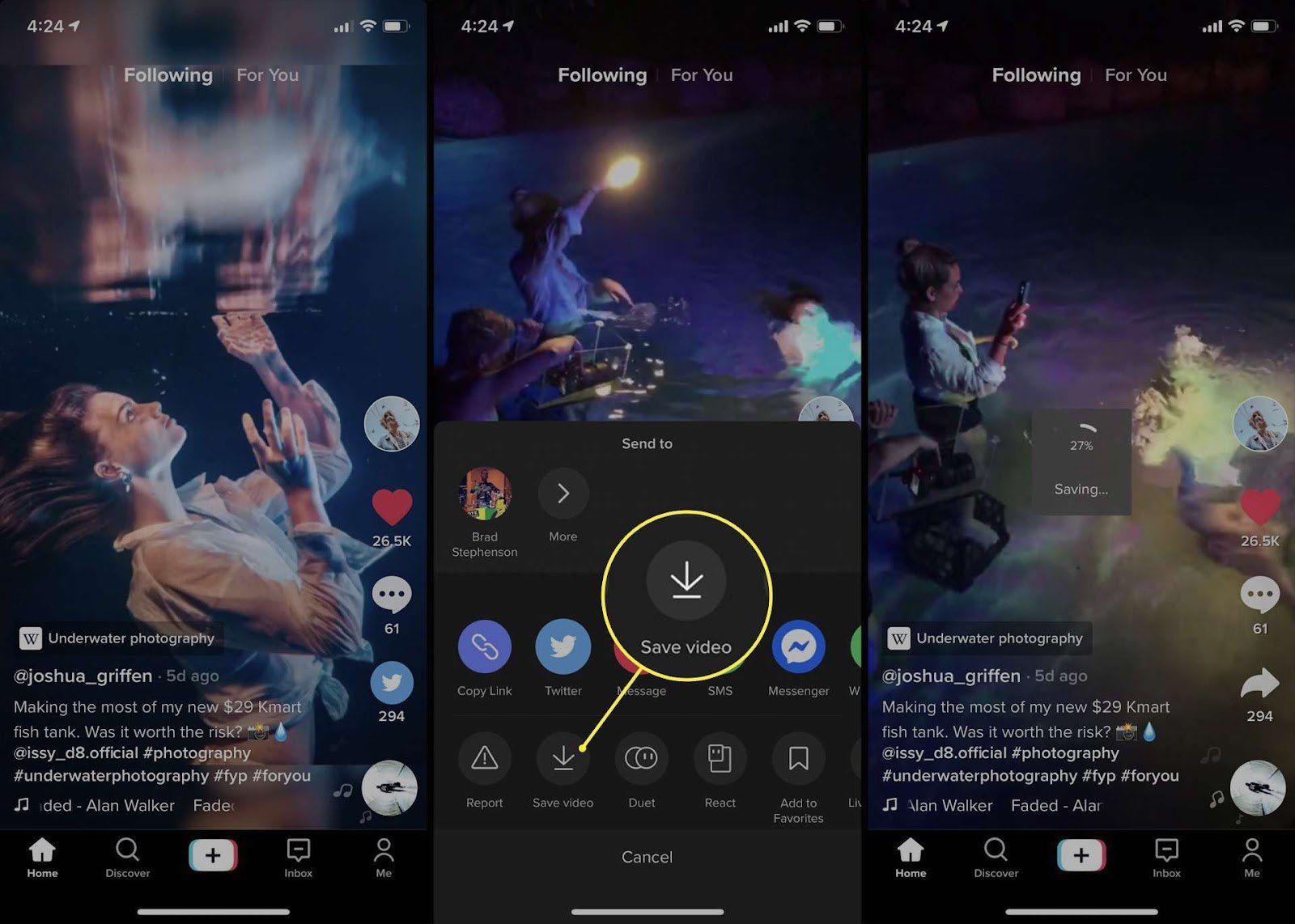
The first one is by the press-and-hold action in the middle of the screen. There will be three icons that will pop up after a few seconds of long-pressing the screen. These options are Save Video, Add to Favorites, and Not Interested.
Of course, users just need to click the Save Video option. The app will automatically download the clip.
Users may find the downloaded copy on the phone’s default photos or gallery application. It is also available in the phone’s file storage.
Using the Share Button
The other way to save the videos directly from the TikTok app is through the Share button. When playing the video, look for the arrow-shaped button on the right side of the screen. This is the Share button.
Once the user has tapped the Share button, the app will show the different platforms where the video can be shared, such as social media and messaging apps.
Look for the “Save Video” button in the lower list. TikTok will also automatically save the video on the phone’s storage and gallery.
Bypassing the Blocked Downloads Feature
There will be instances that users cannot find the Save Video button, which means the owner of the account has opted to turn on the Block Downloads feature. However, there are ways on how to bypass these videos that are blocked for downloading.

The most common method is by using third-party applications. There are apps available on the Google Play Store and the App Store intended to extract the video from TikTok even if the user blocks it.
These third-party apps usually capture the video entirely without comprising the video and audio quality. The downloaded file still includes the watermark set by TikTok. Thus, it is still safe to share the saved video on different platforms.
However, there are times that the overall quality of the videos goes down when downloaded using a third-party app. The video becomes blurry and pixelated. Be sure to use a well-trusted third-party app that can ensure the quality of the TikTok video.
Saving Videos via Live Photos
There is another way to save TikTok Videos, but it is exclusive for iPhone users only. They may do this by using the Live Photos option, wherein they can download and remove the watermark of the videos.
In the TikTok app, go to the Share icon at the bottom-right part of the screen. Then, in the second row of icons, scroll to the right and press the Live Photo button.
Next, open the camera roll and look for the Live Photo that was recently saved. Click the share button at the bottom-left corner of the screen and press the “Save as Video” button.
Discovering the SnapX App
One of the most popular TikTok video downloader apps is SnapX. It is known to have a fast and easy process of downloading the videos to the phones without compromising the overall video quality.
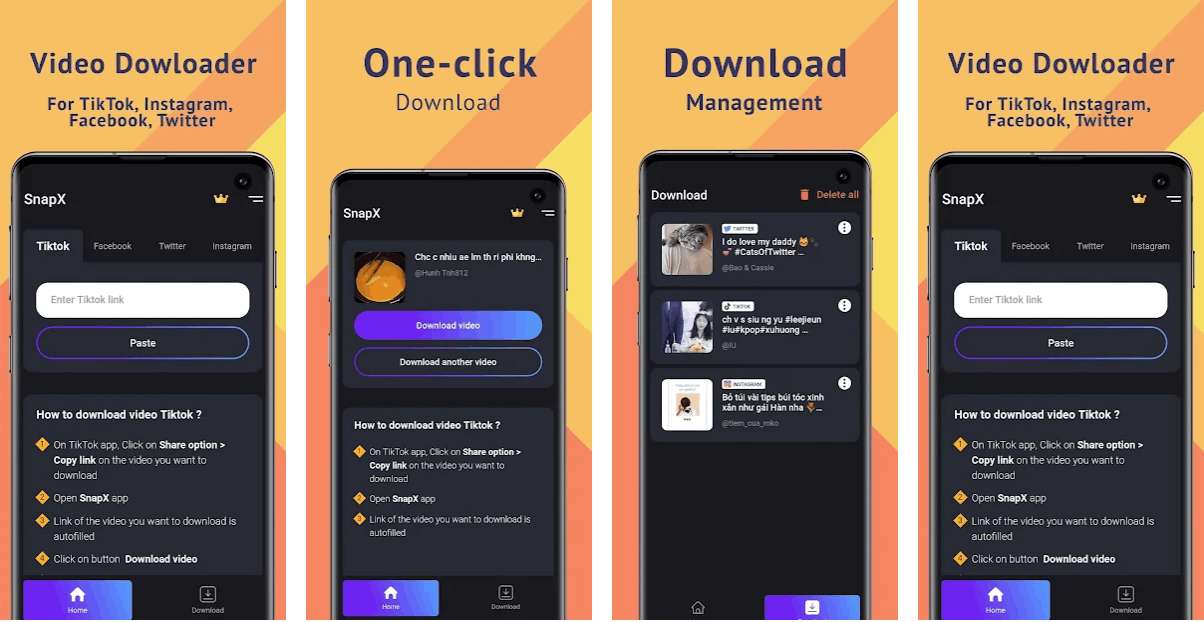
SnapX allows users to download TikTok videos in high-definition. It is one of the best selling points of the app, and TikTok users find it trustworthy. At present, there are over 1 million users of SnapX.
The app also supports videos from TikTok Lite and TikTok Global, making it more convenient for users. It is also possible to remove the watermark on the TikTok videos automatically.
Downloading TikTok Videos using SnapX
To download TikTok videos using the SnapX app, users just need to click the Share button and select “Copy Link”.
Once the link for the video is copied, users can proceed to SnapX. All they have to do is drop the link to the video in the app. With one tap, the app will automatically download the particular TikTok video.
Users can enjoy saving unlimited videos using the SnapX app, without being required to log in or sign up.
Getting TikTok Videos Online
Another way to download videos from TikTok is by using websites. There are sites dedicated to saving TikTok videos by extracting them from the TikTok app or site.
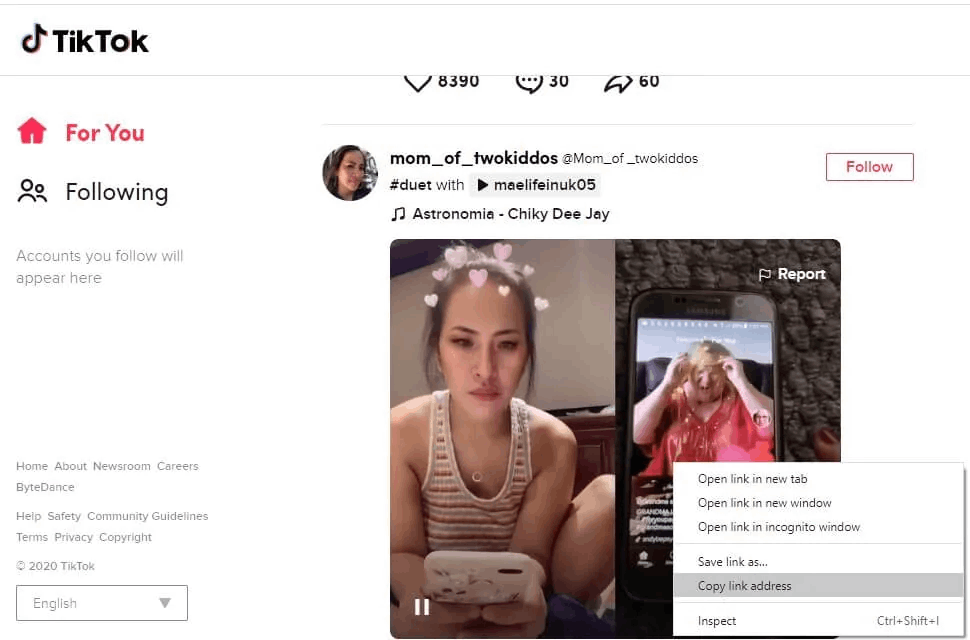
Some of the popular online TikTok video downloader sites are SnapTik and TTDownloader. Users may save TikTok videos across devices like a personal computer, laptop, or tablet through these sites.
Users must first copy the link to the video from TikTok. They can find this by clicking the Share button and selecting “Copy Link.” Then, open the chosen website and paste the link in the space provided. The site will automatically process the link and download the video.
Since the video will be saved on the users’ computers, they must transfer them to their mobile devices. This can be done using cloud storage, Bluetooth sharing, or directly copying them to the mobile device.
Customizing the Saved Videos Online
Besides the convenience of using online sites to download TikTok videos, other features allow users to customize the saved file.
Some of these sites give the users an option to remove the TikTok watermark for the videos. Meanwhile, some sites have a choice for the quality of the video that will be downloaded. Users can freely opt for high-definition or low-definition copies.
Moreover, the sites offer the users the choice of format to download the video, whether MP3 or MP4. Note that all these customization features are available without registration or installation of downloader sites.
Saving Personal TikTok Videos
TikTok users are not only entitled to save other users’ content but also their own. Remember that TikTok doesn't download every TikTok posted automatically, so, here are the steps to do so.
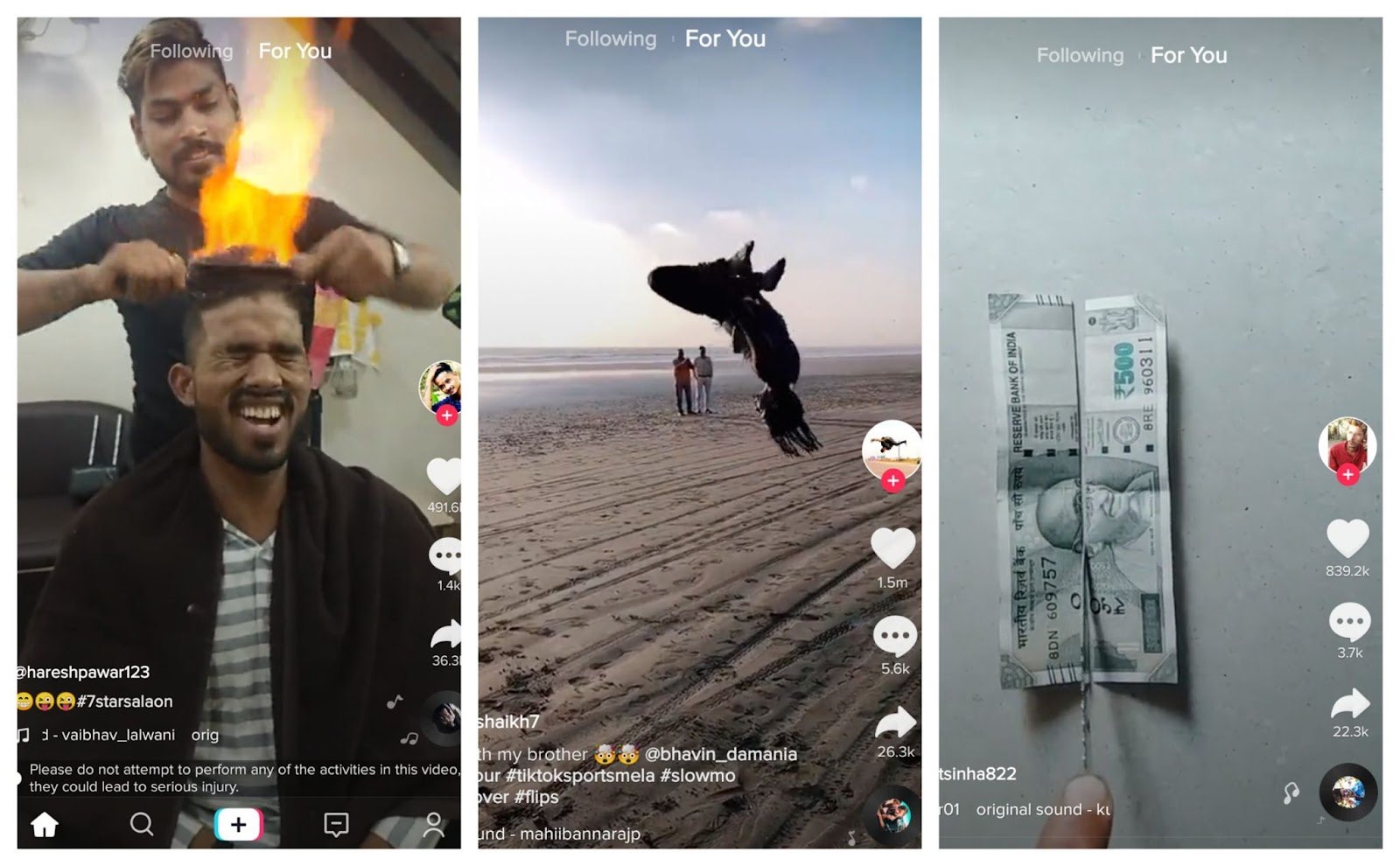
Go to the “Me” button at the lower-right part of the screen. Then, press the icon with three horizontal dots. The app will display settings to explore and customize.
Look for “Navigate to Privacy,” then “Personalization and Data.” Click the “Download your Data” option and tap the “Request Data” button.
The app will notify the user once the videos are fully downloaded. The length of downloading time depends on the number of TikTok videos posted. Some users may receive the notification days after the request.
Learning More About Saving TikTok Videos
Besides the general community guidelines of TikTok regarding saving videos, users should know what happens when someone downloads their video.
TikTok does not notify the user of the original content when someone downloads their video. So, the user will not know how many people have created offline copies of their content.
However, the videos saved directly from the TikTok app will be labeled as a share in the user’s analytics.
Conclusion
There are TikTok videos that users may find worth sharing and saving offline. So, there are now several ways to download these TikTok videos, including directly from the app. Some users may use third-party apps or online sites.
Even though it is easy to secure a copy of someone’s TikTok content, users must adhere to the community guidelines set by the app to avoid copyright issues.
Spanish version: Descubre cómo guardar videos de TikTok en dispositivos móviles
Last updated on May 23rd, 2023 at 02:12 am






