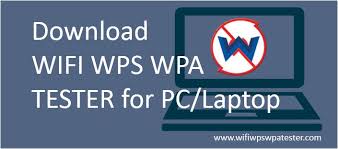Wifi WPS WPA Tester is a free wireless tool that allows you to test a wifi connection for any vulnerabilities. In addition, Wifi WPS WPA Teaster can also be used to hack into a closed or private wifi network. When you can access connection anywhere, you can watch movies, browse the internet, and send messages whenever you want. If you use wifi a lot then you should try Wifi WPS WPA Tester to crack any password protected wifi connection.
Features of Wifi WPS WPA Tester
- Multi-device supported
- User-friendly app
- Clear navigation
- Allows you to hack into wifi networks near you
- Completely free
- Uses very little internet data
- Works quickly
How to Download and Install Wifi WPS WPA Tester on a Windows Computer
If you would like to know how to download and use Wifi WPS WPA Tester on your computer, then follow along with our guide. Below, we will give you step-by-step instructions on how to download the application using two different Android emulators.
1. Download using BlueStacks
- Download and install BlueStacks on your computer.
- Then, launch BlueStacks.
- Next, click on the "My Apps" button inside the emulator.
- Search for Wifi WPS WPA Tester and install it.
- Then, log in to your Google account to download the app from Google Play on BlueStacks.
- If your computer settings allow for it, after logging in, the installation will automatically begin.
- Once the installation is complete, you will be able to use Wifi WPS WPA Tester on your computer.
2. Download using Nox App Player
- Download and install Nox App Player on your computer.
- Then, run Nox and log in to your Google account.
- Next, use the search bar to search for Wifi WPS WPA Tester in apps.
- Then, select and install it in Nox App Player.
- After the installation is finished, you will be able to use Wifi WPS WPA Tester to connect you to private wifi.
Also, read VPN Master for PC Windows
These are the easiest methods to download and install Wifi WPS WPA Tester on your Windows computer. We hope our instructions are clear and helpful for you! If you have any questions, let us know in the comment box.