If there is one industry that has done consistently well, even beating the pandemic, it is the entertainment industry. And why not? After all, everyone needs a dose of entertainment.
With the help of the set-top box, digital content, a whole host of apps, and the OTT channel for the movie business, the entertainment industry has laughed all the way to the bank. The target rating point (TRPs) has skyrocketed, and people have been glued to their cell phones.
There is one app that provides the right content at the right price for its consumers. The Starz app is your quintessential entertainment go-to app, created with the sole objective to offer a great user experience. This article will give you all the information necessary for you to decide if this app is the perfect app for you.
- About The Starz App
- How To Download The Starz App
- How To Use The Starz Application
- Pros And Cons Of The Starz App
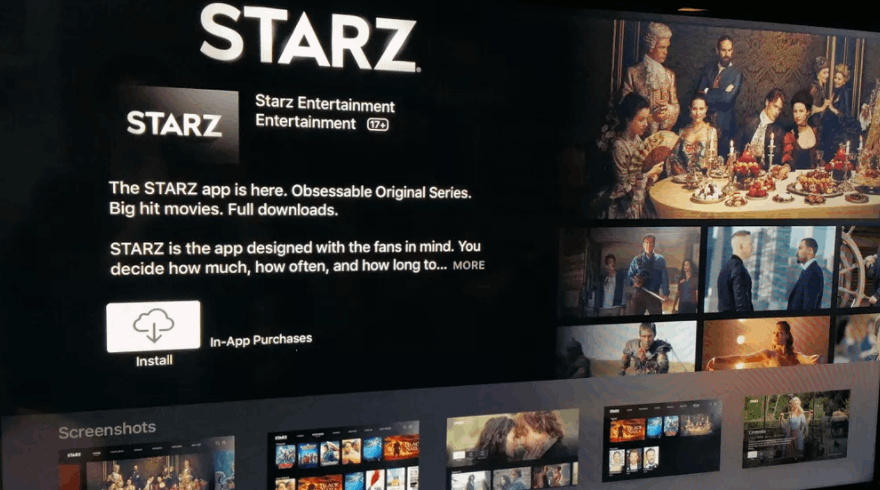
About The Starz App
The Starz app is a flagship offering from their parent company, Starz Entertainment, LLC. With already ten million-plus installs on the Google Play Store and at least half of that in iOS since the app's release in October 2012.
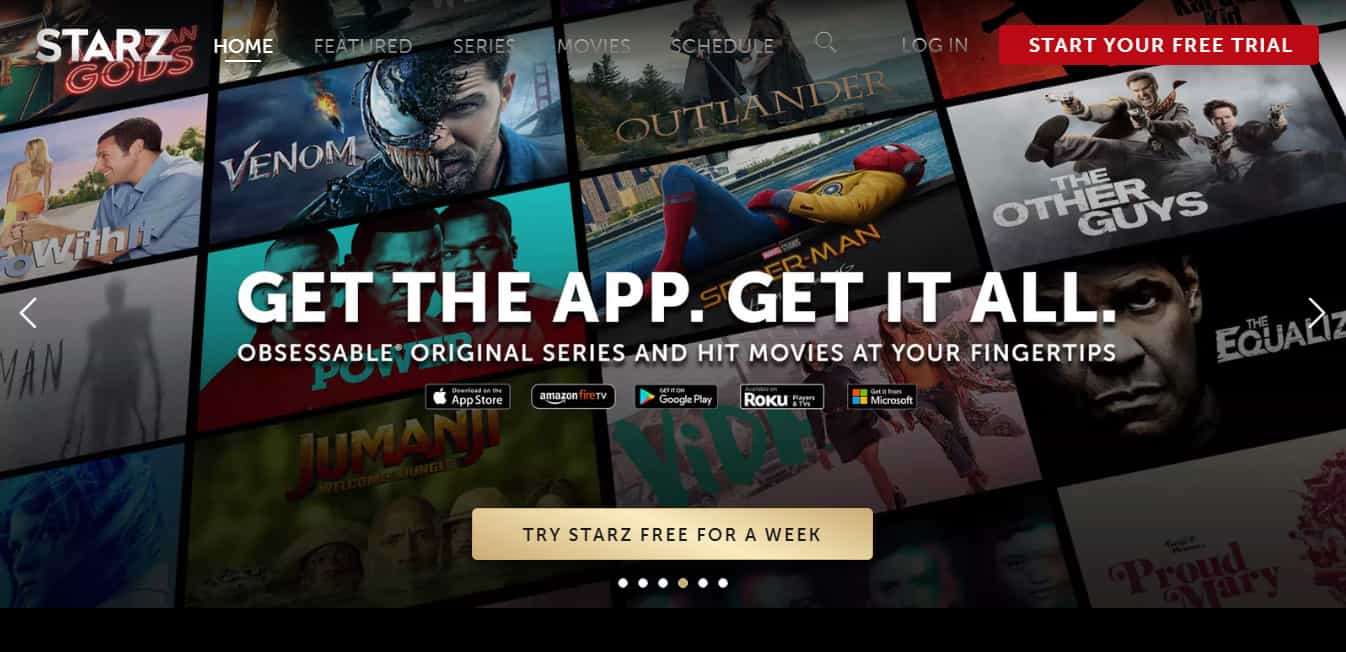
What makes this app unique is its customer segment strategy, which focuses on keeping everyone happy with their diverse originals.
Even though most have touted this app as a mid-segment entertainment app with specific technical challenges, few know that the team behind the app is a bigger part of Lionsagate Inc that owns the Starz Entertainment network across the United States.
The app requires the use of an Android 5 and up to work efficiently. If you are a TV subscriber, you can download the app and start viewing without any cost whatsoever. Starz app ranks number 75 on the iOS platform, and most users have suggested it works best on the Android platform.
Main Features Of The Starz App
With the “Starz On-Demand” feature, you have the world of entertainment at your fingertips. Whether you wish to catch up on those thrillers or explore various genres for the love of it, this app has it all.
The Starz app is compatible with Android, iOS, Amazon Fire, Roku. You can even seamlessly stream HD content on the go! Better yet, download up to 4 screens at a time so that everyone in the family can watch at the same time.
With the offline viewing option from Starz, you can download your stories in your profile when you have access to Wifi and later watch those movies when you are offline. Other features include previews, the run time of the series or movie, the genre of the program, and parental control.
How To Download The Starz App
To get access to the app, you can go to the Google Play Store and click on the install button. If you are using your desktop to download the app, make sure that you are logged into the same Google Account on both devices and that the device is linked to your account.
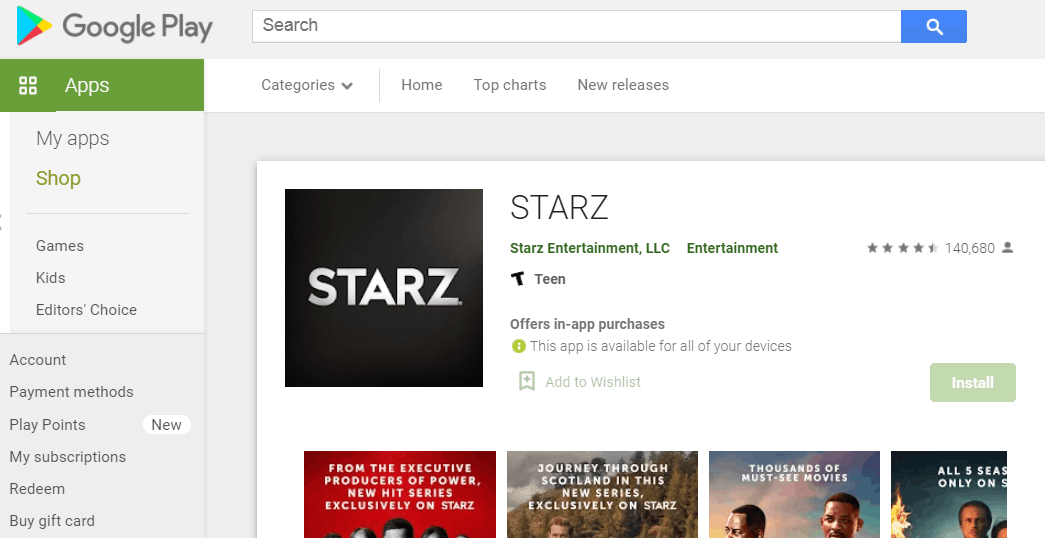
If you are using an iPhone or iPad, please visit the App Store and download the app. The process is similar to that of the Android devices, and the download completes in not more than 2 minutes.
If you are using a Mac computer, download the app using the same credentials as your iPhone or iPad. Please note that this app is currently available only on the above two platforms for download.
Starz Subscription Cost
Like other apps, this app is free to use; however, the catch is that the free period is limited to only seven days and not a month. If you like the app during this time, you can place your order and choose one of four subscription plans.
The first subscription plan is a monthly plan that costs $8.99. This way, you can try and test the application before committing to more extended plans. The next subscription plan is for three months, and it costs $23.99. You save a dollar with the quarterly plan. The bi-annual plan lets you use the premium features for just $43.99.
If you have used the service and finds it indispensable, it is best advised to go for the annual plan. That way, the app costs you $6.25 per month. Please note that other than the first subscription plan, the other three plans are billed as a one-time cost. You can cancel any plan at any time.
How To Use The Starz Application
Once you download the app, create a Starz streaming account and log in to all the devices you have installed the application on. There are five tabs available to you at the bottom of the dashboard. If you are offline, you can check the download section to review the list of movies and TV shows available on your account.
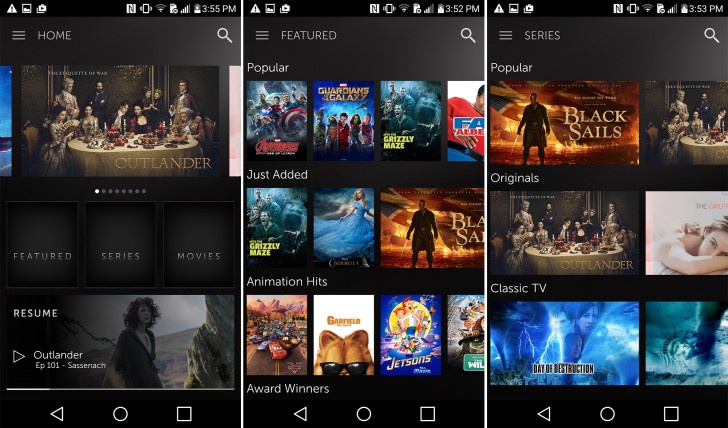
This can also be viewed by clicking on the “My List” tab next to the download option. You will see four tabs, Home, Movies, TV shows, and a Regional tab on the top panel. For example, if you are in the Middle East, you will see the ‘Arab” tab. On the top right corner, you will see the screencast icon.
You can also select the billing method that best suits you from the settings option. For example, if you have taken the monthly plan but you wish to play weekly, you can do so with their Flexi-Billing option available under your account section. The dashboard is simple and shows you a Movies, Binge-Watch, and Regional option.
Important Notice
Please note that the Starz online offer is available in conjunction with participating companies that operate within the United States and adjoining territories.
The app makes it clear that you need to have high-speed internet access should you wish to experience the best streaming across all your connected devices. So, it is advisable to check the compatibility of all devices.
Pros And Cons Of The Starz App
With so many apps in the market today, it is more important to look at the customer reviews before choosing to commit to premium content. While some customers have appreciated the app, some of them had terrible experiences. Let us review the pros and cons of the app below.
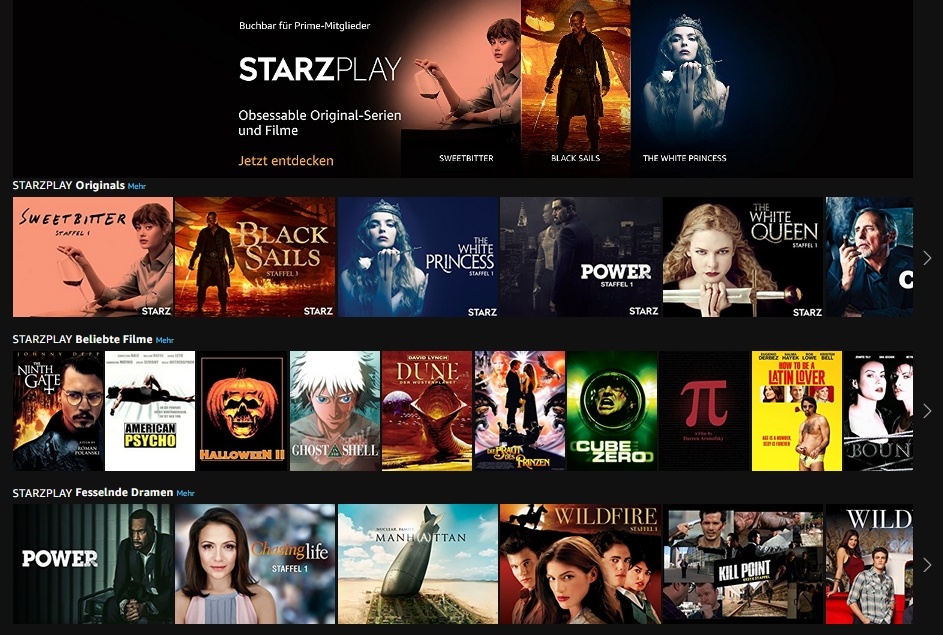
Some patrons have felt the interface of the app is flawless, and as a result, they face no issues with uninterrupted streaming. This is not only the case with Android users but also IOS customers. Also, the user experience of families using the service all at once on different devices has been great.
The layout of the dashboard and the products and services are very easy to work with for most customers. This point works especially for those who are banking on the app when they have no internet or are in a remote location with nothing to do.
Another benefit of the Starz app is the wide variety of content catering to all customer segments like adults, children, aged, and teens. Imagine going to a picnic or coming together under one roof for an occasion and not finding suitable content for the kids to watch while the adults are enjoying their movies. Full market coverage is Startz shining armor.
Cons Of The Starz App
While it is easy to cancel the subscription anytime, no questions are asked. Some patrons have complained that even after canceling their plan and writing to customer care, they are still mistakenly charged. This sometimes leads to an overdraft in their banks, and they have to pay a penalty fee to the bank!
The app doesn’t work that well for some uncanny mobile or other devices, for example, the Sony Bravia TV. People have not been able to stream or screencast their favorite movies or TV shows even after clearing their caches. This can be frustrating when the company boasts of the “anytime, anywhere” concept.
Most patrons have complained that the app has not considered its accessibility features for special viewing needs. For example, when changing the screen size or the captions, the screen freezes, and nothing happens. If it works, it goes outside the viewing panel, which is of no use at all.
Conclusion
To sum it up, some critics have openly shared in their review that the app doesn’t feel or look like a premium app compared to its giant competitors. Nor does the app give a stable viewing experience; however, they have also agreed that the app does well for the cost-conscious entertainment consumer.
Starz app is the ultimate entertainment app in the mid-segment category. It has a robust and simple user interface that allows consumers to get all their movies and TV shows on multiple devices. If you are someone who is not a brand freak, it is best advisable to start your streaming experience on this app.
Spanish version: Aplicación definitiva de entretenimiento: Starz App
Last updated on May 24th, 2023 at 09:01 am






