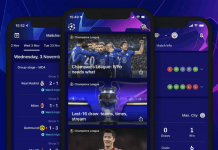Keeping yourself updated with all the sports events happening around the world is definitely a struggle. Being a sports fan, there are a lot of things to know about such as the league schedule, team standings, game scores, player of the game, best plays, etc.
Besides reading articles about the game, sports fans seek a better experience by watching live coverage, video replays of the best plays, and post-game interviews. Fortunately, MSN Sports has everything covered. It is an all-in-one mobile app for sports fans.
The MSN Sports app has game updates, live coverage, game schedules, team standings, and many more. Learn more about the other features of the app and how you can download it to your phone in the article below.
- About MSN
- MSN Sports Features
- MSN Sports Tabs
- MSN Sports My Teams and My Sports
- Slideshows and Videos

About MSN
Released way back in 1995, Microsoft Network or MSN was designed as a web portal that serves as a collection of all the services that Microsoft has to offer. At present, it is available for desktop and mobile devices.
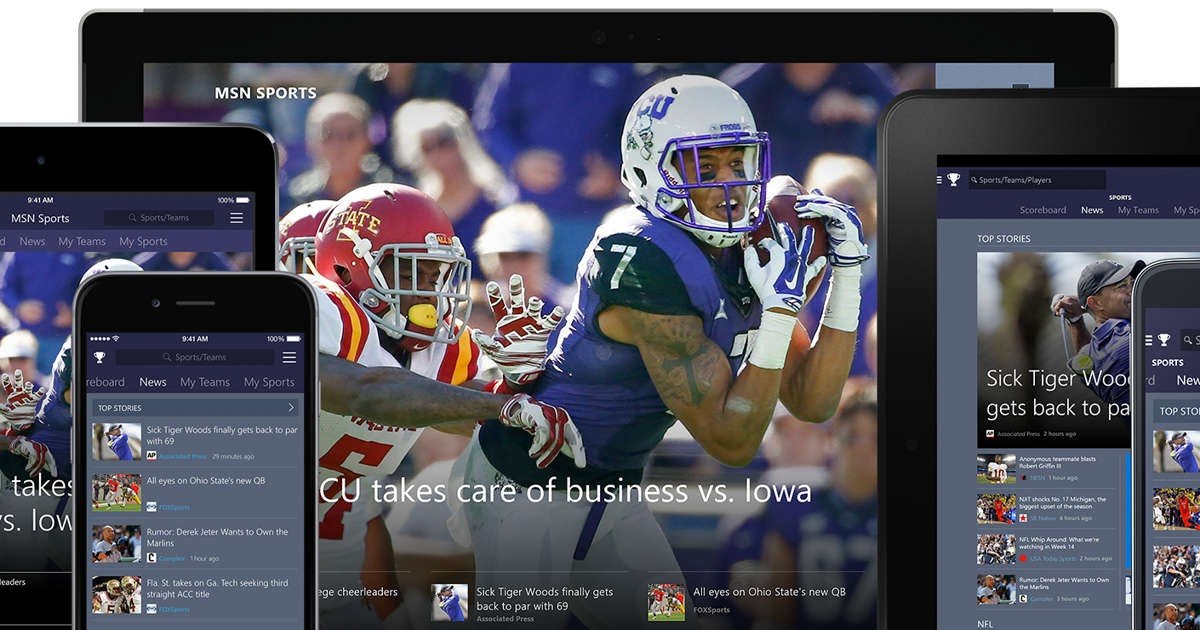
The company has done several rebranding and relaunches on the portal, and they have created a suite of apps. There were changes to the logo, style, and interface of the portal because MSN started to use Microsoft’s modern design language in 2014.
The portal has several tabs and pages that correspond to different apps launched by Microsoft as well. These apps include News, Weather, Entertainment, Sports, Money, Lifestyle, Health & Fitness, and many more.
These apps have unique content and features like the Sports app. MSN Sports boasts to have real-time updates on games in hundreds of leagues. It also contains all necessary information to keep fans updated on their favorite league or team.
MSN Sports Mobile App
The MSN Sports mobile app is free to download on the Microsoft Store, the Google Play Store, and the iOS App Store. Install the app by searching “MSN Sports” and click the ‘Install’ or 'Get' button.
The app has no in-app purchases because you can get all the information for free.
After installing the app, you are not required to sign in immediately to an account. You can still enjoy the features of the app without signing in. But, if you have an account already, use your Microsoft account to sync data.
MSN Sports Features
Keeping track of everything happening in the sports world is a hard task because every hour there is an update across hundreds of leagues. Numerous news agencies cover all these sports, and it is impossible to watch or read about them all simultaneously.

MSN Sports offers that kind of feature. It collates all important news, updates, and features about various international, national, and local sports. Everything about the sports are in-app including news and feature stories about your favorite teams and athletes.
You will not have a hard time navigating the app because it is known for its user-friendliness. The tabs, features, and buttons are well identified and placed for better organization. Since the app holds so much information, they organized it according to a particular sports event.
Lastly, the MSN Sports app has a simple yet classy user interface. The dark design compliments the colored logos of teams with their corresponding scores in recent games. The white text on the screen was also highlighted.
MSN Sports Coverage
All of the biggest sports competitions and leagues are covered in the app. Check out the list of the sports updates you can find in the app. For golf, you can check Ladies Professional Golf Association and European Tour.
There are also racing events covered like Formula 1, MotoGP, and NASCAR Xfinity Series. European Football has a lot of leagues such as the English Premier League, League 1, UEFA Europa League, UEFA Championship League, and many more.
The other sports in the app are Rugby League, American football, Australian football, Rugby Union, cricket, basketball, baseball, Asian Pacific football, and Middle Eastern and African football. If you wanted to, you could follow them all.
MSN Sports Tabs
True to its organized user interface, the MSN Sports app uses a slide-left feature to view the tabs on the home screen. There are four primary tabs on the app which are Match Center, News, My Teams, and My Sports.
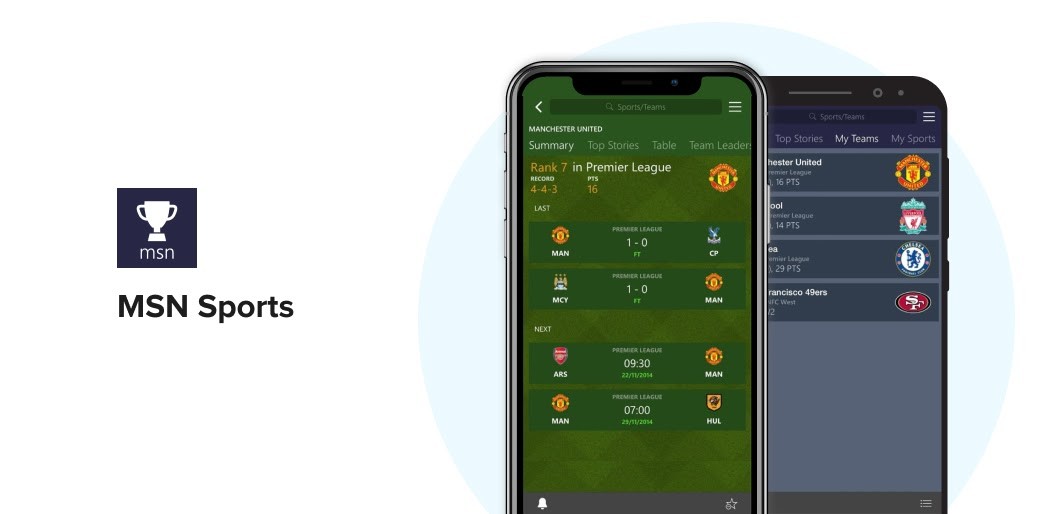
The Match Center shows the update on scores of the recently concluded sports games. You can check the scores, winners and losers, and upcoming game schedules on this tab. Sports fans can get updates on the ongoing league they are following with just one click.
For example, a sports fan can view MLB updates like the scores of recent games. By scrolling, you can also find the games happening today to be able to catch on these games live via video coverage.
The schedule of other games in the coming days is at the bottom part of the screen once you scroll more. There is also a refresh button that automatically updates the scores for live games and schedules in case of changes.
MSN Sports News
The second tab on the MSN Sports app is News which collates all relevant news articles and updates about the different sports events. The app primarily shows the Top Stories which are popular news stories or feature stories about the sport, the team, and the athlete.
The app collects news stories from big and prominent news agencies and sites - both local and international. For international news, you can find stories about leagues happening in other countries.
Catering to all sports news, the app makes sure to keep fans posted on local sports events. In this way, there is some sense of inclusiveness and also a chance to spotlight local teams and local athletes.
MSN Sports My Teams and My Sports
One of the best features of the app is that it allows the users to personalize the contents immediately shown in the app. It is possible to sort or filter the information you want to see about your favorite team and sports.
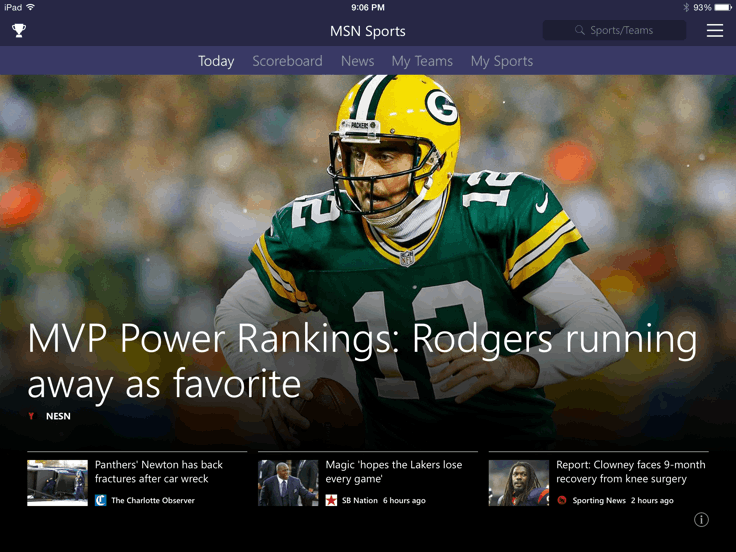
The last two tabs are My Teams and My Sports. These two tabs let the users add their preferred teams and sports. Once they added a list, the app will only show the relevant information on the added teams and sports.
It basically streamlines only stories that you would like to see or read. Adding and changing the list is easy to do through the app. You just have to look at the bottom part of your screen as there are two buttons: a plus sign and a pencil.
If you click the plus sign, it will lead you to search the team or sport you would like to add to your favorites list. Meanwhile, the pencil button lets you change or update the list by giving you the power to delete previously added teams or sports.
Search Tab
Given that there is endless information in the app, looking for a piece of specific information will take time. Thankfully, the app has a search tab wherein you can easily search for what you would like to read or see.
The other use of the search tab is to filter the content you might be interested to read or watch.
For example, if you just want to read more about the Los Angeles Lakers, then input that on the search tab. The app will show you all the contents about the Los Angeles Lakers only.
Slideshows and Videos
Aside from the typical news stories and feature articles to read on the app, the MSN Sports app also has slideshows and videos. These features allow the users to enjoy the game in a different experience with the help of visuals.
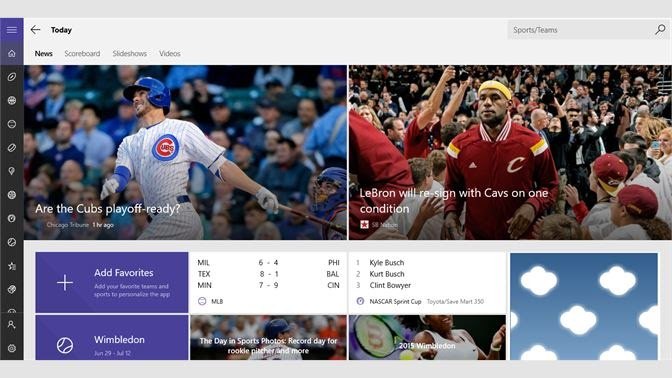
The slideshows contain a library or gallery of photos taken during a specific game. Some contents are categorized according to sports. There are other informational contents on this tab, you will surely enjoy as a sports fan.
Videos are for live coverage of games. There are links on the video from television or news sites that cover an ongoing sports event. Some videos are post-game interviews of the winning teams and a compilation of highlights of the game.
You can find slideshow and video buttons if you click the icon on the upper left corner of the home screen. Searching for specific slideshows and videos are also possible on the app so you can replay your favorite play of a game numerous times.
Even More Features on MSN Sports
You can also find other features on the app on the icon upper left of the screen. The app can lead you to other MSN apps like Microsoft News, MSN Money, MSN Weather, and many more.
In the Settings button, you can grant permission to the app to send you a push notification when there is an update on any of the sports and teams added to your list. In this case, you will not miss out on any new information about your favorites.
Lastly, since the app is available in many countries, the app has over 30 languages.
Conclusion
The MSN Sports app has all the important information about sports events around the world. There are stories, slideshows, and videos of the games of international and local sports leagues.
The app also gives updates on the real-time scores of games and the upcoming schedule for these tournaments. Lastly, the sports fans can create a list of their favorite sports and teams to have a more focused tab solely for content and updates on the things added on the list.
Last updated on December 26th, 2022 at 06:56 pm