How many times has it happened that you think of something and make a mental note to follow it up, and then just forget about it? Or even worse, remember that you’ve thought of a brilliant idea, but can’t remember what it was?
It is human to forget. The best way to keep track of your thoughts and to-do lists is to have non-human assistance. The Google Keep app does just that. You can download it onto your mobile devices, and always have your “assistant” with you.
You can write notes in Google Keep on your mobile device while traveling or walking, and later look at the notes on your computer. You don’t have to write the notes, you can just talk into your phone and the app will capture it.
Main Features of Google Keep
With Google Keep, you can capture ideas immediately in writing or by voice onto your device. You can start or add to your to-do lists at any time. As all your devices could be synchronized with Google Keep, you can access the information wherever you are.
Collaboration with others becomes very easy as you can share ideas with others over multiple devices with the Google Keep app. Reminders can be set to assist you not to forget important information, things to do, or people to contact.
The app is popular for its simplicity, easy access, and comfortable integration with other Google services.
Tips When Using Google Keep
There are many ways to use Google Keep. To illustrate the versatility of the app we’ll share tips on how to use it. There are also YouTube videos available with more tips.
Work With Labels and Colours
Organize your notes and information by labeling them. Type a label into your note by prefacing it with a hashtag. (#Groceries for example.) When searching through your notes for specific information, labels will make it very easy to find.
By using different colors for different types of notes, you make it more comfortable for yourself to immediately distinguish between the content of the text.
All your personal to-do lists can for example be in red, your work-related notes in blue, and your motivational phrases in green.
Add Images
You can add images to text, or start your note with an image. You can use a saved photo or take a new one. The app offers the option to grab the image and immediately make it part of the note.
If your image contains text and you grab the image to become part of your note, you can edit the text as part of the note.
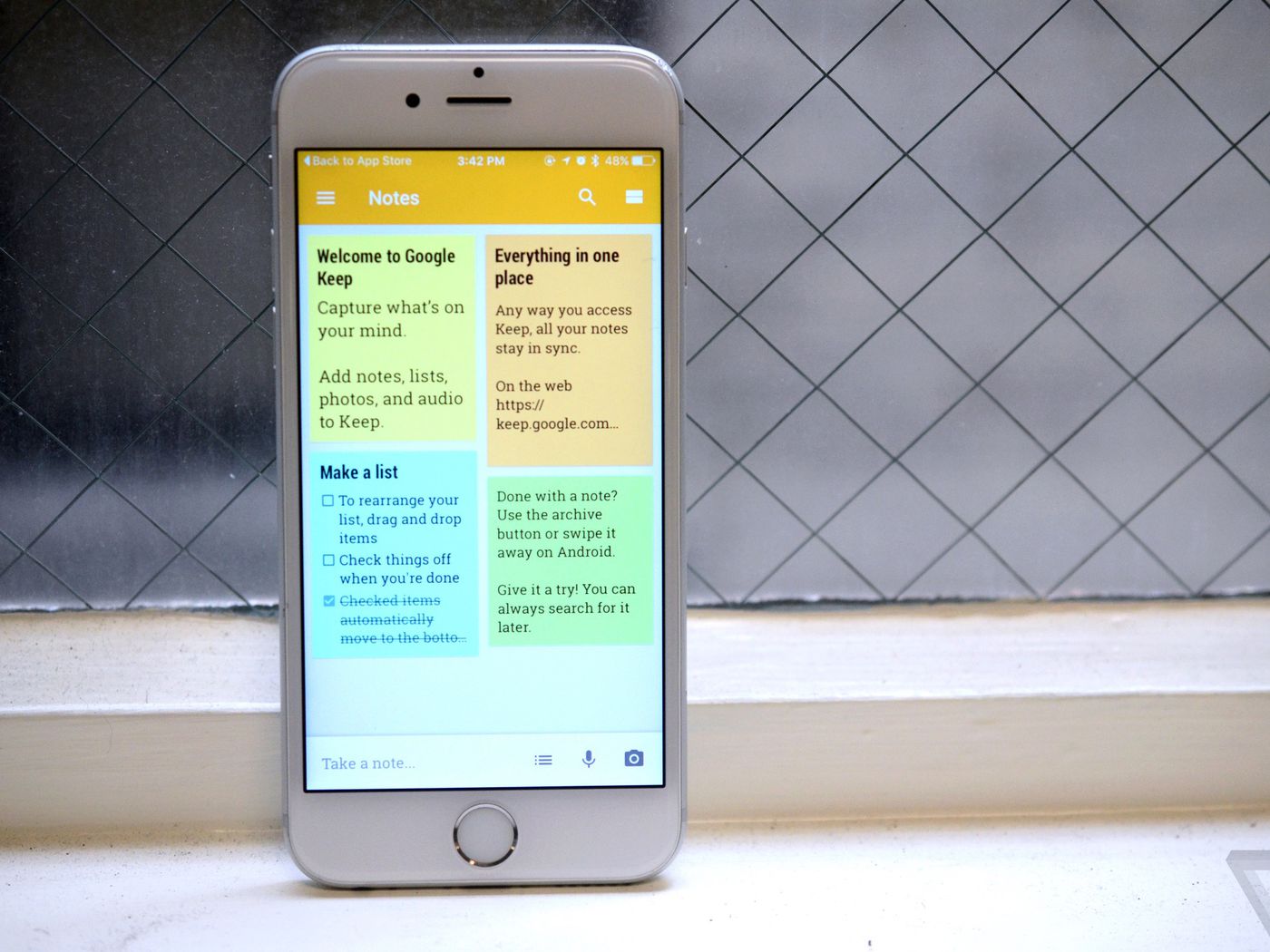
Set Reminders
Google Keep allows you to set reminders. Reminders are set by tapping on the bell-icon. These reminders can be linked to time or location. When linked to time, it will remind you at the set time.
If you’ve linked the reminder to a specific location, you will be reminded of the note whenever you are near that selected location.
Scribble Visual Ideas
If you get a visual idea you want to take down immediately, tap on the paintbrush icon and scribble your idea on the screen with a stylus or your finger, and store it.
Later you can grab the image and convert it into searchable and copy-ready text in a note.
Record and Transcribe
You don’t have to write down your ideas or notes. By tapping the microphone icon you can speak into your phone or other mobile device and the Google Keep app will store the audio recording.
The app also transcribes the audio recording into a text note. You can later decide whether you want to keep only the text transcription or keep both the transcription and the original voice recording.
How to Download
It is very easy to download the Google Keep app onto your Android device. On your Android phone or tablet, tap on the Google Play app icon. When Google Play has opened, search for the Google Keep app and tap on “Install”.
With the app installed you can start creating, editing, organizing, and archiving notes. You’ll have access to all the functions, including, making lists, saving drawings as notes, labeling, coloring and pinning notes, and setting reminders.
Originally the app was only available for Android devices. Since 2015 it is also available on App Store for iPhone, iPad, and Apple Watch. The Google Keep app is 100% free to download on Android and applicable iOS mobile devices.

Conclusion
The Google Keep app is perfect for ensuring you don’t forget your ideas as well as your appointments, work deadlines, and personal to-do lists.
If you don't have a photographic memory and need some help with organization, this app could be a great tool.
Last updated on December 28th, 2022 at 06:34 pm







