Regular exercise is key to staying healthy and energized. Thus, it is no surprise that there are a plethora of “active-life” and “fitness” apps on the market. Among the most popular apps are Apple Health, Huawei Health, Strava, and Google Fit.
The main difference between the first three and the latter is that Google Fit doesn’t integrate social networking features. It is highlighted by simple fitness tracking and integration with several gadgets.
To determine whether it can compete with the other apps, we tested it for a few days and came to a couple of vital conclusions. Keep reading to find out more!

What Is Google Fit About?
The concept of Google Fit is that it utilizes the device that you are using to provide relevant measurements, such as heart rate, distance covered, and maybe most important of all, the calories you have burned for the day.
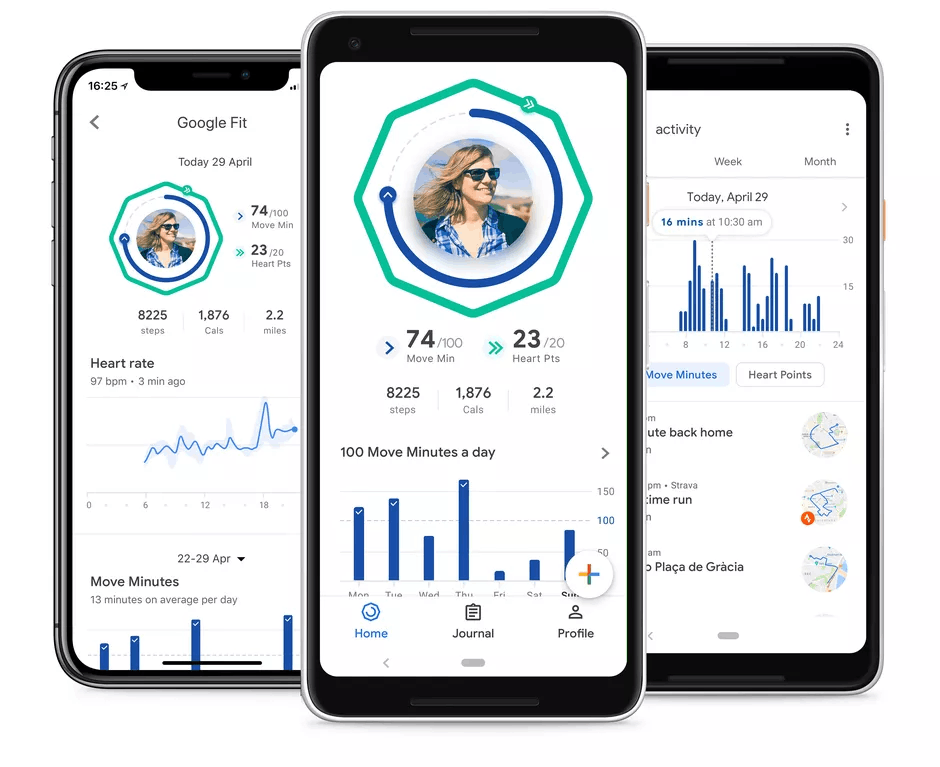
While initially released only for Android users, iPad/iPhone and Apple Smart Watch users can now enjoy many benefits from it, as well. The coolest point is that all the analyzed data is presented in the form of readable graphics and charts, making this app perfect for beginners.
In-App Goals
A highlight of Google Fit is that the app will recommend fitness goals based on your current performance, height, and weight. We particularly enjoyed that you aren’t limited by these suggestions, as you can set your own schedule of activity level.
How To Get Started With Google Fit
The first thing to do is find the app on Google Play or the Apple Store. The next step is to give all the required permissions that are mostly related to Google Fit using device-integrated sensors to provide you with the fitness information you are looking for.
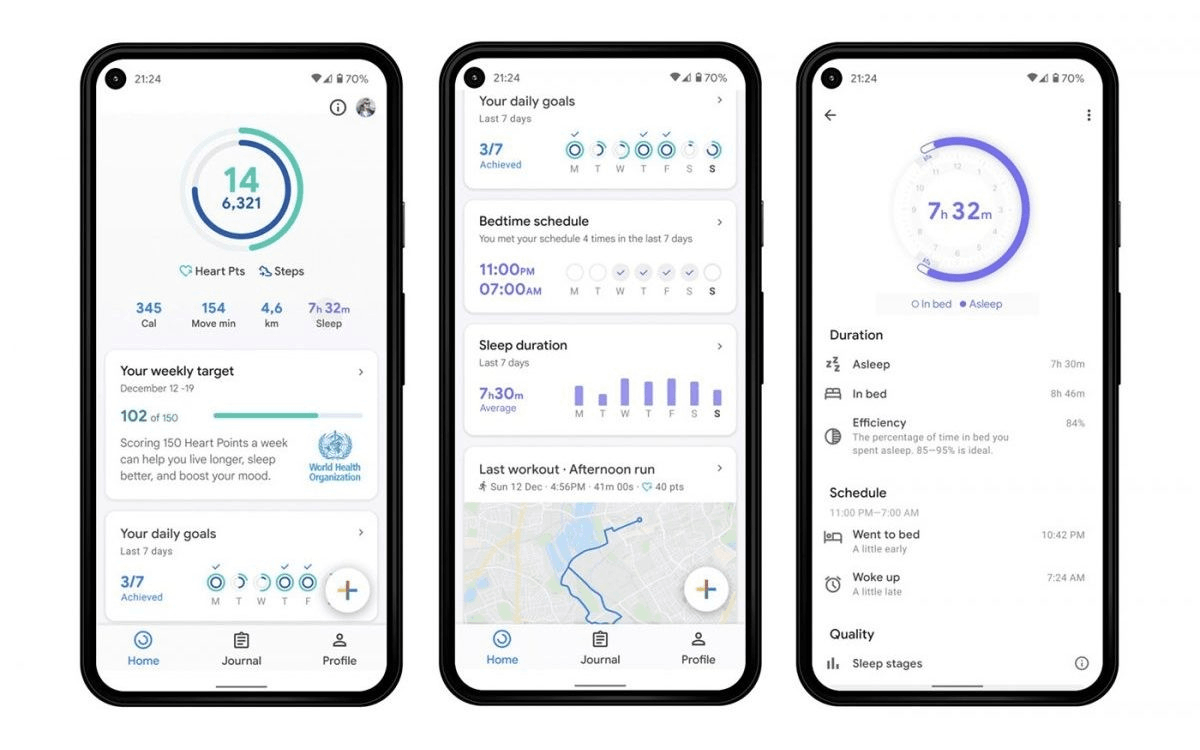
It supports Android smartphones or tablets that are newer than the 4.0 version, as well as any Android smartwatch that uses Android Wear software. Not to mention, if you are an iOS user, then you will need to run a version that is newer than 12.0.
Is It Complicated To Use?
We didn’t come across any lags, glitches, or interface-related issues. The app itself requires around 330MB of storage space, which isn’t a lot considering what you are getting. All the features are listed on the home screen, and this makes Google Fit quite enjoyable to use.
How Does It Work?
This app doesn’t have the feel of a social networking platform because it doesn’t integrate a leaderboard or any friend-related challenges, but it is still suitable for versatile use. Thus, apart from getting the most out of the provided data, you can also connect it with third-party apps.
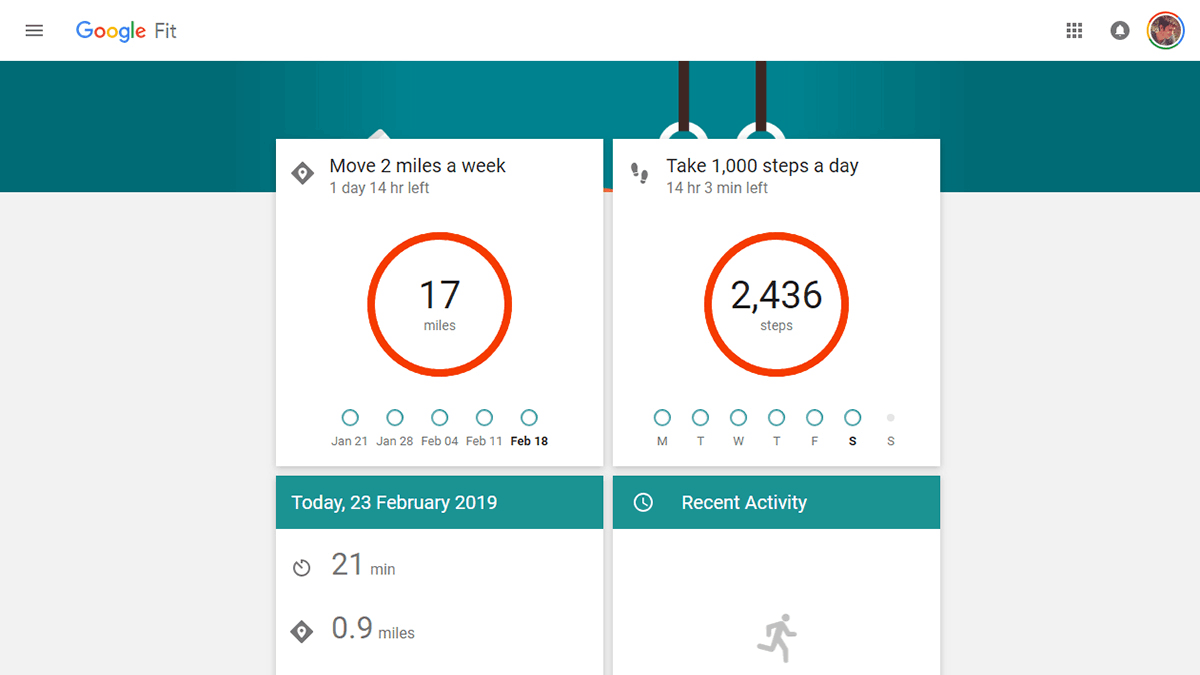
The initial step when it comes to tracking your athletic performance is to input your height, weight, and the time you plan to spend exercising. Additionally, you can choose between various workouts and sports that Google Fit supports.
Crisp Interface
Google didn’t change their ways when it comes to the interface of this app. Reading the charts and figuring out how you can improve is incredibly easy using this app. The colored graphs are particularly helpful, especially for determining the amount of time you have spent doing different workouts.
Can It Compare With Apple Health?
Before we get into the specifics of this app, we want to discuss whether it can compare with the Apple Health app. The main advantage that Apple Health has over Google Fit is the ability to input data, such as reproductive statistics, BMI, blood type, and sleep pattern.
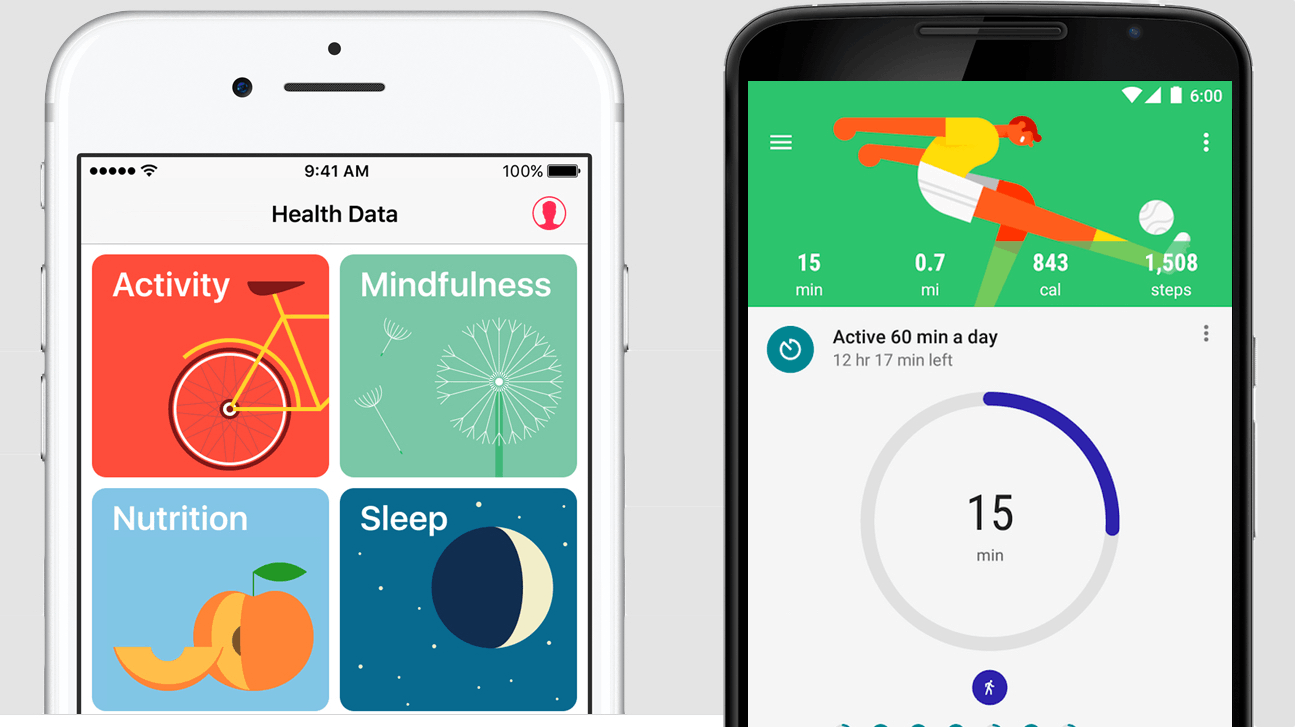
Additionally, Apple Health is compatible with more than 100 fitness apps, which means that it is perfect for users who are always on the go. Still, Google Fit doesn’t fall far behind in this aspect, and we are sure that Google Fit's number of users will only increase.
The Main Advantage Of Google Fit
Apart from the fact that the interface may be somewhat sleeker, we found the overall connectivity of Google Fit to be better. This is because you can use this app even if you are running an iPhone/iPad or Apple Watch, while Apple Health isn’t available for Android users.
Setting Up Google Fit On Your Smartwatch
Google Fit is compatible with smartwatches. However, the main condition is that the watch you are using runs on WearOS. If it does, then you can simply set up the relevant app, connect your Google account with it, and copy all the fitness info from your smartphone.

One of the coolest features that this app allows is counting your steps. In our experience, it is much more accurate if you are wearing a smartwatch because smartphones simply don’t have the best sensors for determining the number of steps you have taken.
Three Different Segments
If you decide to use Google Fit through a smartwatch app, you will navigate through three different “apps”. The first is Fitness Workout, which includes all the info relevant to your performance. Fitness Goals informs you of how well you did, while Fitness Breathing suggests healthy and calming breathing techniques.
What Are the Sports That Google Fit Supports?
To be honest, we were impressed with the number of sports modes that Google Fit offers. If you are all about light cardio workouts, then you can choose between options, such as Treadmill, Stair Climbing, Nordic Walking, Fitness Walking, and a few others.
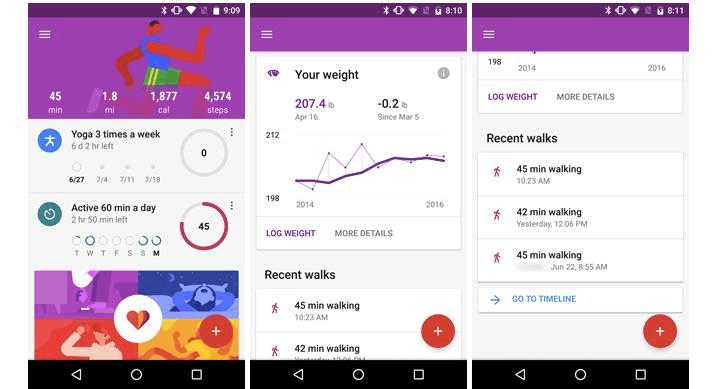
On the other hand, there is a set of different training modes for runners to choose from, including Sand Running, Interval Training, High Intensity, Elliptical, Circuit Training, etc. Also, there are activities such as Utility Biking, Road Biking, and Handcycle.
What About Traditional Sports?
If you enjoy team or individual sports, it covers American Football, Basketball, Volleyball, Golf, Handball, Soccer, Rugby, Tennis, and many others. It also offers outdoor activities, such as Skating, Skiing, Sailing, and even Kayaking!
What Are Some Apps That Google Fit Is Compatible With?
By connecting Google Fit with a third-party app, you can allow certain apps, such as GF and Strava, to interoperate and provide you with the most relevant info. Connecting it with one of the relevant tools can result in the tracked data being more accurate and relevant.

When it comes to popular apps, we would list Under Armour Record, Runner, Workout Trainer, Calm, MyFitnessPal, Nike Run Club, and even Pokémon Go! Additionally, we would list health-related apps, such as Instant Heart Rate, Pedometer, and Glow: Fertility Calculator!
Interoperate With Google Calendar
One of the coolest features that Google Fit allows is the ability to connect with Google Calendar. By doing this, you will be able to set recurring workouts and thus make sure that you don't miss out on that Tuesday morning run!
How To Measure Heart Rate With a Camera Sensor
Most fitness apps monitor your blood pressure and heart rate. Still, we found that the option that Google Fit offers is the most reliable one. Simply put your index finger at the camera sensor and hold it for a couple of seconds so the app can determine your heart rate.

Furthermore, the Minute Points are a cool feature. Instead of presenting the amount of time that you worked out, it comes in the form of points. There is a similar feature that will help you determine the intensity of your current activity.
What About Heart Points?
Similar to the Minute Points, the Heart Points are something you get depending on the workout that you are currently doing. For example, if you are into high-intensity interval running, then those points will be doubled (a form of a reward for higher effort).
The Future Of Google Fit
In our opinion, Google Fit is a well-developed tool that has huge potential to become the most popular fitness app on the market. Will that happen? We sincerely doubt it, and the main reason is that the Fitbit platform has joined Google.

This platform offers a higher number of features, which is why Google may transfer everything to Fitbit. This is mostly due to the WearOS software being unnecessary, as millions of users have a much easier time navigating Fitbit.
Changes In the Near Future
It is safe to expect that Google will shut down Google Fit in a few years, but for now, it still has developers working on this app. This is something we concluded by realizing that a few new features are added to this popular app every couple of months.
Our Main Concern Related To Google Fit
While the simple interface is a strong point for Google Fit, we would like to see some form of social engagement integrated into the app. If the users were able to communicate with each other, that would go a long way in terms of exchanging tips related to certain workouts.
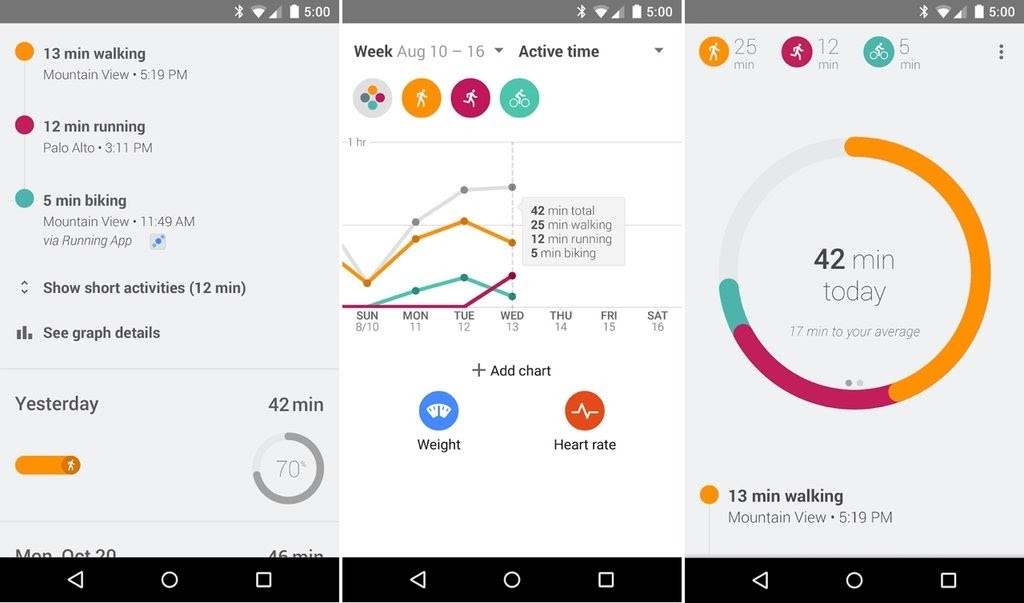
Along with that, it would be great if the app itself suggested or provided training programs. For a beginner who is just starting with regular exercise, these features could be of great help.
No Water/Food Input
Lastly, if Google Fit wants to become a popular fitness app, it will need to integrate caloric tracking. In comparison, something that MyFitnessPal offers is tracking the amount of food and water that you have consumed for the day, which is essential for tracking your fitness goals.
Summary
At the end of the day, while there is room for improvement, we consider Google Fit to be a handy tool.
It is simple to use and can be interoperated with many other tools, which is why we consider it to be an app worth trying out!
Last updated on December 28th, 2022 at 07:08 pm






