Decorating your room is hard, as it requires creative ideas to match your ideal preferences and personality. Choosing the color of your room is one of the tasks that require the most time from you.
ColorSnap Visualizer app will help you visualize your room with various colors. You can now decide which color fits best easily to save you from the mental struggle to keep imagining your wall with different colors.
Check out how you can use ColorSnap Visualizer in simulating your wall painting by creating the best color palette that suits your preference and style.
- ColorSnap Visualizer by Sherwin-Williams
- Paint a Photo
- Match a Photo
- Digital Color Wall
- Paint Calculator
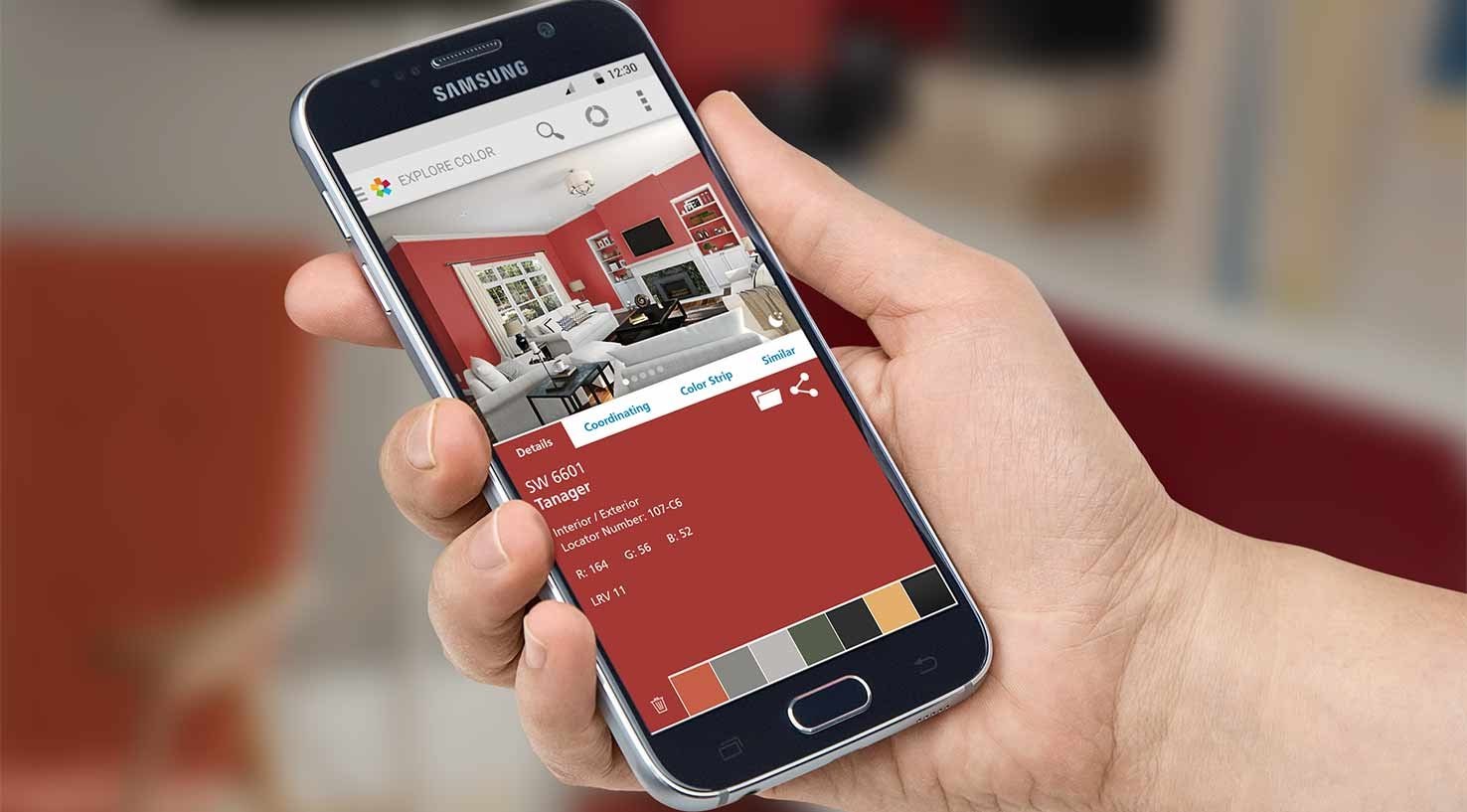
ColorSnap Visualizer by Sherwin-Williams
The paint and manufacturing company from Ohio, Sherwin-Williams, offers the mobile application ColorSnap Visualizer. The company specializes in paints and coating for personal, professional, commercial, and industrial uses.
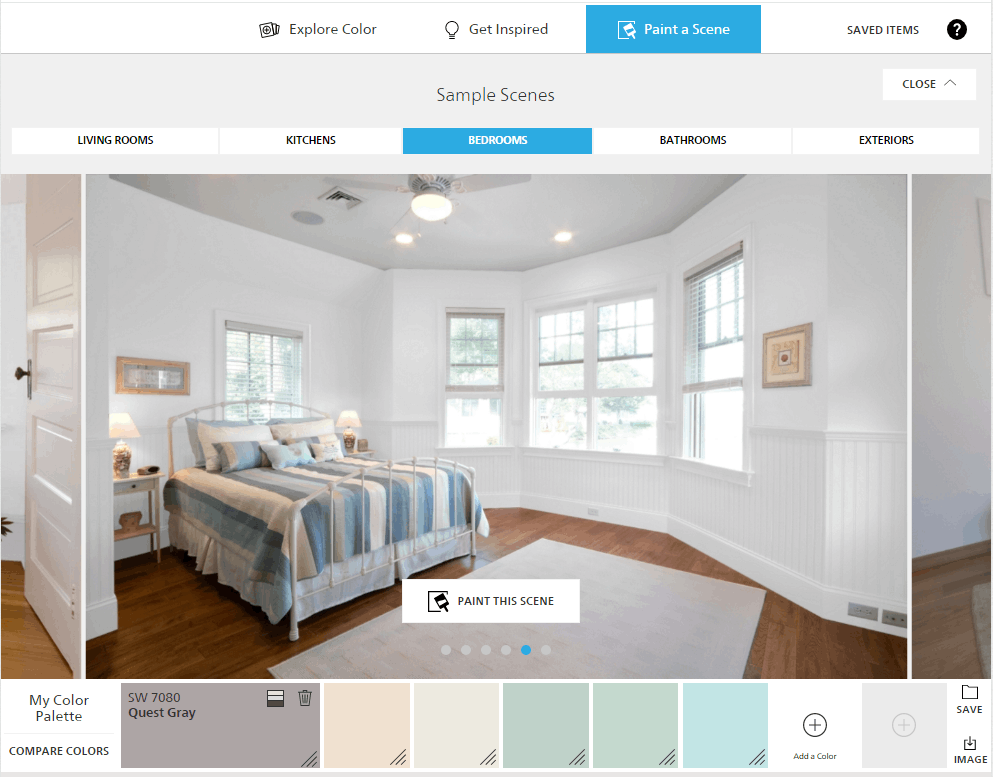
The mobile application, ColorSnap Visualizer, aims to provide its user a visual idea of the color of their room if they use any of the 1500+ Sherwin-Williams colors. It uses augmented reality (AR) technology to be possible.
Aside from having an instant image of your re-colored room, there are a lot more cool features you can choose from using the application. This includes identifying colors, creating and saving palettes, and many more.
This helps people who are planning to re-color, redecorate, or just merely planning their dream rooms. With several app tools, you can save money from consulting professionals and save time from picturing the room differently because you can do it in just a few finger taps.
ColorSnap Visualizer Mobile App
The application is available on both the Google Play Store and the Apple App Store. You can freely download ColorSnap Visualizer on your mobile devices.
Upon installation, the app will ask you to sign in with your email and prompt you to provide other personal information. If you have a previous account, you can just log in to retrieve your previous files.
There is also a basic tutorial once you signed up. The application provides you an overview of its main features such as Paint a Photo, Digital Color Wall, Match a Photo, Scan Color Number, and mySW.
Paint a Photo
The best feature of the ColorSnap Visualizer is its capacity to change the color of your room with available colors in Sherwin-Williams. You can also explore which color suits your room best.

This feature is available for AR-compatible phones. All you have to do is take a snapshot of your room, after first allowing the application to access your device’s camera and gallery.
After taking a photo, you may opt to move and scale the captured image to focus on the part of the room you which to re-color. You can zoom the image by pinching the image. Once settled, you have to click the “Done” button to process the image.
Afterward, the processed image will then be available for editing. You can paint your wall using the “Paint” button, but you have to choose the color first. You can also undo, erase, and reset the image. If you are satisfied, you can save the image of the re-colored room for future reference.
Choosing Colors for Your Room
You will not have a hard time choosing the color for your snapped room. The application will instantly offer you expert suggestions for the color of your wall. This is based on an algorithm to show you which color suits your room best.
There will be three suggested colors from the Expert Colors palette. You can add five more colors for the available palette shown at the bottom part of your screen. In just a few fingertips, your wall will be repainted with a different color.
If you happen to look for a specific color, there is a tab called “Find Colors,” which allows you to search for a specific color or a color family. You can also access your pre-saved color palette via the “My Ideas” tab if you already have an idea of the color peg of your room.
Match a Photo
Ideas for the perfect color of your walls and rooms can come from unexpected places. For example, you are walking along a park, and you saw a flower with a striking color that interests you.
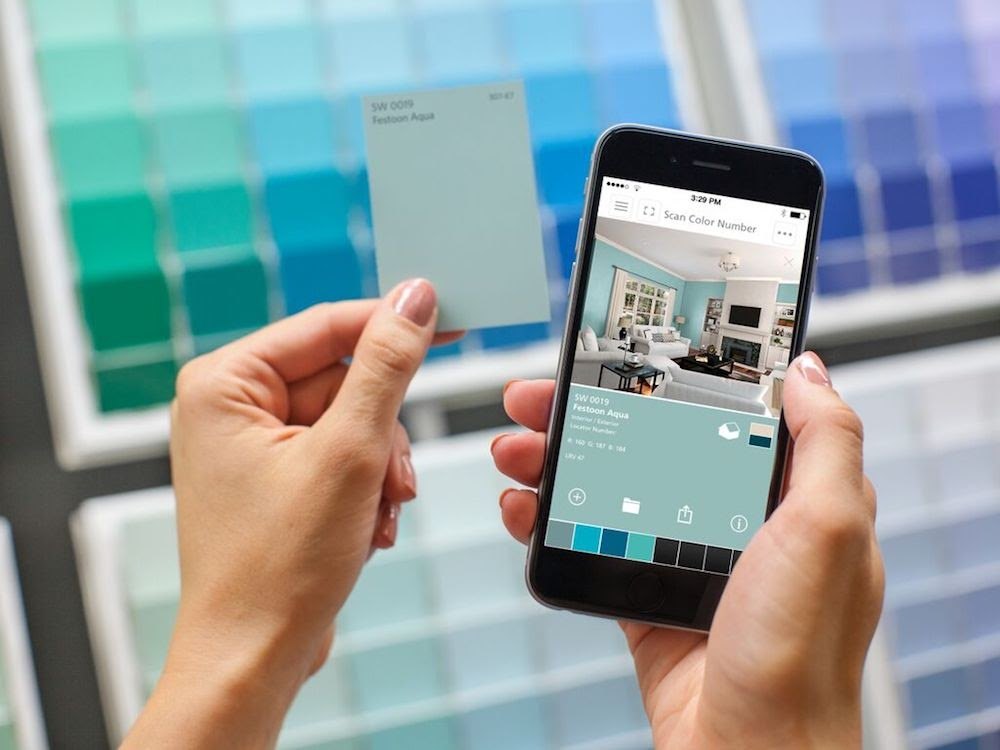
It is normal to have limited knowledge of the variety of colors and ColorSnap Visualizer has got your back. It has a feature that can identify the color of the object or scenery you would like to know as a reference for your room.
Through the “Match a Photo” feature, you can match the colors present in the photo with available paint colors in the app. You just have to snap the object or scenery or choose from your gallery if you have one already.
Once you have captured or chosen an image, the application will automatically identify the dominating colors in the photo on the palette at the bottom of the screen. Explore the photo by dragging your finger to specific spots of the photo to identify the color.
Scanning the Color Number
The application also allows you to explore the available colors on Sherwin-Williams by scanning its designated color number to instantly see it painted on sample rooms.
Once you click on the “Scan Color Number” feature, ColorSnap Visualizer uses your camera to look for the Sherwin-Williams color number. You have to make sure to focus the camera on the number to be readable.
In case the app fails to read the number, you can just type the color number and see how it looks in a wall or a room. Lastly, the app provides suggestions on the related colors to the chosen color.
Digital Color Wall
The application’s home screen has three main tabs: Paint, Explore, and Resources. The features on the Paint tab were already mentioned above. On the Explore tab, you can see the Digital Color Wall feature.
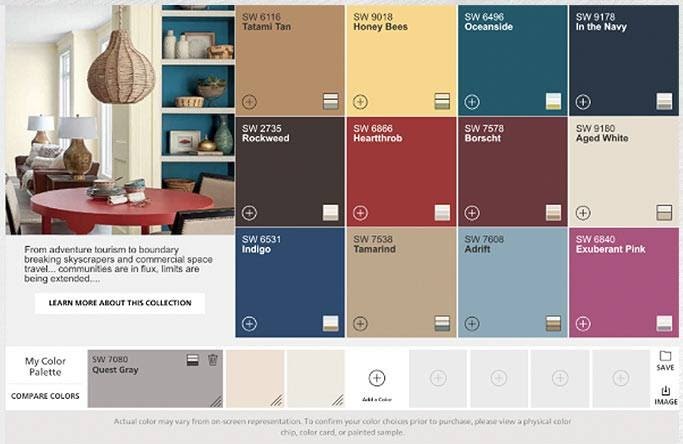
This feature allows you to view the available Sherwin-Williams paint color. There is also color information that gives you ideas to add to your palette.
These colors are grouped into different categories. On the first dropdown button found on the top left of your screen, you can explore all available colors for Sherwin-Williams paints.
It is further grouped according to the color family. The groups include Reds, Oranges, Yellows, Greens, Blues, Purples, Neutrals, and Whites.
Other Categories on Digital Color Wall
Meanwhile, the right dropdown button includes several other categories. One of these is the Historic Colors that has two groups - the Interior and Exterior. The Timeless Colors gives you the color eight more color palettes.
There is also the Emerald Designer Edition category. It has five groups, namely Form+, Minimal+, Warm+, Rustic+, and Classic+.
The last category is the Living Well, which has 11 groups: Balance, Breathe, Center, Create, Focus, Inspire, Recharge, Reflect, Renew, Unplug, and Unwind.
Color Collections
If you are looking for several colors that go together, this is the best feature you need to look into. It offers you several ideas of color combinations that create seamless harmony on your wall and room.
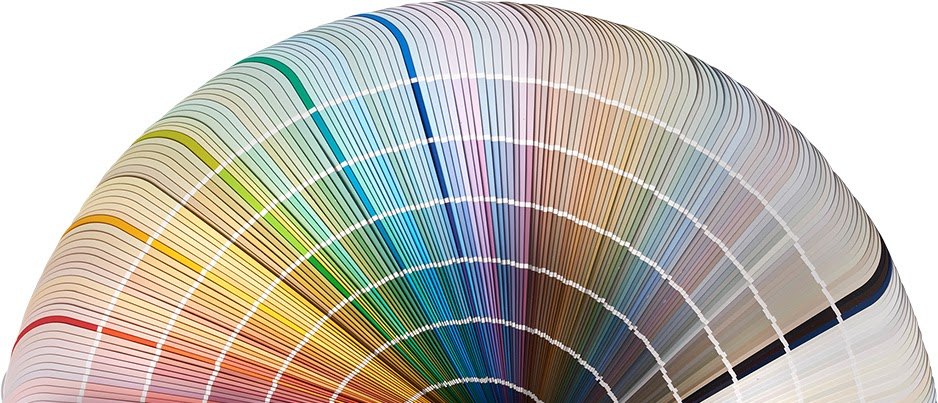
There are several categories on the Color Collections. The first one that you will is the Trending Collection which includes the hot color combinations chosen by users and experts of ColorSnap Visualizer.
There is also an explanation of why the colors work together. For example, one trending color collection is called 2019 Aficionado, which has copper and gold anchored by merlot and gray. The app says that this combination makes everything feel elegant and tasteful.
Another collection is the Emerald Designer Edition. This has four color combinations called Form + Function, Minimal + Modern, Warm + Welcoming, Rustic + Refined, and Classic + Collected.
Other Color Collections
There are a lot more color collections for you to choose from. You will have no shortage of ideas to be inspired by to adapt to your wall.
The app lets you decide depending on your intended style, vibe, and feels of your room.
The other color collections are Color ID, Living Well, Our Finest Whites, Color Forecast, Pottery Barn, Western Elm, Lifestyle, and Kids’ Colors.
Paint Calculator
As mentioned earlier, the third tab on the home screen of the application is the Resources tab. It contains the ‘About’ of the app, ‘Learn More’ of the features, and ‘Tell Us What You Think’ to provide feedback. But, one great feature on this tab is the Paint Calculator.

Sherwin-Williams is a paint company and it will help you estimate the amount of paint you need to cover the wall. Once you are done deciding on the color of your wall, you can proceed with this step.
You will be asked to measure the interior and exterior of the wall. The average height in feet needs to be filled out. If you do not know the average height, measure one wall in your space from floor to ceiling.
The perimeter in feet is the width of each wall, then add those measurements to find the perimeter of your room. The number of your doors and windows should also be entered. After completing, the app will calculate the gallons of paint needed for one coat.
Find a Store on the Resources Tab
Since you have the amount of paint you need to cover your wall, you need to buy those paints. ColorSnap Visualizer app lets you find the nearest store to your location.
If you go to the “Find a Store” on the Resources tab, you will be directed to a map that has a suggestion on the closest paint store. The information also includes the contact number, store hours, and direction to that closest paint store.
Lastly, the app allows you to filter the store recommendations into two: Paint Stores, which is best for homeowners and contractors, and Commercial Paint Stores for professional needs.
Conclusion
ColorSnap Visualizer mobile application allows you to visualize your room with different colors through its augmented reality technology. You can also identify your preferred colors by taking a photo of an object with the desired color or scanning the Sherwin-Williams color number.
If you are just looking for color ideas, you can explore the Digital Color Wall and Color Collections. Lastly, the app helps you calculate the needed paint for your wall and where to buy it.
Spanish version: Cómo simular la pintura de una casa: echa un vistazo a esta aplicación gratuita
Last updated on May 23rd, 2023 at 07:22 pm






