Ever have a song stuck in your head, and you still don't know the name of it? Sometimes, we overhear a nostalgic song that we don't want to forget but don't know the words to either to help us look it up.
While some apps are developed just for this situation, there is a better way to solve this issue. Google has the answer for you through its Google Assistant feature.
The popular search engine has finally launched a feature to help you figure out the song in your head. Find out more about how you can find out what song is playing and how the feature works in this article.
- About Google Assistant
- Perfecting the Technology for Better Results
- Google Assistant Device Compatibility
- Ask Google from Your Android Device
- Find the Song's Name, Free of Charge
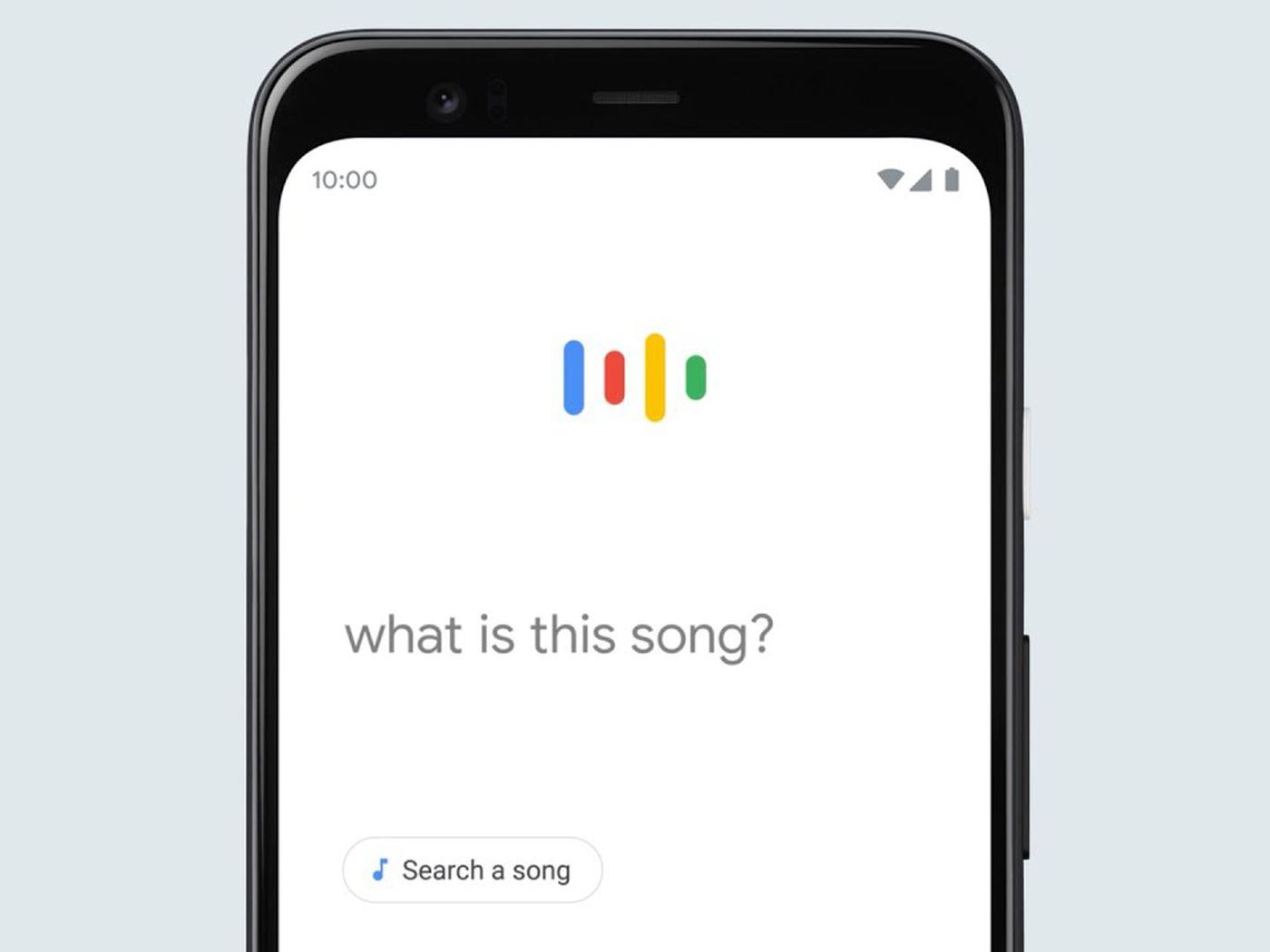
About Google Assistant
Google Assistant is artificial intelligence (AI) developed to help you with anything that you need. Whether you want to know the capital of a certain country or simply want to block a schedule for your next meeting, Google Assistant can do it for you.
However, one of the greatest features that Google Assistant offers is that it can tell you the title of the song that's been stuck in your head.
It's very annoying to have an earworm playing in your head all day, and it's even more irritating that the title is just at the tip of your tongue.
Fortunately, you can finally put all of that to rest and move on with your life now that Google Assistant can help you with this.
Song Searching Using Google's Advanced AI Technology
The technology works by having the user hum or capture the song for 10 to 15 seconds. Google's advanced AI technology then translates the song's melody into a numbers-based sequence.
This sequence is then used to identify the song from a wide variety of sources, including the actual artist singing. It also factors in-studio recordings, whistling, and humming while stripping away any surrounding noise.
Once done, it will then provide a list of results for the user either through the title of the song or with the given lyrics.
Perfecting the Technology for Better Results
Google's Advanced AI technology started in 2017 when they launched the Pixel 2. Though apps like Shazam also use similar technology, Google perfected it for their mobile devices. With the Google app, users can identify music without the use of the internet.

The app had a very high success rate, so Google then extended the AI to other phones and operating systems the following year through the Google Assistant app.
This technology doesn't require users to have a pitch-perfect tone or the exact lyrics for it to be able to provide the correct result. The results are based on the tune that you produce when you ask the AI for help.
The best part about the app is that when it finally gives you the answer, it also provides the link to the song on most major streaming services.
An Accurate and Powerful Search Feature
Often when we have a melody stuck in our heads, we try our best to take notes of parts of the lyrics. These are mere phrases that can be lyrics of hundreds of other songs. Google Assistant can help identify the songs rather quickly and accurately.
While there are apps that also provide you with meaningful ways to put a title on the song that's playing, Google Assistant still possesses one of the best in terms of accuracy.
Google has an extensive library of songs for the technology to search from, and with the help of its powerful search feature, users can expect to have the name of the song within a few minutes of searching. It's easy, accurate, and convenient.
Google Assistant Device Compatibility
Google Assistant is available on almost all mobile devices, including tablets and phones. The app and service can be used by anyone anywhere as long as there is an internet connection.
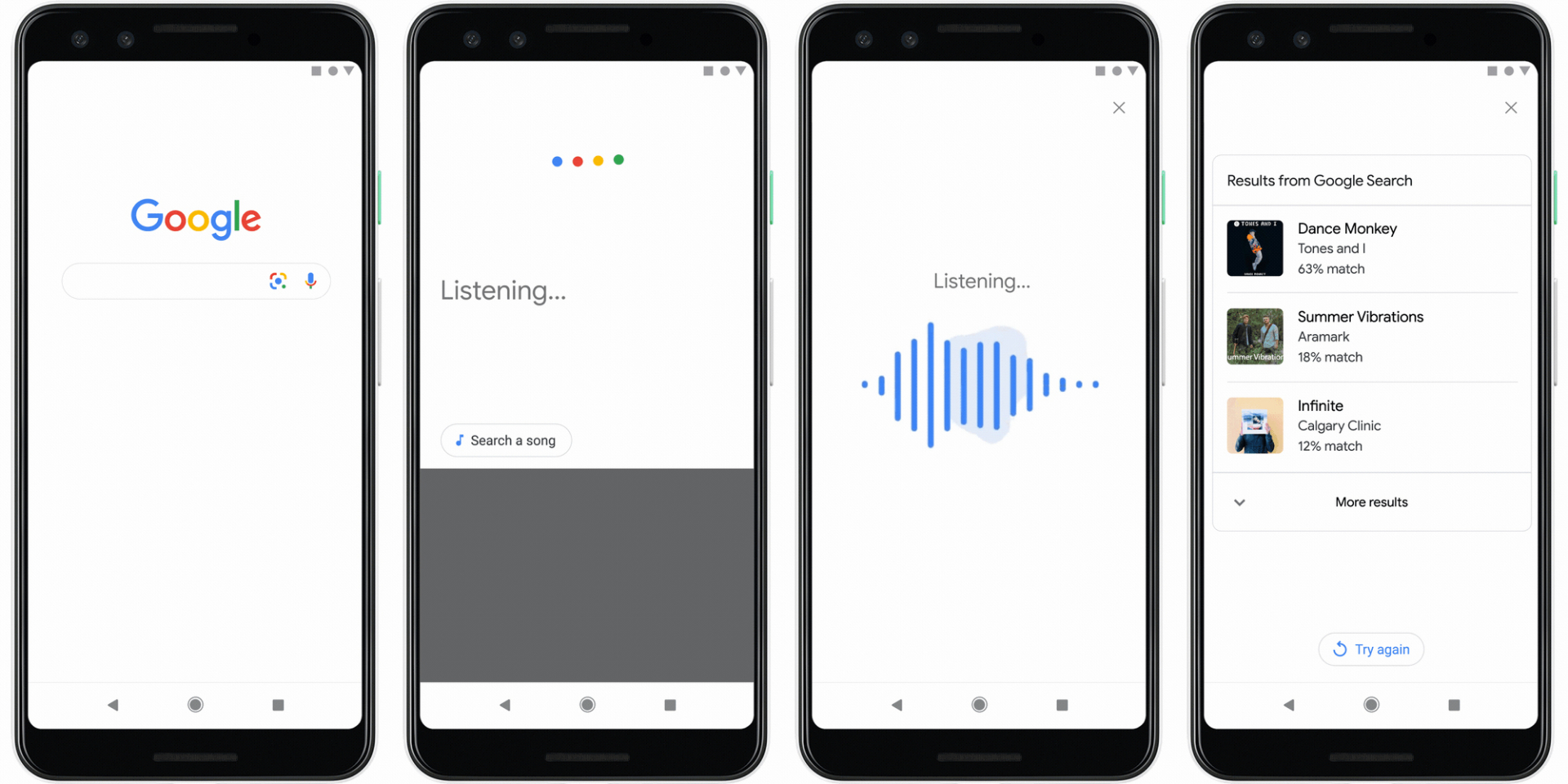
Many of Google's devices, including the Pixel phones, are pre-installed with the Google Assistant app so users can immediately take advantage of this feature. Many Android phones and tablets are also compatible with Google Assistant.
As long as these devices are updated, they can download the app and use it without any issues. Phones using the iOS operating system can also have this feature if they download the Google app to their iPhone or iPad.
Apart from mobile devices, Google Assistant integrated headphones can also use this feature, so you don't need to open your phone just to know what song is playing.
Where You Can Download the App
You can easily download Google Assistant through the Google Play Store for your Android device. Search for “Google Assistant” and click the Install button to start the download process to your mobile phone. The process is the same for downloading to an Android tablet.
The app can be found on the Apple App Store for iOS users under the name “Google Assistant” and can be downloaded by clicking “Get”. Certain permissions may require approval during the download process in order for the app to be able to function properly.
You can immediately tap Google Assistant and speak the instructions clearly to begin searching or humming the song to find the title.
Ask Google from Your Android Device
Those with Android devices can easily access Google Assistant through the phone's Home button. Simply touch and hold the button and then say "Hey Google" or “Ok Google”. Follow it up by asking, "What's this song?"

You may also try to play the song if you have an audio or video clip of it or hum the song directly into the phone's microphone.
Google Assistant will then proceed to match the song for you, and you can check out the Search results page to see if the song you're looking for is there.
If you have the Google app, simply open the app and tap the Mic icon, then choose “Search for a song”. Play or hum the song to receive the corresponding results.
Apple Users Can Also Get in on the Action
For iOS users, download and open the Google app. Tap the Mic icon at the search bar and ask, "What's this song?" or you may also tap “Search a song” and play or hum the song.
Google will then identify the song and provide you with links to the official source to listen to it.
If you opt to hum or sing the song, Google will provide you a list of possible results where you can read the lyrics or listen to the song to confirm the title. This feature is only currently available in English on iOS mobile devices.
Find the Song's Name, Free of Charge
Many people may ask, “Why choose Google Assistant to find songs over the other mobile music searching apps that can also be downloaded for devices?"
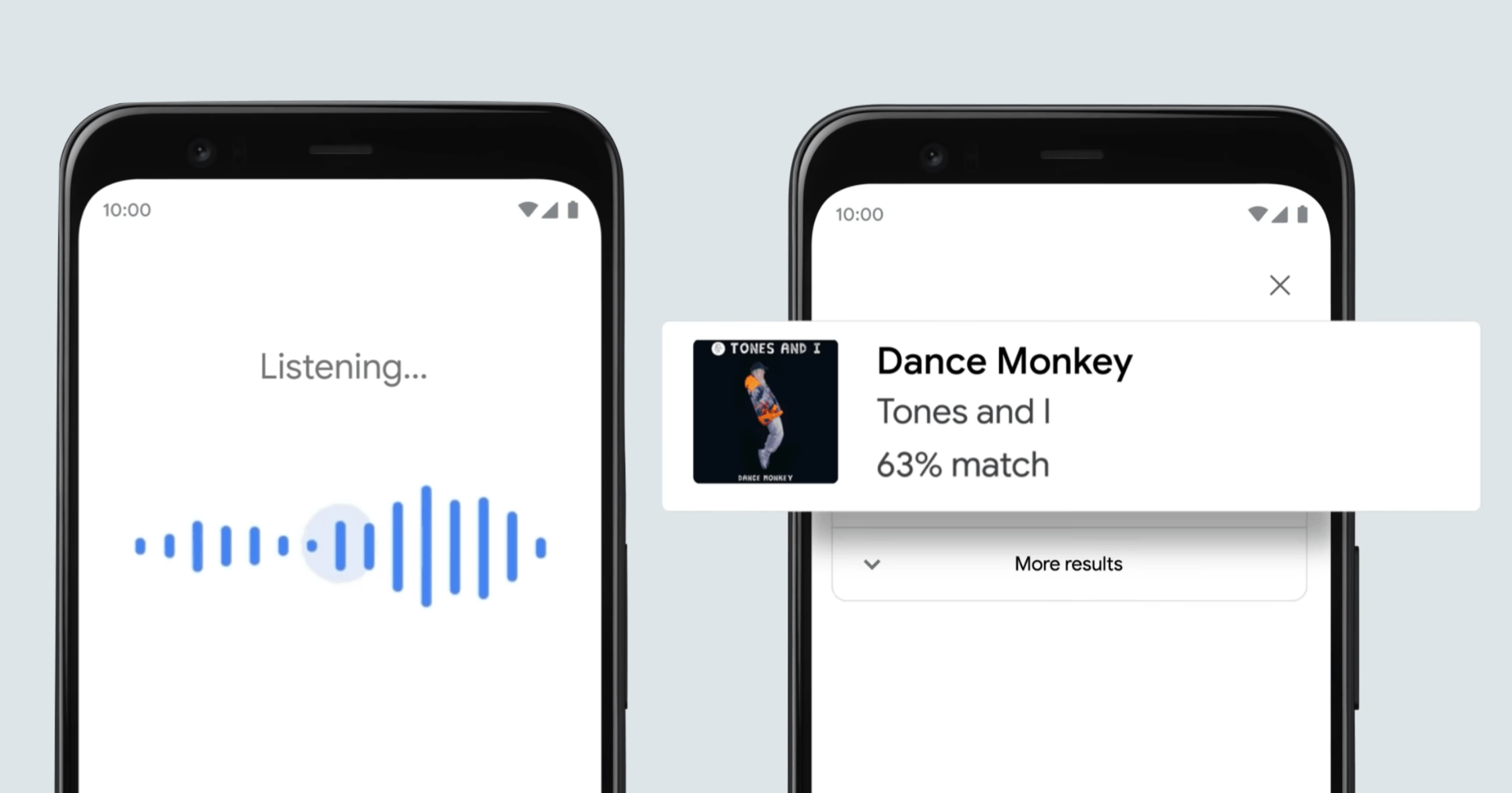
One good reason to choose Google Assistant is that Google is the most popular search engine in the world. This means that it has access to a wealth of information.
This search power is also behind Google Assistant, letting it help you find the songs that you need in seconds.
Another reason why you should choose Google is that it's free to download and free to use. Google doesn't charge you any fee to use their service to look for the title of the song.
Accessibility and Simplicity - The Key to a Successful App
One of the many reasons why people often use Google Assistant to find the name of the song is that it's also very easy to use. It's ideal for those people who are not very tech-savvy to use the app to find what they are looking for.
Using the app is done with just a tap of a button and a few instructions asking for the title of the song, and that's it.
No more registering for an account and spending a lot of time navigating complex user interfaces only to discover that you need to pay an upfront fee for the app to perform its full function.
Conclusion
Whether you're in a cafe or the street, music is everywhere, and sometimes, you might find yourself discovering a song that you really like. Thankfully, these days, there are a lot of options to choose from to help you find out the name of the song that is playing.
Ultimately, Google has found a way to make searching for the name of a song much easier and more accessible, thanks to Google Assistant. Download the app today and let it help you put a name to your latest earworm or help you find your next favorite song.
Last updated on December 22nd, 2021 at 03:46 am






