Sending an important email through your phone? Having trouble composing the message because of possible grammar mistakes? Grammarly Keyboard is what you are looking for to solve your problems right away.
This mobile phone application will help you avoid making grammar mistakes in whatever message you are writing. Not only that, it checks your spelling, punctuation, and a lot more while you are composing the content.
Check out below what other features you can enjoy in using the Grammarly Keyboard.
Grammarly for Mobile Phones
Grammarly is a well-known web-based application and extension or word processing application that works as a grammar checker. Its common features include punctuation, spelling, and word choice checking. Improving the sentence construction for clarity and providing synonyms are also offered.
This time, Grammarly is brought to your own mobile phones through the Grammarly Keyboard. You can now enjoy the common features of the application through the small screens of your phones.
Due to the accessibility and convenience of phones, many people use them even for work purposes such as composing emails, preparing press releases, drafting social media posts, and many more. You can do the job efficiently by not needing to use another external grammar checker application or site.
This productivity application automatically checks and corrects any possible grammar, punctuation, and spelling mistakes while writing the text on your phone. It also provides suggestions to improve the word choice.
Setting It Up
There is no extra hassle in setting up the Grammarly Keyboard on your phones. You can get it for free in the Google Play Store and the App Store. Just search for “Grammarly Keyboard - Grammar Checker and Editor” and click the install button.
Upon downloading, you will be prompted to sign in using your email. You may sign in if you already have an existing premium Grammarly account. If not, you may opt to skip the step, especially if you want to enjoy the application's free version.
Once you proceed, you can click the “Add Grammarly Keyboard” button, which will lead you to your settings. Enabling the keyboard on your settings will allow you to enjoy the application immediately. It's as easy as that!
Works Across Applications
Grammarly Keyboard works in different applications may it be email, messaging apps, or social media apps. As long as the keyboard is enabled in your setting, it will automatically do the work for you.
Since the world has gone mobile, all transactions, even work-related stuff, can be done on the phone. It is a constant struggle to sound formal and professional when typing on the phones' small keyboards, as it usually leads to minor mistakes like typographical errors.
With the application, you can confidently reply to your boss in email or text with an error-free message. Grammarly Keyboard reads whatever you are typing and making the corrections automatically using its Artificial Intelligence technology.
Many raise their eyebrows due to possible data privacy concerns because the application may record sensitive personal information. No need to worry, Grammarly assures its users that the application is blocked in accessing any information tagged as sensitive, such as passwords and credit card numbers.
Language Preference
Grammarly Keyboard is designed to fit all your grammar needs in all possible varieties of the English language. You may choose accordingly depending on the context or place where you are.
The Language Preference tab in your application setting allows you to select the appropriate English for your needs. It has American English, Australian English, British English, and Canadian English.
The corrections and predictions to be made by the productivity application will be based on your choice. The number of users that it can cater to has widened with this feature.
Auto-Correction and Auto-Capitalization
In a rush sending a reply and got no time to carefully type the words in the message? No need to worry; the Grammarly Keyboard got your back. It automatically changes the mistakes in your spelling and other grammar concerns.
The auto-correction feature is enabled in two ways. The first one is when you tap any punctuation mark which signals the end of the sentence. The application will automatically change the errors committed in the recently concluded sentence.
Also, it gave you the chance to change the errors after each word. After typing a possibly incorrect word in terms of spelling or form, Grammarly Keyboard will mark it as wrong. You have to tap the spacebar.
The application is programmed to set all first letters of the first word of each sentence capitalized. Whether you forgot to turn on the button to capitalize the letter, it is not a problem because the application can detect it for you. Also, auto-capitalization happens for common proper names and nouns.
Predictive Text
To help you work efficiently on your phones, the keyboard provides features to lessen typing time. One of the features is the predictive text. The application will try to assess the content and context of your text.
It will provide you a prediction of the words to complete the sentence. You may activate or use the predicted text by tapping on them above the keyboard. With just a single tap, you can complete a thought without typing it entirely.
The predictive text will continue to provide you suggestions as you type. Every word that you type, there will be predictive texts for you to choose from to complete your sentence.
Synonyms and Slide to Type
Aside from the predictive text, there is another thing that the Grammarly Keyboard is suggesting when you type - synonyms. It will be seen above the keyboard, alongside the predictive text, for any keyword that you type in.
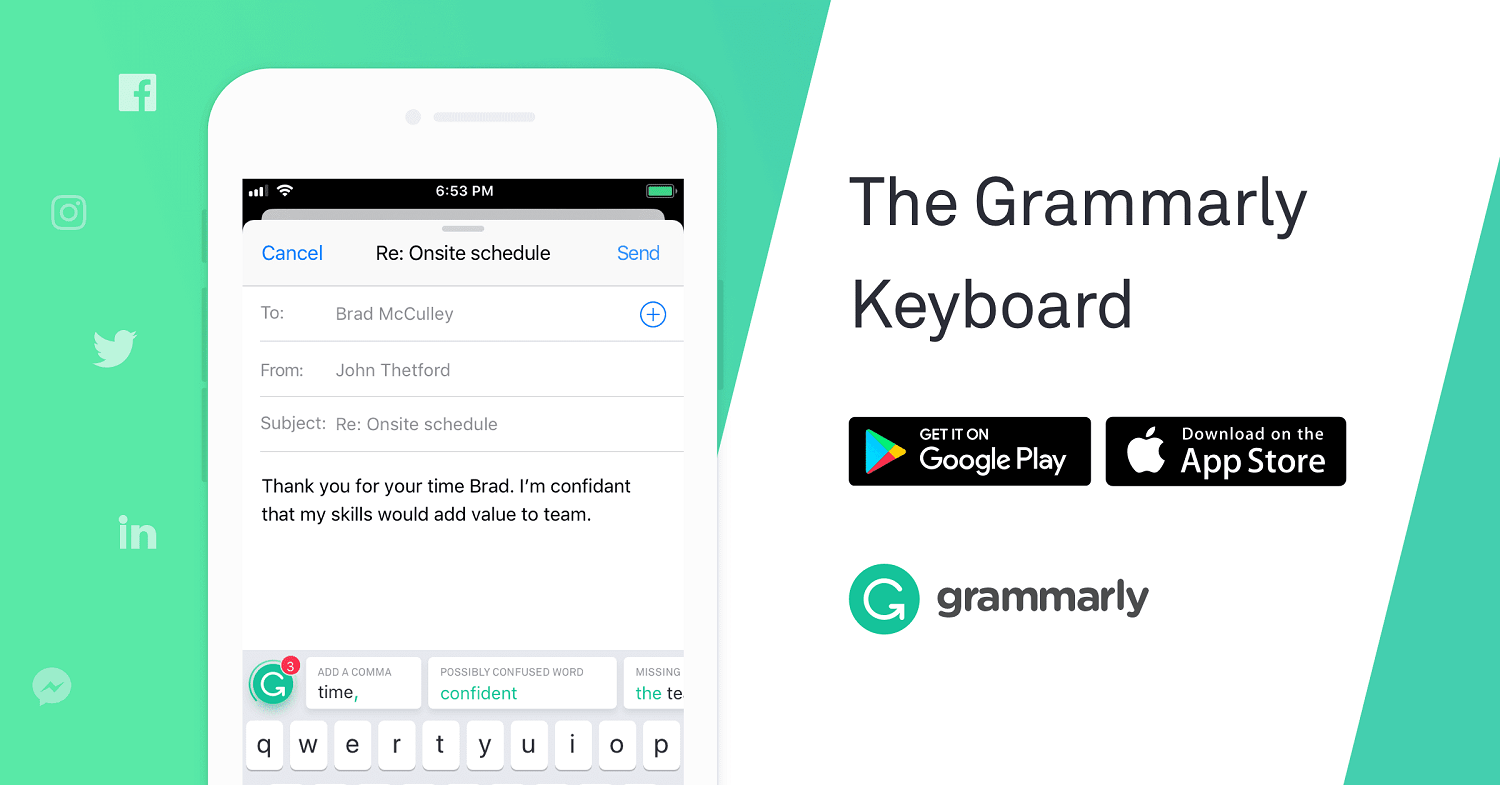
You may turn on the synonyms in the settings tab after a delay if you wish to avoid confusion brought by the mixture with the predictive text. Also, it allows you to check for possible synonyms of the word even after you have written a sentence or paragraph.
Another great efficiency-inducing feature of the Grammarly Keyboard is the slide to type. The users can slide their fingers across the letters on the keyboard and will identify the word intelligently.
This cuts the time in manually typing each letter of the word one-by-one. However, this feature is available in Android devices only because it was only launched as an additional feature in November 2019 due to the demands and suggestions of the users.
Personalized Keyboard
The Grammarly Keyboard offers you options to personalize your experience with the application. If you are particular about your keyboard's look, the application lets you choose the theme whether you want a light or dark keyboard.
Also, you can choose whether to add a number row above the letter rows on the keyboard. This can give a chance to type in words without going through the secondary characters tab. You are given an option to put each character or letter inside a small box for partition purposes.
In addition, the application allows you to create a personal dictionary. The words included in the dictionary will not be flagged as wrong by the spelling checker feature. If you have a personal dictionary already in your web-based account, you can sync the data to your phones by signing in to that account.
Grammarly Premium
Even though the free account lets you enjoy many helpful features, you can still avail yourself of a subscription plan in Grammarly. This is to upgrade your account into a premium one and enjoy a more comprehensive and in-depth grammar checker for your writing.
Enjoy the perks of a premium account with just $11.66 per month. This works best for personal use only because only one user can access the account at a time. However, you may choose the business plan for $12.50 per month per member for small groups or companies.
The basic account offers only the correction aspect of writing in terms of grammar, spelling, and punctuation. In premium accounts, you can utilize the following features: correction, clarity, engagement, and delivery.
Clarity will check the conciseness of your writing to avoid unnecessary words and phrases in the sentence. Also, it will provide suggestions on how to rewrite the entire paragraph for further clarity and focus. Lastly, Grammarly Keyboard will check the consistency of your formatting.
Engagement, Delivery, and Explanation
The engagement feature will help you use variety in your sentence structures. This helps you avoid monotony in your sentences. Compelling vocabulary will also be checked in this feature to improve the diction.
For the delivery, the application will let you choose the appropriate writing context to fit the corrections and suggestions. This includes tone, formality level, and politeness. You can set a default answer for the context writing, but you can also change it anytime deemed necessary.
Grammarly Premium offers you these features for error-free writing and short explanations on why the application is changing or suggesting the word. In this case, you can learn as well while writing.
Conclusion
Grammarly Keyboard is a great productivity application that will aid you in whatever writing ventures you will be doing. Even with the basic account, you can make sure that you have error-free pieces in spelling, punctuation, and grammar.
With this application, you can confidently write anything for personal use or work-related stuff.
Last updated on December 23rd, 2022 at 07:48 pm






