Looking for the perfect app that helps me design photos like a professional was difficult because I try to find the one that can best match my limited skills, having little-to-no knowledge in graphic design.
Thankfully, I found the Over mobile app with all the essential tools for graphic designing and photo editing. The features are also user-friendly, easy to use, and navigate, even to novice graphic designers.
Learn more about Over and its features, tools, and premium subscription.
- About the Over Mobile App
- Over Templates
- Over Projects
- Photo Editing Tools
- Graphics Tools
- Project Exports
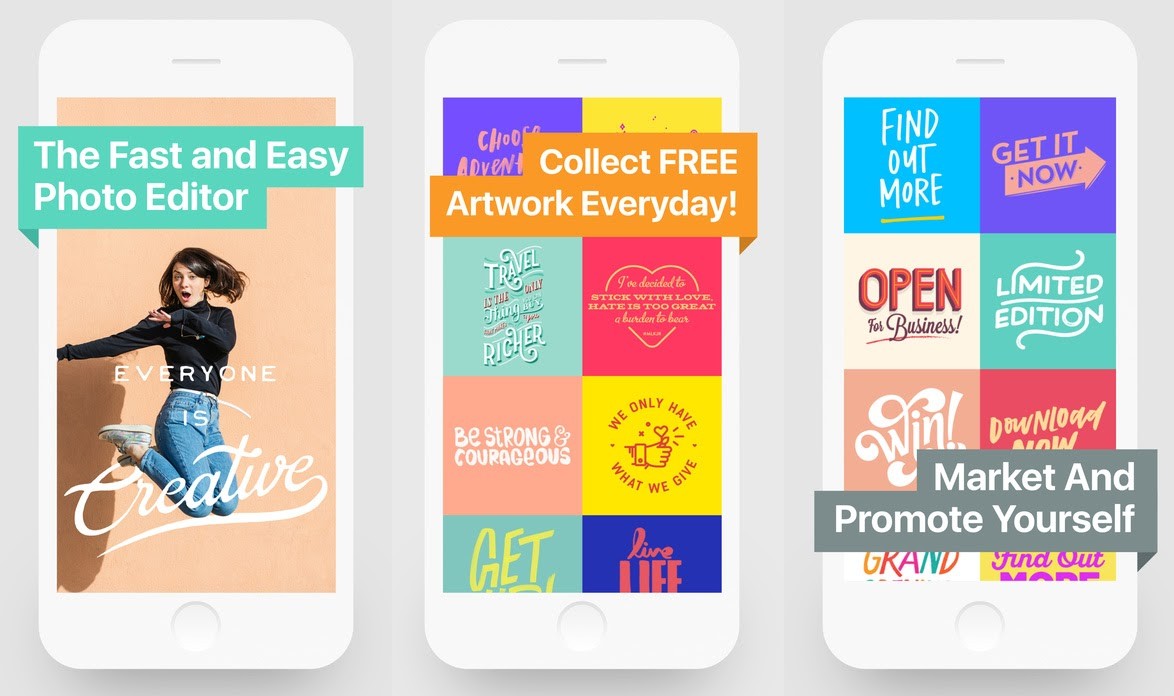
About the Over Mobile App
Over started as an “add text over photos” mobile application in 2012. It has grown into a complete and complex graphic design app that envisions to equip its users with the tools and confidence for every project they want to create.
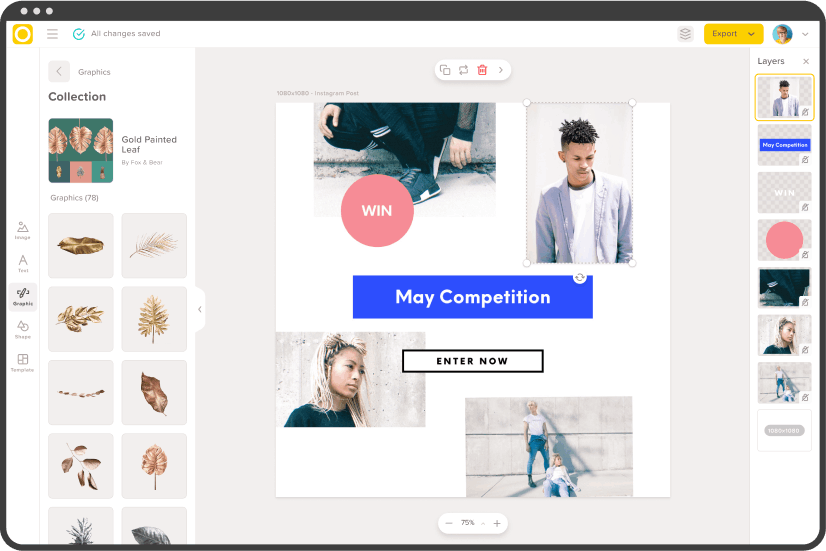
The app welcomes users to build their brand, use knowledge for their business, and other personal uses. I use Over because I feel like the tools it offers allows me to create projects that let me explore my style.
With its unique features and tools, Over gained popularity over the years. It started in the US and expanded to have offices in London and Cape Town because it is now available in over 120 countries.
At present, they record over 1 million active users, with 150,000 projects being done daily.
How to Download
Over is free to download on both the Google Play Store and the Apple App Store by searching for “Over: Add Text to Photos & Graphic Design Maker” and then clicking ‘Install’ or ‘Get’ depending on your app store.
After installing, the app requires the users to sign up or sign in using either GoDaddy, Google, Facebook, Apple, or any email account. Then, Over will ask whether you would like to receive announcements, tips and inspirations, feedback, promotions, and offers.
The last step on signing in is to grant permission to allow the app to use push notifications. Over will send out the latest trends, ideas, and design tips.
Over Templates
One of the best things I like about Over is the over-the-top template design options, with more than 1,700 choices available. All of them are stylish and easy to edit. In choosing the templates to be used, I usually spend time scrolling through the app’s home screen.
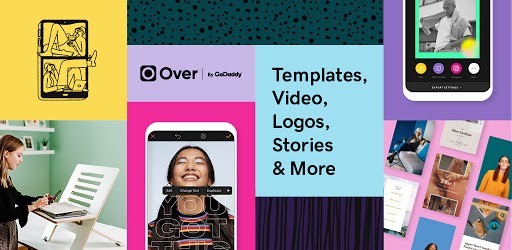
The templates are pretty organized as they are grouped according to categories. For example, I can just click the Instagram Story category if I wanted to start a project for an IG story post. The app will then show the available templates fit for whatever purpose your post will be.
I can easily choose a template for an announcement or a template for a photo collage. The other categories include Facebook posts, Instagram posts, and others.
On the home screen, I spend time scrolling through all the other templates. I find this helpful, especially if I do not have inspiration yet on what I will do with my current project. Besides the inspiration, I get new ideas on what I can use for future projects.
Searching for Over Templates
Over ensures that the users experience only the best on the app. I like how they make sure that everything is easy when it comes to navigating the application.
With over 1,700 templates, it is difficult to find the perfect template for the current project. So, they have a search feature wherein I can type keywords on either the feels, vibe, or purpose of the project, and the app will filter the templates.
For example, when I wanted to post something about my summer getaway. I searched for “summer” in the search box, then all the templates related to summer are shown, like beaches, summer color designs, refreshments, and many more. I now have focused options for my project.
Over Projects
Over is known to be user-friendly primarily because of its user interface. The app’s home screen has three main tabs on the bottom screen: templates, start a project, and previous projects. The previous projects show all the finished projects that are saved on the phone.
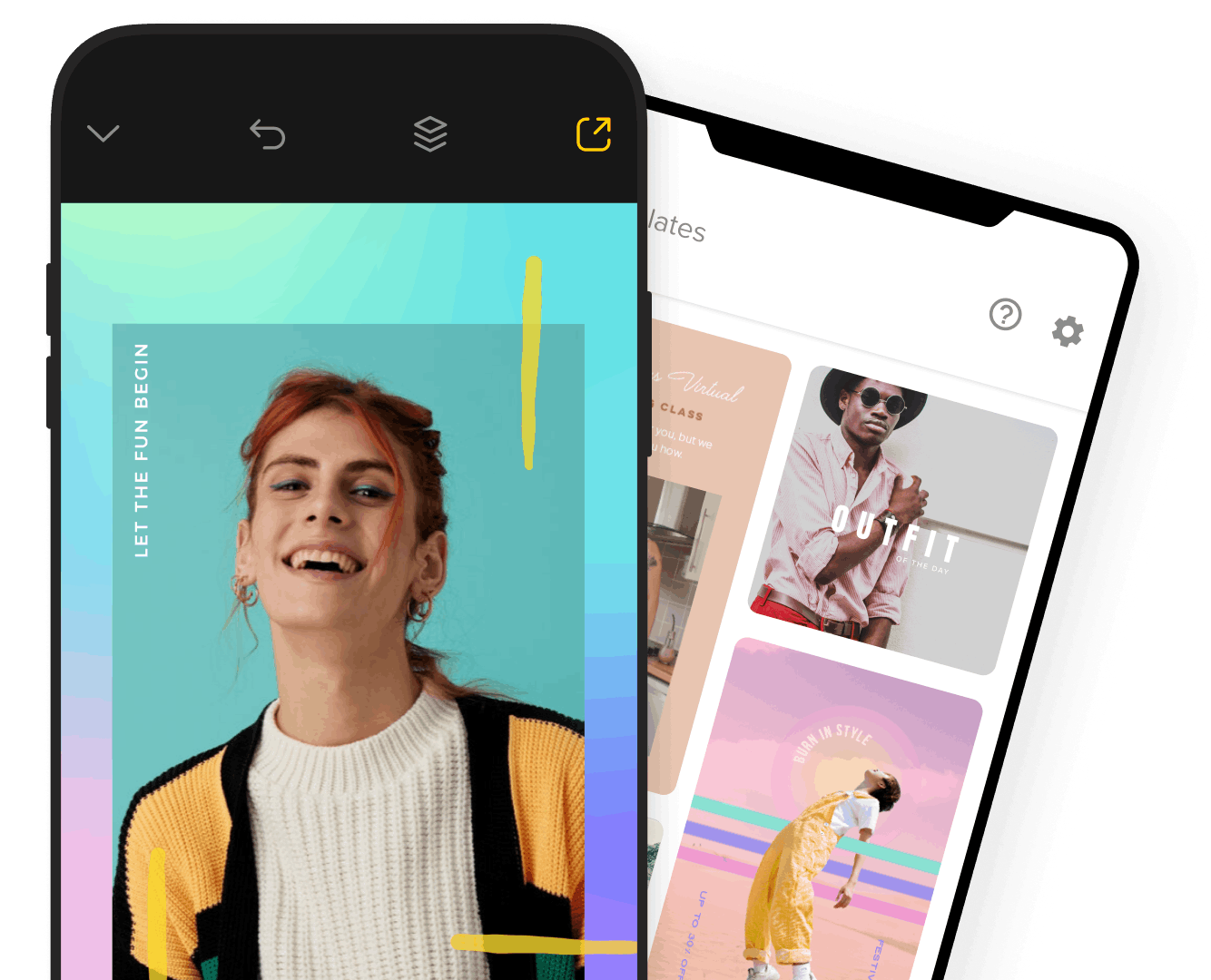
I can revisit all my past works through this tab. This helps me to ensure that all my works have that personal touch or branding. I can monitor the changes of my styles in designs or like what my preferences and go-to designs and elements to all my projects are.
For starting a project design, Over shows different template sizes for my projects fit for various social media platforms like Instagram’s post and story, Facebook’s post and cover photo, Youtube’s channel cover and thumbnail, Twitter’s post and cover, and Pinterest post.
The other sizes include desktop wallpaper, web banner, large mobile banner, half page, ad, leaderboard ad, square, portrait, landscape, presentation, and many more. Even though there are many template sizes already, I can customize the size in pixels depending on my want.
Starting a Project
Once I have chosen the size template or have customized the size, I can now start working on the project itself. This is where graphic design happens, especially if I will not be using any design template, meaning I am starting from scratch.
Like any other graphic designing app, the center of the screen is the blank canvas. It is the size of the chosen template, as well as it shows gridlines. The lines serve as guides for the arrangement and alignment of elements.
As I already mentioned, one of the best things about Over is its user-friendliness. I can navigate the features when creating my current project. These features and tools are arranged on the top and bottom of the screen with the proper label.
Photo Editing Tools
Over’s advantage as graphic designing mobile application is the completeness of the tools and features. I feel like I am using a professional-like graphic designing app with Over.
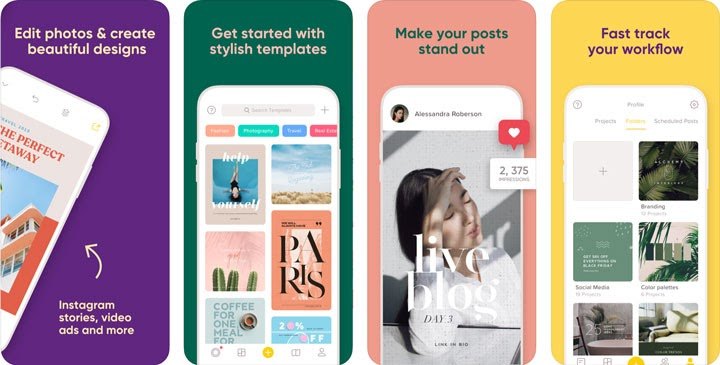
The first feature is the ability to add images from the gallery. Over also allows me to look for stock photos on Unsplash and Pixabay. After choosing the picture, the app has built-in photo editing tools so I can enhance the image depending on what I want.
There are available filters that I can use and adjust the amount or intensity of filters used in the image. All the other tools are present in Over because I can change the exposure, contrast, saturation, warmth, fade, highlights, shadows, vignette, and sharpness.
The other tools to edit the picture are cropping, resizing, adding shadows, blurring, opacity, rotation, adding tint, nudge, blending, and masking. I like how it feels like an entire application for photo editing is present within the Over app.
Text Tools
Besides the image-enhancing tools, Over has interesting text tools as well and I can include texts easily using the Text tab. Through this tab, I can type the words or text I want to put in the design I am working on to set the alignment of text: center, left, right.
The next step is to find the perfect font appropriate for the design and text. I can choose from the over 500 available font styles. Over provides a catalog of fonts based on different categories such as poetry, valentines, favorites, and many more.
Also, I can check out the newest addition to the collection of font styles or add any font size by uploading it on the “Customs” tab. Once I have chosen the font style, I can quickly set the size, color, and placement on the canvas.
Graphics Tools
Aside from the images, the app allows me to add graphics on the canvas. There are available bundles and categories of graphics that I can add.
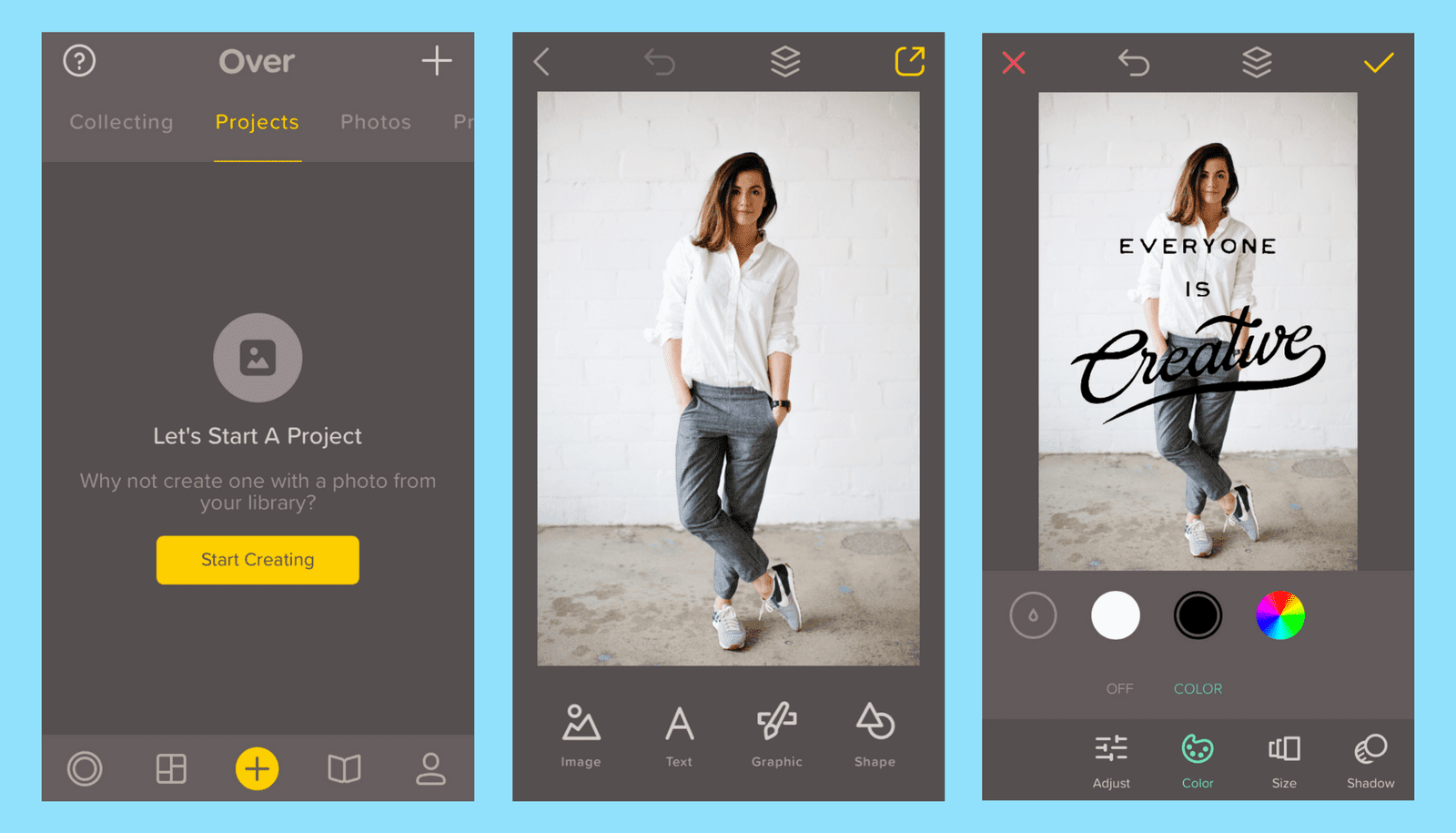
It ranges from photos, art pieces, logos, icons, abstracts, objects, photographs, and many more. Over has the Latest tab on the graphics, which shows the latest additions to the compilation.
Once I have chosen the graphics that I want, Over allows me to edit the graphics using the same photo editing tools. This helps me set the perfect condition and style of the graphics to compliment the other design elements.
One of the tabs on the home screen is Shape, which lets me choose the perfect shape element for my design. However, the shape presets are only available for premium accounts.
Video Tools
One of the recent updates of the Over app is the addition of the video tab. I can now add video clips to my project, which I can get directly from my phone’s gallery or record in real-time.
There are Over videos that are the video clips template on the app. These clips are accessible only for those who are with a premium subscription.
At present, the team is still working on improving this new feature for the users to enjoy.
Project Exports
After finishing the project, I can now save or export the design. On the top right corner of the screen, the Export button allows me to save the current project.

Over shows an overview of the project and details such as the file type and pixel size. At the bottom screen, there is an export setting that lets me choose whether I want to save the project as a PNG or JPEG file.
Also, the app can automatically post the design on my Instagram account once I connect it. Other share options let me decide on which platform I can send the saved project.
I can send it to the cloud, personal drive, email, other social media platforms, and many more. Over is eager to show people that I can create such a design with the app.
Over Premium
The application allows me to use limited templates, photos, and font collections with my free version of the account. I like how the app uses the “freemium” model, which lets the users enjoy the app’s basic features.
But, Overs a premium subscription that allows the users to have unlimited access to all premium templates, photos, graphics, font collections, and shape tools.
The subscription costs $9.99 when billed monthly and $69.99 when billed yearly and you can try the features out with a seven-day free trial period.
Conclusion
The biggest advantage of the Over app is its completeness of all the basic graphic design tools. It is unique for a mobile app to have such a complex set of features while being user-friendly.
I can say that Over lets its users explore and create projects easily, even without professional knowledge of graphic designing.
Last updated on December 23rd, 2022 at 07:37 pm






