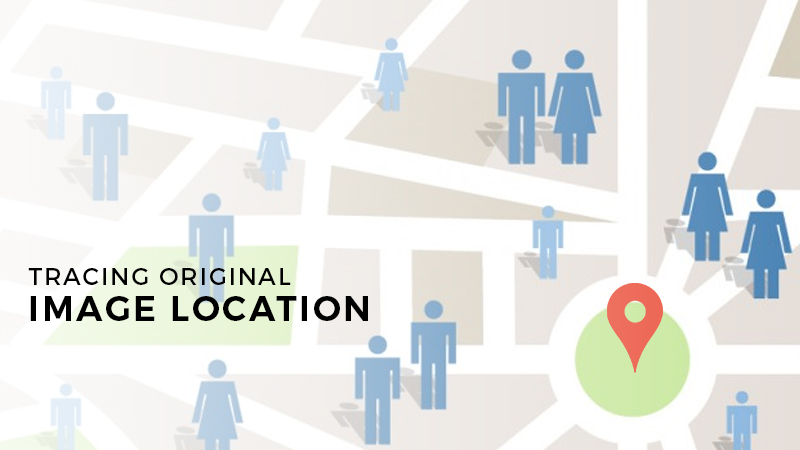Throughout the web, there are millions of identical images that you can find. If you are blogging and you need to use some images, it is crucial to know if you can use it or not. Some images may be copyrighted or have a Creative Commons license, so confirming whether or not you can use it is integral.
The first thing to do is to find the original source of the image. Nowadays, tracing the source of images is not a hard thing to do, thanks to Google and other useful tools. With it being so easy, there is no reason not to verify the images you use online.
In confirming the authenticity of a photograph, finding out the date, place, and source can be the answer. In this article, we are going to explore the ways to trace the original location of an image.
Using Images Legally Online
Just because you find images on Google, doesn’t mean you are free to download and them for your own benefit or distribution. There are copyright laws that aim to secure authors' and investors’ exclusive rights to use images or photographs. If you are caught using copyrighted images without the consent of its creators, you are in deep waters.
In the United States, copyright laws apply to both published and unpublished works. Because visual creators know the importance of images online, they are likely to press charges once their work is used without their consent.
Here’s where to find images online that you can use for free.
Public Domain Images
Feel free to look for images in Wikimedia Commons or Flickr Commons. The images you can find in these platforms have no copyright issues and are free to use.
Stock Photos
There are a number of stock photos you can find online that you can use for different purposes. The only thing is, you need to be willing to pay for the licensing fee in order to use images. However, some sites do not charge this fee. Check out Pixabay, Pexels, and Unsplash for free images.
Ways To Trace Original Location Of An Image
Using reverse image search websites, you can easily find the original versions of images and get information about where the image came from. Here are some options below.
Google Reverse Image Search
Google Reverse Image Search is one of the best websites to use because you can simply paste the image URL or upload an image from a computer.
- Visit the Google Images website.
- Select the camera icon in the search box.
- Paste image URL or upload an image.
- Click Search By Image.
Google will display results indicating the size of the image and the origin. In addition, similar images will pop up in the results.
TinEye
Just like Google Reverse Image Search, you can also use this website to find the original location of an image. TinEye is a high-tier website to use because it gives info on where the image came from and provides higher resolution versions of the image.
Signing up to the website gives you heads-up on new features and the ability to share the image results.
- Go to TinEye’s website.
- Upload or enter the image URL in the search box.
- Check the image results.
- The file name, size, and original location of the image will appear in the results.
Dupli Checker
When you use this website, you can find the list of locations that an image was published or used. It works the same way as the first two reverse image search sites, but you can also use this site to get more image results.
- Go to the Dupli Checker website and check Reverse Image Search.
- To upload the image, drag the file, paste the URL, or search a location by entering a keyword.
- Click Search Similar Images.
Bottom Line
Given the technology today, it is surely easier and faster to find the original source of the image. By taking advantage of reverse image searches, you can find the better quality version of photos you want to use.
Last updated on January 29th, 2020 at 01:39 pm