Gone are the days when you had to write down or memorize the phone numbers of family, friends, and local businesses. Saving contacts on your mobile phone is so easy. You can store hundreds of contacts and utilize a strong search function to find who you need to call.
However, with how easy you can save these numbers, you can also easily erase them by accident or lose all of your contacts when your phone gets corrupted by a virus.
When this happens, don’t lose hope. There are several ways to recover deleted contacts from a smartphone. This article will talk about these methods for both Android and iOS devices. If you want to know more, continue reading the article below.
- The Hassle of Losing Phone Contacts
- Not Deleted, Just Hidden
- Recovering Deleted Contacts for Android Using Google Contacts
- Restoring Contacts on Android via SD Card
- Recovering Deleted Contacts for iPhone Users Using iTunes
- Reversing the Recovery Process
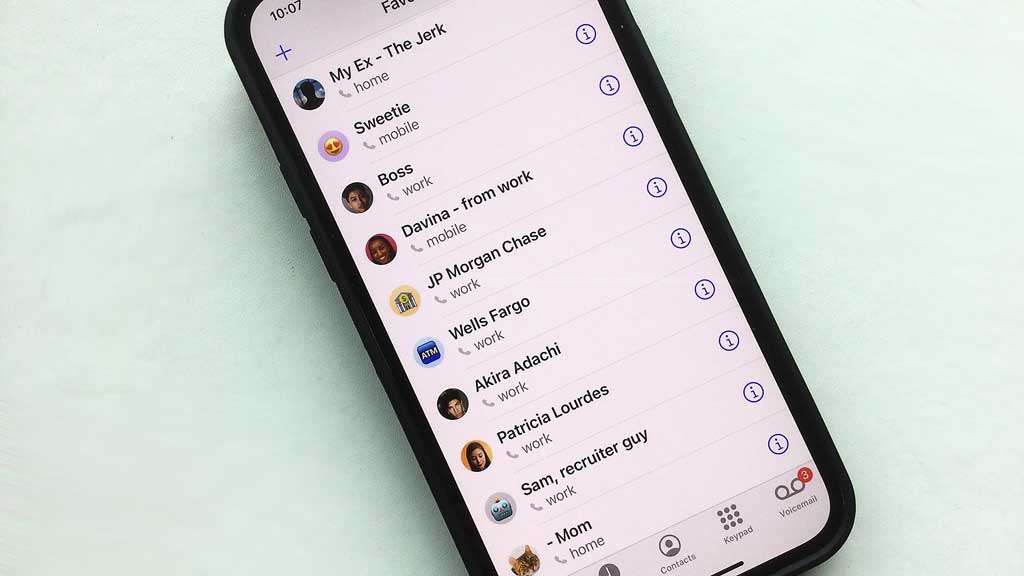
The Hassle of Losing Phone Contacts
One of the most important files on your phone is your contacts. It's how you connect to your social circle and to businesses and services you frequent. It also typically has the phone numbers of emergency contacts and resources like your doctor, dentist, or veterinarian.

Without contacts, you would need to memorize the numbers of people you regularly connect with, so deleting even a single one could be a hassle.
Because most phones now are touchscreen, it isn’t farfetched for you to delete your contacts by accident. This may happen when you forget to lock your phone screen and place it in your bag or pocket.
Because of the sensitivity of modern phone screens, it’s easy to accidentally press buttons and navigate your phone to do something without even knowing you're doing it. Even while sleeping with your phone, accidental deletions may occur.
Repercussions of Accidental Contact Deletions
Having a contact deleted from your phone may have varying impacts depending on a person. For a businessman who regularly makes phone calls to clients, even a single lost contact could mean business losses.
For small children, losing a contact could be dangerous, especially if the deleted contact is the cell phone number of their parent. In cases of emergency, contacting their family would be critical.
Losing the contact number of someone you haven’t seen for years and have only been able to exchange a few calls a year could, in the worst-case scenario, mean the loss of a relationship.
Not Deleted, Just Hidden
However, before you give in to your anxiety, make sure that your contacts are really deleted from your phone.

There may be cases where the settings were changed, and they simply became hidden from your contact view.
One way to check is to open your Contacts app and tap on the menu button. Select Settings and find the Contacts to Display option.
Make sure that you check the option for “All Contacts”. After doing so, double-check if the missing contacts have appeared back on your contacts list.
To Aid Recovery, Make No Changes
If it’s still not appearing, this might mean that these contacts have really been removed from your device. In this case, make sure to keep your phone intact by not making any changes before trying any recovery method.
The reason behind this is that if you continue to use your phone, there might be a chance that you could overwrite your deleted contacts with new data, and they will be lost permanently.
Below are several methods that you could try to recover your lost contacts.
Recovering Deleted Contacts for Android Using Google Contacts
On your device, open the Google Contacts app. This app is pre-installed in most of the recent Android phones, but if it’s not yet installed, you can download and install it from the Google Play Store.
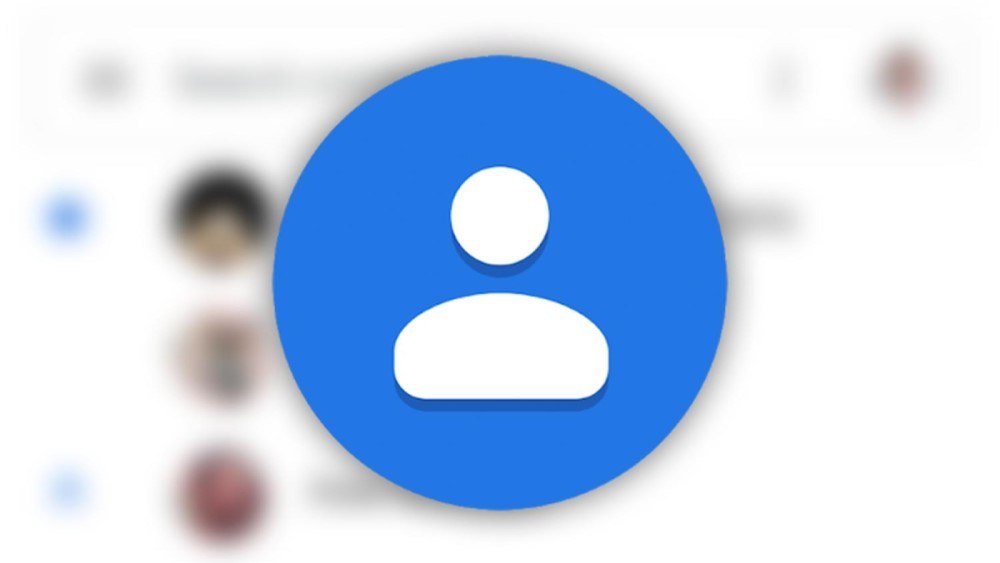
Tap on the menu button and select Settings. You will find an option here labeled “Undo Changes” and click on it.
You can choose how far back in time you want to go to undo changes, from 10 minutes to as far back as you can. Once you’ve decided on the restoration period, hit the Confirm button.
Keep in mind that while it will revert deleted contacts, any updates and changes made during the time period will disappear.
Using the Google Contacts Website
You can also access Google Contacts through its website. On your computer, open a web browser and go to the Google Contacts website. Log in to your Google account.
On the top right corner of the screen, you will find the Settings icon. Click on it, select Undo Changes, and choose the restoration period of your choice.
Once you’ve decided on the time period, click Confirm to submit the request.
Restoring Contacts on Android via SD Card
If you’re the type of person who plans for the unexpected, chances are you have created a backup copy of the files on your phone, including contacts, using some form of external storage.

For phones, the most common external storage that is used is an SD card. The file format for the contacts, when saved in external storage, will either be a .vcf or .csv file.
This is why it pays to be overly careful about your files and always keep a copy of the most important ones on your phone, especially if you use your device and its contact list for work.
The Restoration Process
The first thing to do is to ensure that the SD card is inserted into your phone and can be read by the device. Then, open the Contacts app on your Android phone and tap the menu button.
From the menu, choose Settings and then select the Import/Export option. For recovery, you should tap on Import and look for the contacts file on your SD card.
Select the saved VCF or CSV file on your external storage and then import it to the local storage of your Android phone.
Recovering Deleted Contacts for iPhone Users Using iTunes
Since iPhones use a different operating system from Android, the process for recovering deleted contacts for iOS devices is a bit different.
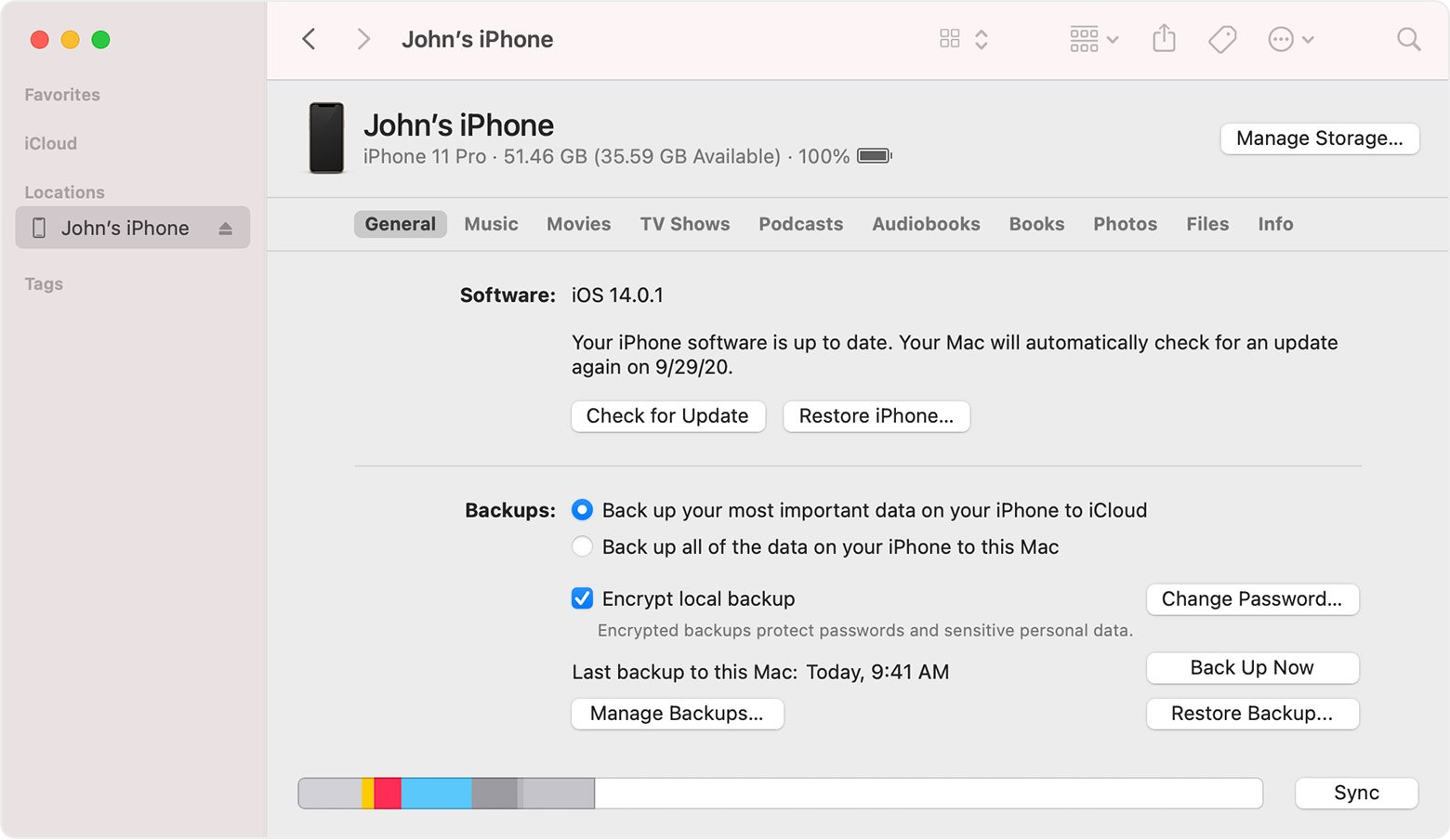
If you regularly use iTunes, there’s a big chance that it has backed up your contact data in case you need to restore it later.
Th check this, make sure that your phone is properly connected to a computer using a USB cable. Open iTunes and choose the Restore from Backup option.
Look for the backup file that was saved prior to the deletion of the contact and then press Restore. Wait for it to complete, and then reboot your phone.
Restoring Contacts via iCloud
Another way to restore your contacts is to use iCloud. Make sure that you are signed in to iCloud.com.
Go to your Account Settings and scroll down to see the Advanced option, and then click on Restore Contacts.
Decide on the date of the backup and then click the Restore button next to it. Click on Restore again to finalize the recovery process. Simply wait for the process to end, and you should be good to go.
Reversing the Recovery Process
It is possible that you could have chosen the wrong restore date, so you need to go back to the previous state of your files.
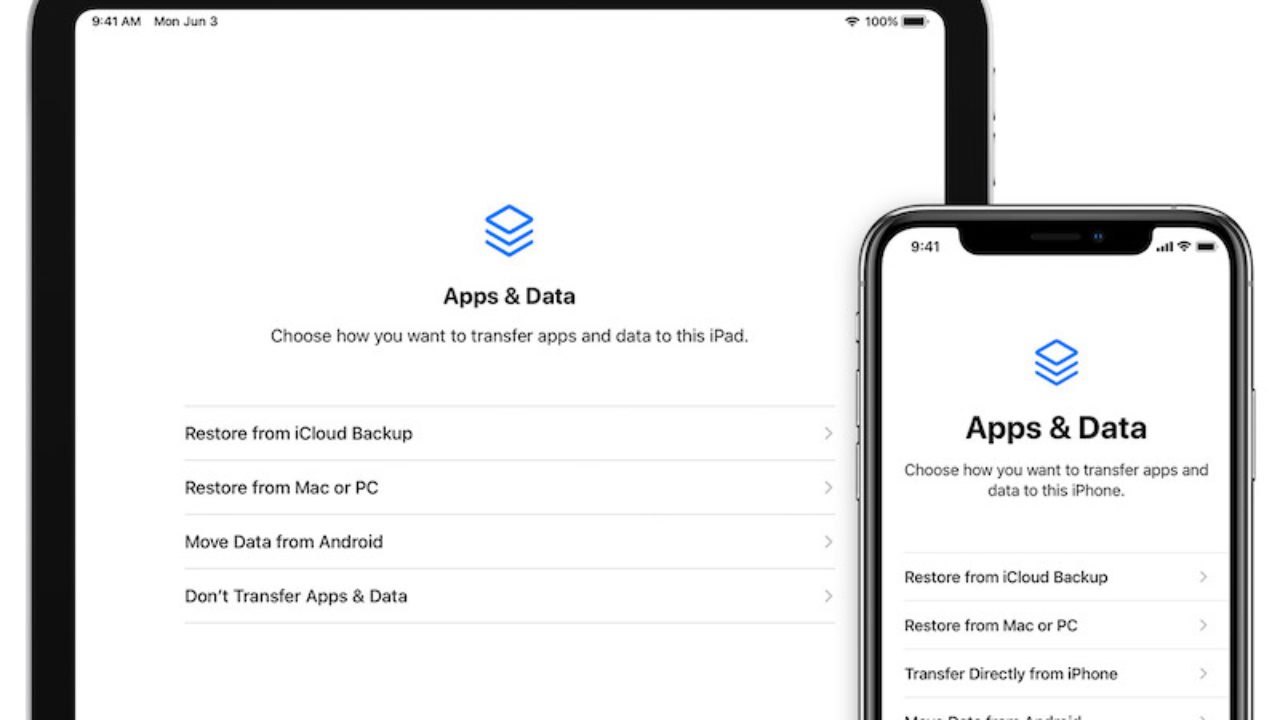
Again, make sure that you are signed in to iCloud.com before doing anything else. Click on the Account Settings option. Scroll down to the bottom of the page, and you will find the Advanced option.
Under this option, click on Restore Contacts. Select the right restore date and then click on the Restore button again to confirm. You’ll receive a notification from iCloud on your registered email address.
Backing Up Files on Your iOS Device
The best deterrent to unintentional deletion of contacts is backing up your files with iCloud. Connect to a Wi-Fi network and then go to Settings and under your profile, choose iCloud and then iCloud Backup.
Tap Backup Now and make sure that you are connected to the internet until the process is completed. The date of your last backup will be visible under Backup Now.
You can also automatically back up files using iCloud Backup. Use the same steps discussed above until you get to iCloud Backup. Turn on automatic backup by swiping right, so it turns green.
The Bottom Line
Losing your contacts is never a good thing and could have emotional, social, and even economic repercussions if not immediately addressed. Hopefully, the methods presented here for recovering deleted contacts for both Android and iOS could prove helpful to all the readers of this article.
Keep in mind that the best solution to a problem is prevention so consider enabling automatic backups or doing regular backups using external storage so that your files are protected not only against deletion but also in times of theft and breakdown.
Spanish version: Descubre cómo recuperar contactos eliminados de un teléfono móvil
Last updated on May 24th, 2023 at 09:20 am






