Keeping up with all the tasks and essential information on a daily basis is a struggle because I tend to forget details quickly. So, I keep everything on my phone, but it gets cluttered in the Notes application as I just put every detail there without categorizing them.
I eventually discovered 24me, a smart personal assistant app that does everything to keep me reminded of my tasks, deadlines, alerts, and other notifications. In addition, it is complete with valuable features to help me accomplish my daily tasks.
Learn more about the 24me smart personal mobile app and its features and how to download the app on your phone.
- About 24me
- 24me Tabs
- 24me Tasks
- 24me Notes
- 24me Premium

About 24me
In an age where everything is on our mobile devices, developers continue to work on applications to improve people’s daily tasks. Some may say that keeping a to-do list and reminders is unnecessary, but it works wonders for me.

Thankfully, there is the 24me app that helps me get through all of my work. It is an all-in-one application that has everything I needed for work-related tasks or personal errands. I do not need to install other organizer applications if I have 24me on my phone.
The 24me app got everything covered, thanks to the developers who believe in the importance of time. They work on the application to help everyone have a better quality of life by assisting them with their minor daily tasks to focus on what matters most.
The app continued to improve its features and functionality to serve the users’ needs. With this continuous development, 24me is regarded as one of the top personal assistant apps with millions of users to date.
24me Mobile App
I would say that I am kind of late to the party because I discovered 24me years after its release. But, I think it was also a good thing because I enjoyed its latest improvements and new features.
The app is easy to find on online stores as it is available for download on both Google Play Store and iOS App Store. You have to search for “24me: Calendar, To-Do List, Notes & Reminders.”
Upon installing, the app requests permission to access the calendar to see the current events and eventually add new ones. The app also asks for the current location of the device for weather updates and notifications.
24me Tabs
One of the things I like about the application is its user-friendliness, as the content and features are organized for a more effortless experience. I love how there are just three primary tabs for the three main features of the 24me app: Calendar, Tasks, and Notes.
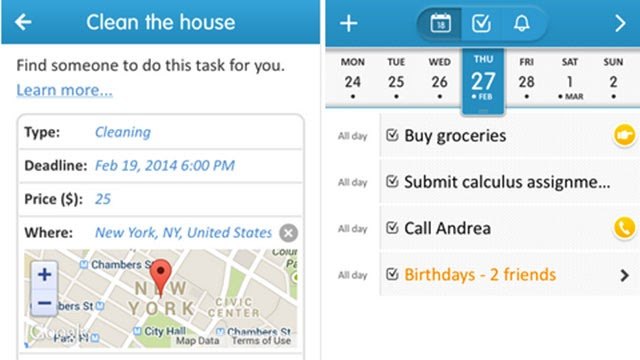
The first tab on the app is Calendar, which shows the events daily, weekly, or monthly. The Calendar tab shows all the saved events on the app or synced on the phone’s calendar app.
24me provides information on the date and current weather condition, including the temperature, which I think is necessary for outdoor events or tasks. Primarily, the Calendar tab has an hourly breakdown of the scheduled events.
I can add events using the plus button found on the lower left part of the screen. Then, I will be prompted to provide the necessary information about the event. Once done, the app will immediately add that to the list of events shown on the Calendar.
Adding Events On The 24me App
The 24me app makes sure that all the details added to the event are complete and accurate. I have to provide the basics of the event, like the title, date, time, and location. The app encourages the users to be specific, especially with the time.
It is crucial to record the accurate time because it will reflect on the calendar. The calendar will also use that time and date to check if there will be a conflict in my schedule. It is also needed for reminder notification that I can set any time I want, like an hour before or minutes before the event.
The location is needed to have access to directions if I need to go to the event in person. I can also add participants to the event using their respective email addresses. Lastly, it is optional to add notes of important details I need to remember, like a specific dress code.
24me Tasks
The Tasks tab on 24me is my favorite feature because it prompts me to organize the things I need to accomplish daily. It starts with providing the primary information about the tasks like the time, whether it should be done at a specific time or all day long.
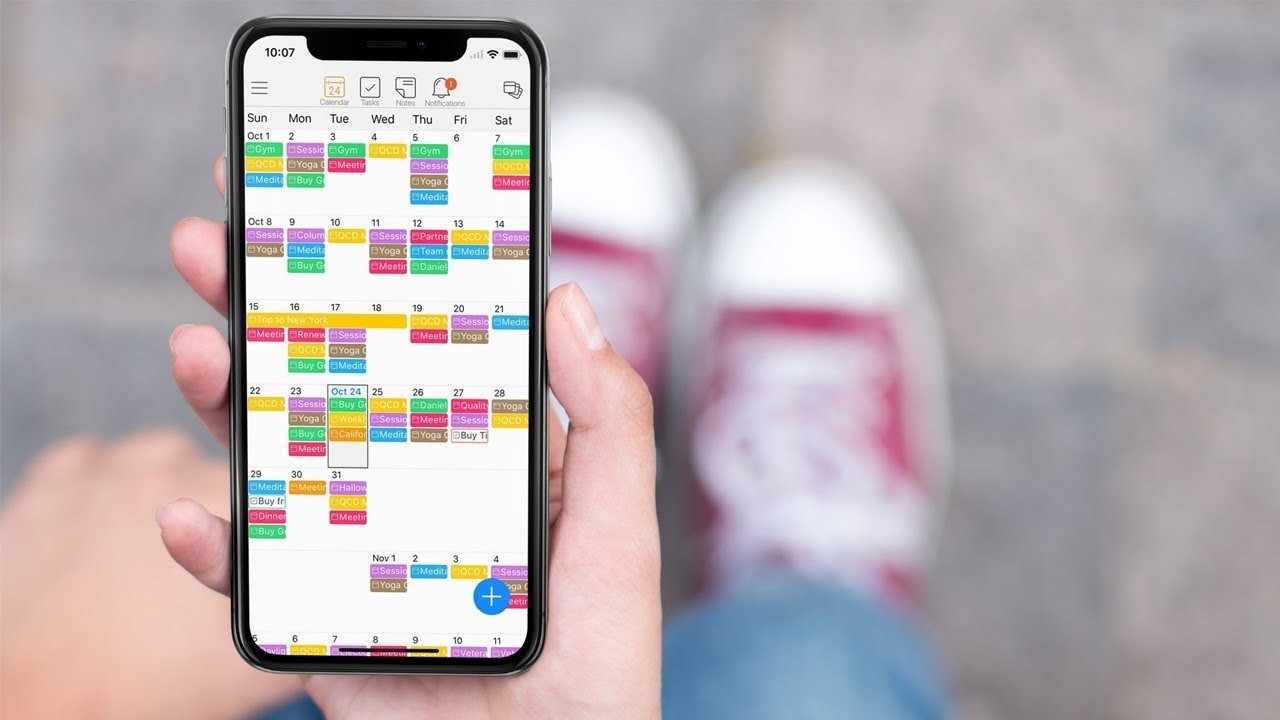
I can also add the recurrence of the task, like finishing this thing every morning of weekdays. If there will be a location for the task, then I can put that on the task. Like the events, I can set the time for reminders of the task.
As mentioned, the reminder can be set hours or minutes before the task. Also, it is not limited to more than one reminder, and I can add as many reminders as I want to ensure that I will not miss the task.
It is also possible to add labels on tasks like work, home, leisure, travel, or anything you want because it is free to customize the labels for better categorization. The last information that you can add is the notes or subtasks.
More On 24me Tasks
The 24me application makes it convenient for me to add tasks on the app because it has already provided a template for usual tasks. It can be seen right below the tab’s label, which are just five icons of the tasks.
The icons are meet, call, text, email, and book a hotel. The call, text, and email need permission to access my contacts to sync the information on the app, which is convenient because the information is readily available.
However, those are just templates, so I can add other tasks that do not include emailing, meeting, calling, texting, or booking. Thus, the amount of tasks that you can add to the app is limitless.
24me Notes
The last main feature of the application is the Notes tab, which seems like any other mobile application. It is easy to add information to this tab because it is like a blank canvas or notepad.
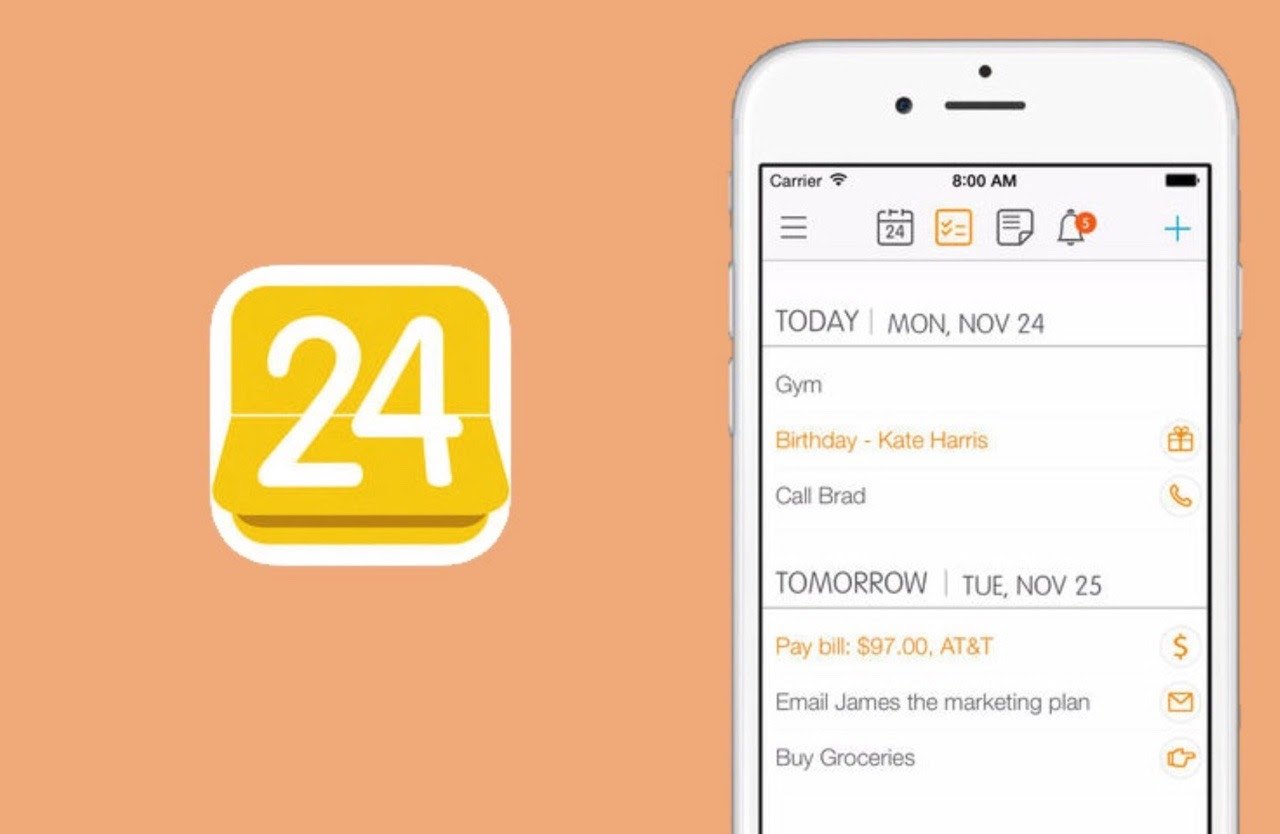
The app allows me to write anything I want. There is also customization of the format. I can also change the color of the text and highlight some parts of the notes with the available color palette.
The alignment of the text is also included in the app, which gives me a chance to have a better-organized note. I can left-align, center-align, or right-align the text whenever necessary.
After saving the note, the app requires me to add a title for proper labeling. Labels will help me find the notes next time I need them.
More 24me Features
Aside from the primary tabs, there are other features on the 24me app that complete the experience of having a smart personal assistant. The first feature is sorting the entries on the three primary tabs according to date or according to label.
It is also possible to search any saved notes, events, or tasks on the app, saving time for the users. In addition, whenever I archive entries on the tabs, they will be moved to the “Removed Items” feature, which is helpful in case I archived them accidentally.
I can personalize the settings on the app like the display appearance, reminder sounds, other sound effects, calendar, and week number.
24me Premium
The application offers a seven-day free trial of the premium version of the app. I find this helpful because I get to experience the fantastic perks that it has, and then if I am happy with the app, I can subscribe to the premium version.
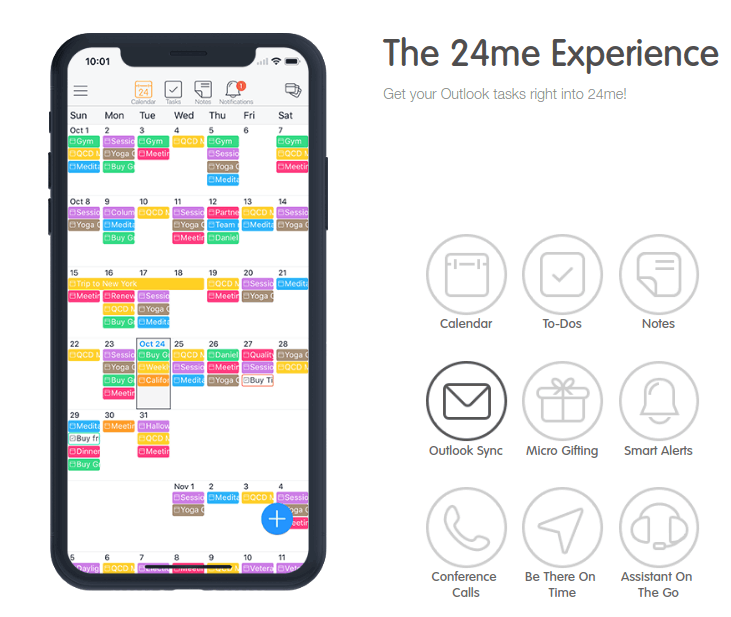
The premium subscription features include creating tasks from emails, customizing label colors for tasks, and customizing fonts. In addition, I can secure my app, especially if there is private information I need to protect, via the password lock feature.
I can also have the notification sounds package so that I can choose the best notification sound out there. Nag alerts are also available on the premium version. The app’s other features are time zone support, duplicate calendar events, sync with Google Tasks, printing schedules, and priority support.
The premium account of the 24me app costs $5.99 when billed monthly and costs $35.99 when billed annually. However, the subscription can be canceled anytime. There are also other in-app purchases available for specific items to be bought.
24me Account
The app can be used for free without even signing in to an account. However, if you have a prior account with a premium subscription, you need to sign in to sync the data on your mobile device. 24me allows synching of information across multiple devices.
The app required me to include my full name, email address, and password to sign up. Then, the app will send a verification email to ensure that the information provided is accurate.
I can also add a profile picture to my account to personalize my experience. But, the app asks me to grant permission to access the media files or gallery on my mobile device. I can add photos from my gallery or take a picture in real-time via my phone’s camera.
Conclusion
Having a smart personal assistant mobile app helps people accomplish their daily tasks quickly. They will also have a constant reminder of these tasks and events.
The 24me app is an all-in-one personal assistant mobile app. Users can add events, tasks, and events on the application, which has other features to organize the entries.
Last updated on December 23rd, 2022 at 07:35 pm






