Many organizations around the world run various donation drives for their particular causes and projects. However, people find it challenging to keep track of the donation drive details, especially where and how they can send their monetary donations.
With the Givelify mobile app, a donation is made easy because the application only requires potential donors to give three taps on their phones to donate. Aside from the five minute-transaction of the donor, organizations can receive the donation immediately after one business day on their bank accounts.
There are more features that Givelify offers to organizations and donors. Learn more about them below.
- Beginning Of Givelify
- Signing Up On Givelify
- Setting Up A Profile On Givelify
- Features Of Givelify
- Other Features Of Givelify

Beginning Of Givelify
Holding on to their core, “to make it easier to give,” the team ensures that millions of people will benefit from the app they launched in 2013. The Givelify app aims to allow organizations to do fundraising activities and provide a convenient way for potential donors to donate.

The beginning of the app is as noble as it may sound because their grassroots are enshrined with the stories of people going door-to-door to ask for donations. So, with the passion for making the world a better place and with the help of innovation and technology, the team developed the app.
Givelify aims to help people instantly find causes that inspire them to action so they can change the world—one simple, joyful gift at a time, as stated in their mission. Their core values strengthen their drive to deliver their services to people: Integrity, Heart, Simplicity, and Wow.
People began noticing the Givelify app and eventually started trusting them for their services. Just three months after the launch, the team recorded over $100,000 of charitable contributions. At present, Givelify has received over $2 billion in donations from people for various organizations on the app.
Givelify Mobile App
The app launched in 2013 is meant for mobile phones. However, due to the demand of users, the team decided to release an online version and desktop versions of the Givelify app after a few years of initial launching.
The demand of users, organizations, and donors, is apparent in the app’s number of downloads on the Google Play Store and iOS App Store. The Givelify app is one of the highest-rated, most downloaded, and most reviewed apps related in its category.
Besides the number of downloads and reviews, one of the proofs of why the Givelify app is popular is the number of donors it records, which nearly reach a million.
Signing Up On Givelify
Signing up on the Givelify app is entirely free. Only organizations or groups planning to conduct fundraising activities or donation drives are required to sign up. Givelify allows anyone who will be donating money to these organizations to transact with them even without an account.

The team only allows non-profit organizations and churches to create an account on the app. In signing up on Givelify, the first step starts with providing the basic information about the organization: name, complete address with zip code, phone number.
It is required to identify whether your organization is a Place of Worship, which Givelify defines as a faith-based community that gathers physically or online, has faith leader(s) and has regular religious services, or a Charitable Non-Profit recognized as 501(c)3 by the IRS.
The next step in the signing up process requires the individual to provide their personal information. The Givelify app asks for their name, position in the organization, email address, and phone number. Providing a password for the account is the last step of the process.
Verifying The Account
The signing up process does not end with just providing the user’s basic organizational information and personal information. It is the verification of the account through an email sent by the app.
With just one tap, the user can verify the email address. Once clicked, you will be redirected to the app stating that you have fully verified the account. In addition, Givelify will eventually provide a link to the Privacy Policy and Terms of Use for future reference.
Lastly, the app will give a link with a walkthrough on how to set up a Givelify profile and other Frequently Asked Questions.
Setting Up A Profile On Givelify
There are three needed pieces of information to finally ensure that the organization can start a donation campaign on the app. First, the information asked is asked to secure the safety of the received money and verified individuals who will claim the money.
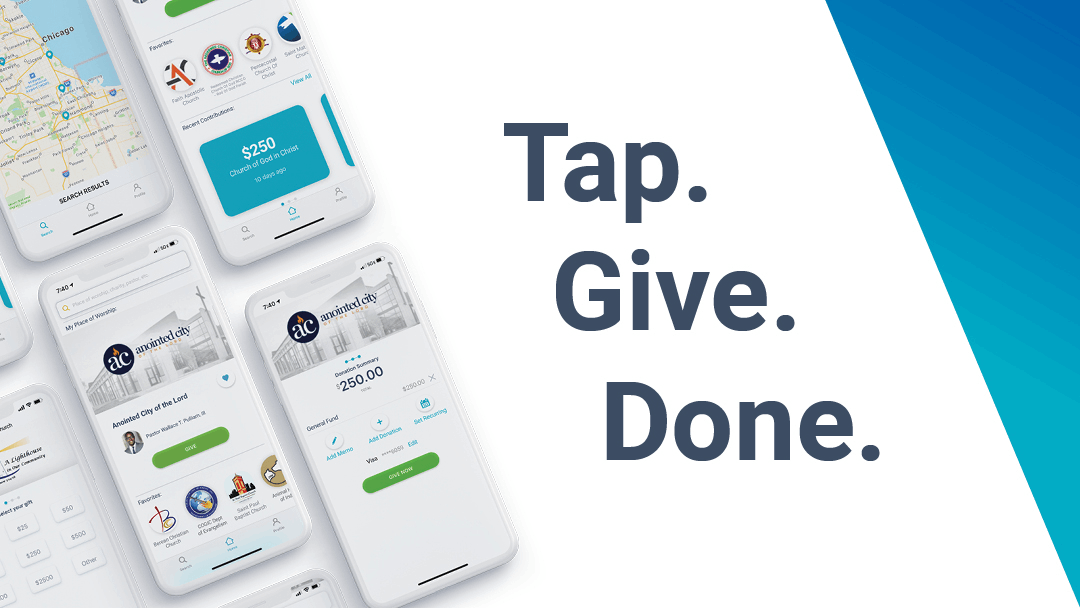
The first step is the bank details, which need to be a checking account. For any checking amount, the routing number and account number must be provided. You will also have to verify whether your banking address is the same as your organization's mailing and tax-filing address.
Federal Tax ID Number (EIN) is the next information needed because Givelify acknowledges the need to ensure that the organizations or churches on the app are legitimate. Also, the EIN is required to disburse the funds. For those without EIN yet, you may apply through the IRS.
Lastly, the user who handles the account on Giivelify must provide the basic information of the organization’s legal representative, which includes the name, title, birthday, social security number, street address, zip code, and phone number. After submitting, it takes 1-3 business days to get verified by the team.
Connecting Social Media Accounts On Givelify
One way to provide a more convenient manner in which people can ask for monetary donations is through the use of social media. The team knows that organizations and churches utilize social media to widen their reach and encourage people to support them.
The users can get a shareable link that they can post on various social media platforms. They may also opt to connect it to their organization’s official Facebook page, Twitter account, Instagram account, or Youtube account.
Features Of Givelify
Both the organization and donors greatly benefit from the features of the Givelify app by asking for and give monetary support. The application simplifies the transactions; that is why many organizations and churches turn their heads toward Givelify.

First, all the monetary support is given directly to the organization. Then, Givelify transfers all the donated money on their profile to the bank account linked to the organization’s profile. The money will be transferred immediately, one business day after the donation has been made.
Since the team needs a maintenance fund for a continued offering of services, Givelify gets a sort of commission for every donation made through the app that is 2.99% + 30 cents. Though they receive a relatively low commission, the transaction is transparent and has no hidden charges.
To further provide a way to enhance the donation campaign of the organizations and churches, there are more features that Givelify offers. One of those is the personalized campaigns on the app, making it attractive for potential donors.
Personalized Campaigns On Givelify
To ensure that the identity of the organization or church is maintained on the app, Givelify offers the users a way to personalize their campaigns. This feature is helpful, especially for those who are running several projects that require funding separately.
In this way, the donors can know or choose specifically the project they wish to support. It will be clear for the organizations and churches which projects the donation was made for through the tracker.
There is also a way for Customized Branded Interface, especially for organizations who wish to achieve their branding or image on the app. It is because some people recognize organizations through their branding, logo, tagline, etc.
Other Features Of Givelify
More features of the Givelify app make it more convenient for donors. For example, the team made a three-step process to donate wherein they do not need to sign up for an account or create one to donate.
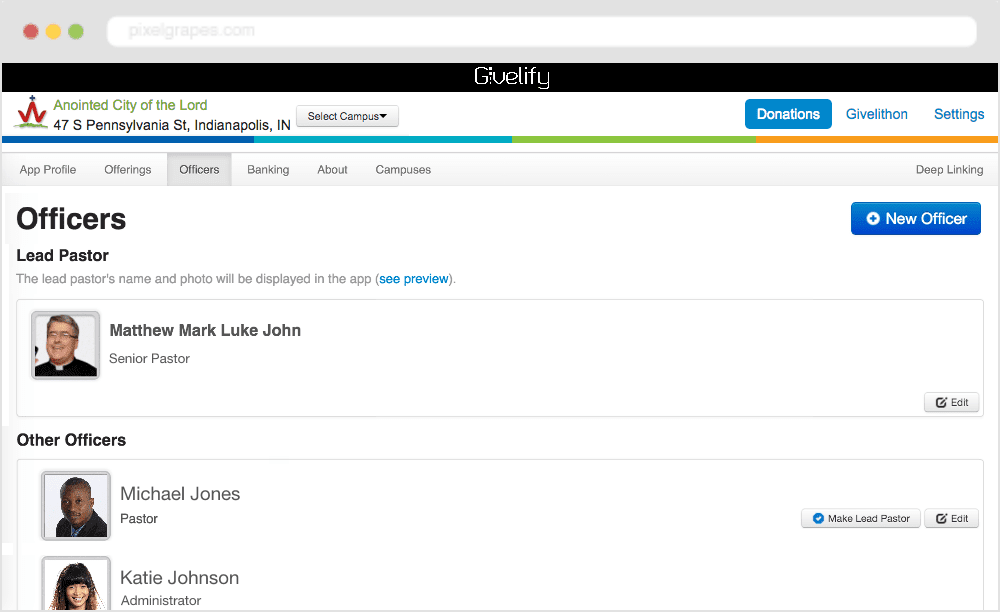
Givelify knows that many people are somewhat getting discouraged in supporting causes or projects simply because of complicated donation processes. So, Givelify does not need you to create accounts, memorize passwords, or click several links. In just three steps, you will be good to go.
On the organization and church side, they can keep all the records of the donations made through the overview provided by the app. In addition, users can keep track of all donations made daily, weekly, and even the entire lifetime of donations.
Aside from the online copy, the app allows organizations to download a copy of that document in CSV format. So, the organizations can analyze and read them through other external financial managers and solutions software.
Givelithon
Not only the organizations and churches can keep track of the donations made, but the donors can also check where and how the donations they made are spent. This is made possible by the Givelition feature of the app.
Givelithon is a live tracker for donors and organizations to ensure transparency of the donations. For example, donors who gave monetary support to an organization’s donor-specific causes or projects can check whether it was spent on the project.
Donors can also know the specific date when their money was spent on the project.
Conclusion
Givelify offers a modern solution for organizations and churches in conducting donation campaigns for their causes and projects. Through the app, donors can send money easily with just three taps on their phones.
Many other features focus on improving the services of transferring money from the donor to Givelify and eventually to the organization or church. Donors and organizations can keep track of the donations made through the Givelithon feature.
Last updated on December 23rd, 2022 at 07:34 pm






