A recent report stated that over 13 million students in the United States seek help from the government to aid them in paying for college education. The government has been responsive to this matter as it provides various amounts of financial aid to students who qualify.
The US Department of Education's Office of Federal Student Aid, the department in charge of this service, wanted to make financial aid more accessible for more students, so they launched the myStudentAid app. The app becomes a platform where students can apply, monitor, and pay for their student aids.
The myStudentAid app, the official financial aid app of the US government, also features that guide students and parents through the process of getting financial aid. Learn more about the myStudentAid app and its features below.
- Discover the myStudentAid App
- Fill Out the FAFSA Through the App
- Enjoy the User-friendly myStudentAid App
- Learn How the App Supports its Users
- Discover Aidan and Other Great Features
- How to Manage Student Aid Through the App
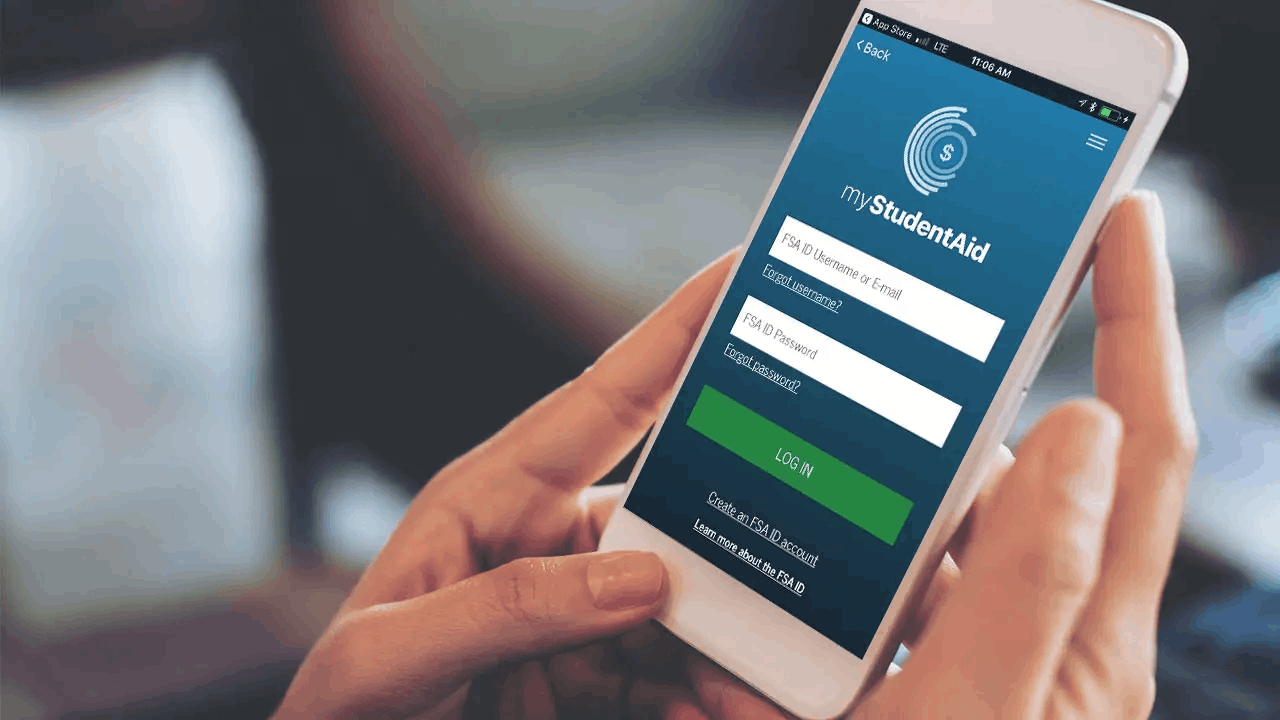
Discover the myStudentAid App
The US Department of Education launched the beta version of the myStudentAid app in August 2018. After two months, the app became available for everyone to download on both Android and iOS devices.
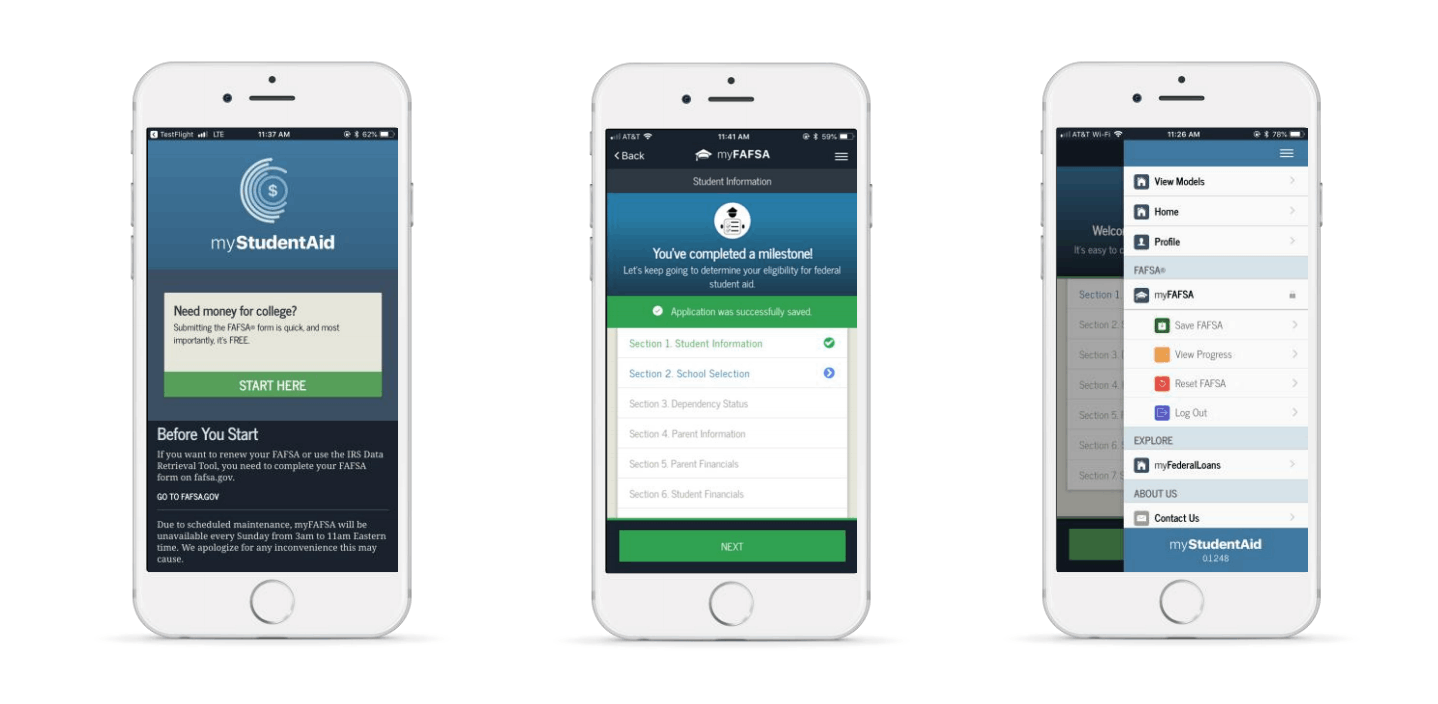
The department wanted to make Federal Student Aid (FSA) services more accessible. Hence, they launched the myStudentAid app. It mainly focuses on the Free Application for Federal Student Aid (FAFSA) program.
With the app, the department ensures that the application process for FAFSA is faster and less intimidating. Moreover, it also teaches students and parents about the grants and aid that are available to them.
Since they wanted the myStudentAid app to be accessible for everyone, it is entirely free to be downloaded from either the Google Play Store or the Apple App Store.
Creating an FSA ID
To proceed with using the myStudentAid app, FSA requires everyone to have an“FSA ID.” Therefore, creating an account and getting an FSA ID through the app or the official website is necessary.
FSA needs new users to provide their Social Security number, mobile phone number, and email address. Upon creation, users just need to complete the other details on their profile within the app.
The FSA ID will allow users to fill out the FAFSA form, sign their Master Promissory Note (MPN), apply for repayment plans, complete loan counseling, and use the Public Service Loan Forgiveness Help tool.
Fill Out the FAFSA Through the App
One of the key features of the myStudentAid app is the ability of students and parents to fill out and submit the FAFSA form easily. To access the form, users just need to look for the “myFAFSA” tab.
The myStudentAid app is open for both new applicants and those who will just renew their FAFSA form. The app offers the FAFSA form for students, parents, or preparers who help students fill out the form.
Those who wish to access a FAFSA form can easily get a copy on their phones through the myStudentAid app. After filling out the form, it is also possible to directly submit the form through the app. With this, there is no need to re-submit the form through Federal Student Aid’s official website.
The app is updated yearly in line with the annual application period for FAFSA grants. Thus, it is advisable to check the current academic year that the app covers to avoid confusion.
Transferring FAFSA Information Through the App
When applying for aid, individuals can transfer their respective tax information electronically. This information will be automatically put into the FAFSA form that is currently being filled out. The IRS Data Retrieval Tool makes it possible to transfer the credentials quickly and without hassle.
Parents, who already have a completed FAFSA form for one of their children, can easily transfer their information and credentials to the new FAFSA form for their other child.
Even better, FAFSA information may also be transferred into the respective state aid application using the myStudentAid app. However, it is only available in seven states: New Jersey, New York, Iowa, Minnesota, Mississippi, Pennsylvania, and Vermont.
Enjoy the User-friendly myStudentAid App
Aside from the myStudentAid app’s convenience, it is also user-friendly. The app provides users with a walk-through on how to properly answer the FAFSA form’s questions.
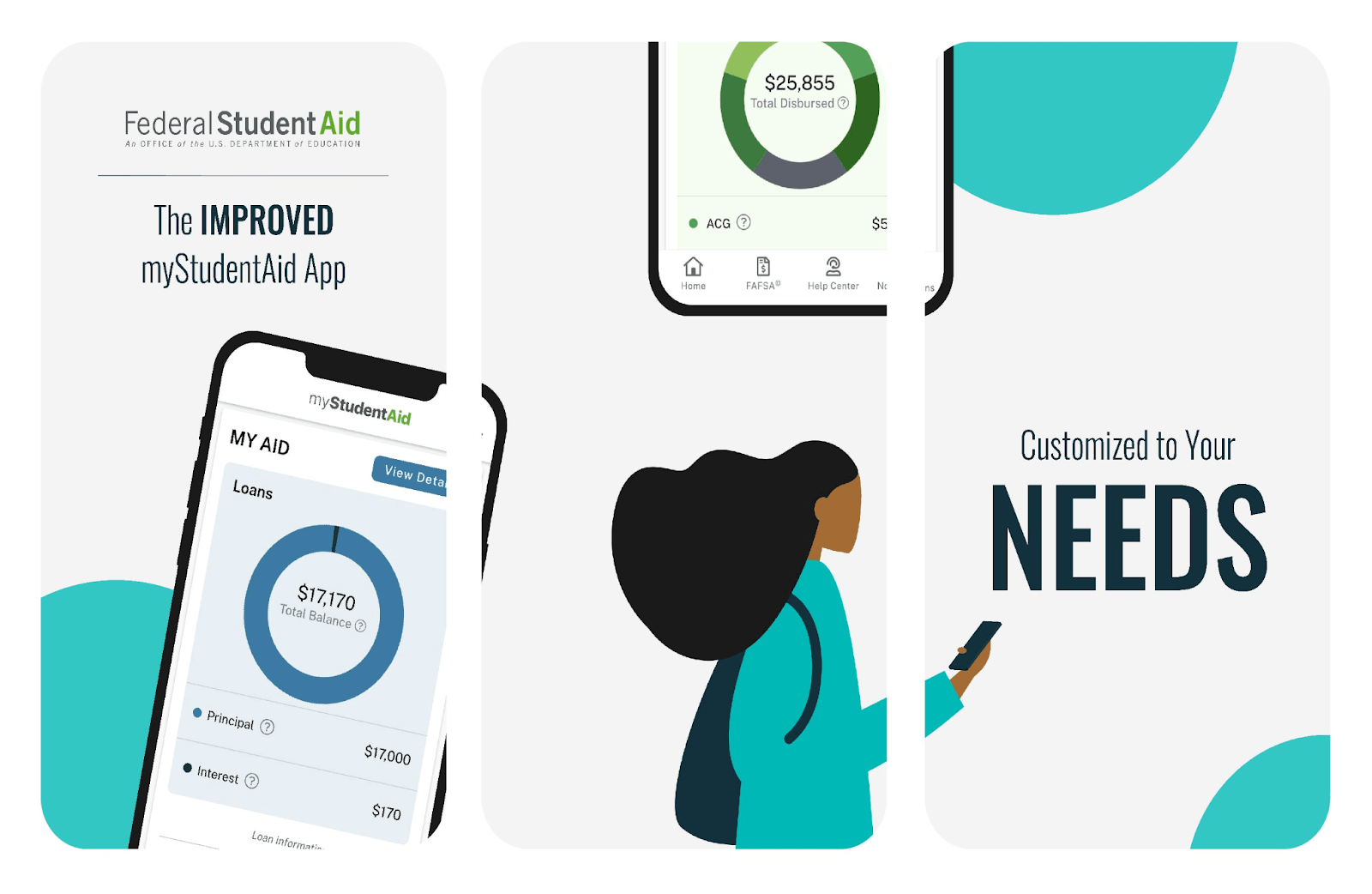
This is extremely helpful for those who are first-time applicants for a FAFSA grant. The guide provided by the app makes the application process less much less strenuous to go through.
Moreover, the guide helps applicants track the questions they have skipped. The app automatically does an initial scanning of the FAFSA form and will not accept incomplete answers. Thus, applicants will be assured that they will answer the form completely.
In case the users do not finish the application process through the official website, the myStudentAid app saves the progress of the user. Then, the user can complete and finish the FAFSA form through the app. This is also applicable vice versa.
The Data Security Policies
Since users must provide personal information on the myStudentAid app, some might be apprehensive about using the app. However, the app provides a comprehensive explanation of how it will treat the collected data.
The app promises users the same secure experience they have when filling out the FAFSA form through the official website. It ensures that the same data protection policies and protocols are followed through the app.
Learn How the App Supports its Users
One of the goals of myStudentAid is to provide support for grantees and applicants of FSA. There are several ways for Federal Student Aid to directly help the applicants through the app.
First, the users can directly ask any Federal Student Aid representative updates or questions regarding their application. Even better, the representative usually provides an answer immediately.
Users can also obtain information about financial aid from Federal Student Aid. The app contains the pertinent details that users must know to understand better the different financial aid options and grants that they can apply for.
Exploring the “myCollegeScorecard” Feature
Another piece of information that they can get from the app is about different colleges and universities. The myStudentAid app has details about various universities so that users can easily compare them.
Users can see these details through the myCollegeScorecard feature. The details about these colleges include the graduation rates, which may be vital to gauge the difficulty of the universities’ curricula, learning environment, and more.
In addition, users can also check the average student debt per graduate. Users may want to find a university with lower average debt, so this information is extremely useful.
Discover Aidan and Other Great Features
True to its mission to provide convenience to the users, the myStudentAid app also features Aidan, their virtual assistant. Through Aidan, users can get answers to their questions about financial student aid immediately.
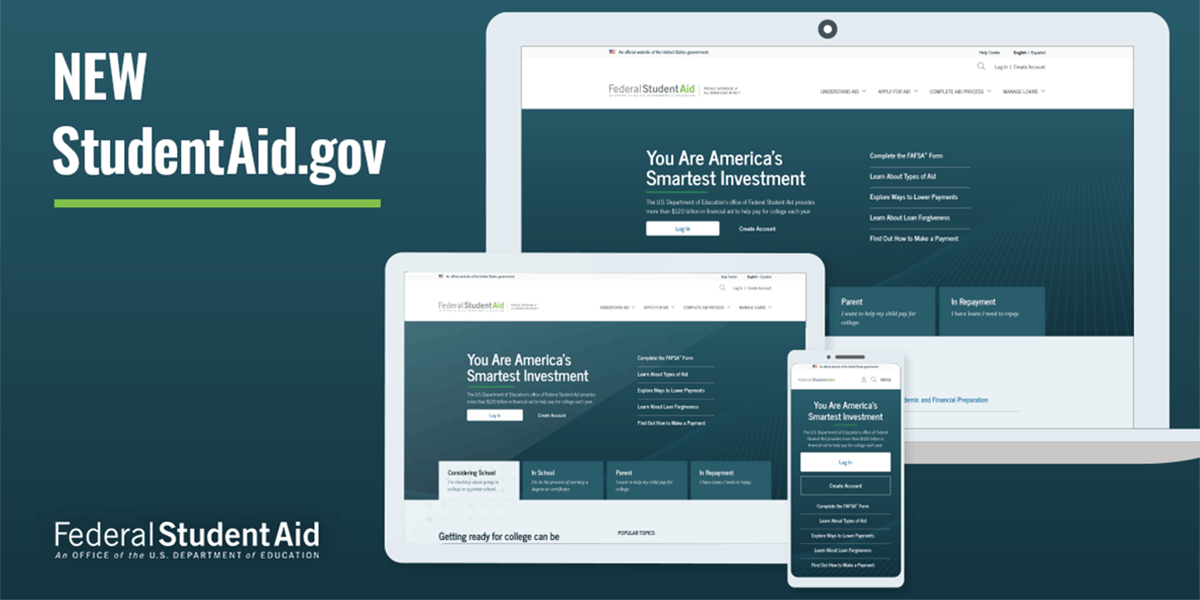
Aidan can also answer queries about the users’ current loan balance. This means that users can check their outstanding loan balance through the app. Moreover, Aidan can guide users in filling out the FAFSA form.
The app also allows users to reach their respective loan servicer with the help of Aidan. If the concerns are not within the capabilities of Aidan, users can contact the customer service or send emails to FSA representatives from within the app.
The users can also track the status of their concerns through the “Feedback Center.” In addition, users can receive notifications and account updates through the “Notification Center.”
Staying on Track Through the “myChecklist” Feature
The myChecklist feature provides users with a financial planning tool that can be used in all federal student aid process stages. It can help students keep track of the recommended actions to succeed in their application.
The checklist on the app does cover not only the application process but also the renewal and even the repayment procedures. Recent graduates may be lost when it comes to how they can pay off their student debts. Thankfully, myStudentAid provides a comprehensive explanation.
How to Manage Student Aid Through the App
Alongside the features to stay on track with aid, myStudentAid provides features to manage aid received and yet to be received. All the pertinent information is accessible through a personalized dashboard on the app.
The dashboard contains the aid details, a summary and highlights of the upcoming loan payments, and other relevant content. The dashboard also includes the steps and documents that users need to follow in order to receive aid or pay their debt.
The app also provides information on aid overpayments, Direct Loan and Pell Grant eligibility, and much more. All of these are available through the Aid Summary Feature.
Accessing Important Documents on the App
The app also contains several important documents for users to understand different, grants, loan repayment schemes, etc. Users will have a clear image of their college costs through the app.
Aside from the estimated cost of college, the app also has the actual loaned amount so far, which can be seen on the “Annual Student Loan Acknowledgment” tab. It also provides the borrowing and loan basics for new users or students.
Moreover, the app holds several important documents needed in the grant application process. All the uploaded files, documents, and personal information of the users can be accessed on the “My Documents” tab.
Conclusion
The Federal Student Aid program of the US Department of Education launched the myStudentAid app to help students, parents, and preparers access its services. The app focuses on the FAFSA application, wherein users can apply directly through the app.
Aside from the application process, myStudentAid also allows its users to learn about the basics of borrowing and loans to fund their college education. With the ease this app provides, students can focus their energy on what really matters in college—studying!
Last updated on December 23rd, 2022 at 07:28 pm









