All of us have experienced the frustration of not having the ability to remove the background from an image. It could be that someone photobombed your perfect image, or there is something in the background that ruins the moment.
The reasons for wanting to remove the background image are numerous. It doesn't matter if you are working on a project or a social media post; you can easily remove the background of your image through the Remove.bg app. The best thing is that the removal of the background is almost instantaneous.
You do not need any complicated image manipulation skills to remove the background of the image you want. Check out below what else you can do with the Remove.bg app. Also, learn more about the features, how to download, and subscriptions on the app below.
- The Remove.bg App
- Removing The Image Background On Remove.bg
- Changing The Background On Remove.bg
- Erasing And Restoring The Background On Remove.bg
- Subscribing On Remove.bg

The Remove.bg App
Tasks such as removing backgrounds or changing the backgrounds on your photos are often regarded as complex tasks that require expert skills, especially when using image manipulation applications or software.
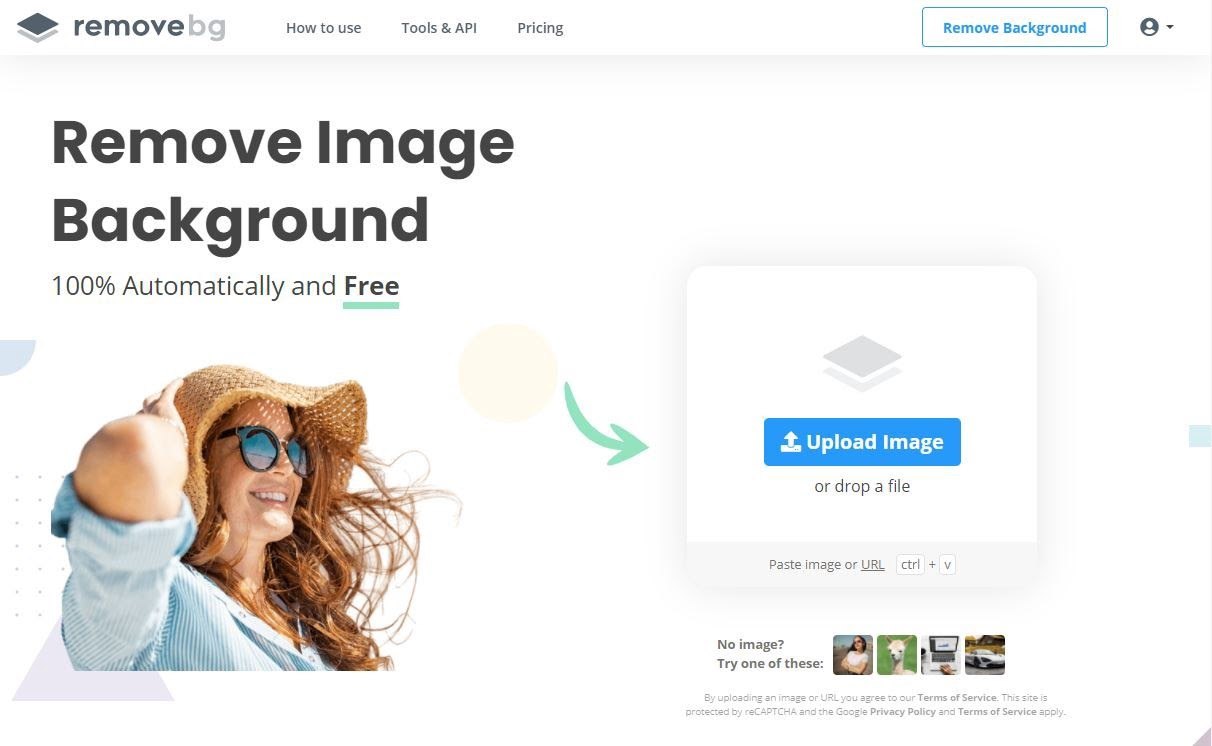
Kaleido AI offered a solution to these tasks through Remove.bg, which aims to remove background instantly. Remove.bg allows the users to remove the background of any photo just by uploading the image in the app.
The application uses artificial technology (AI) to remove the background of the photo automatically. Remove.bg uses AI technology to recognize the main part of the image and eventually remove the background without asking the users to do it manually.
Remove.bg launched in 2020 as a mobile application, and users find it as helpful as the desktop application and web-based application versions. Almost all of the functions are present on the mobile application to ensure that users get the same experience and perks.
Downloading The App
The mobile application of Remove.bg is available in the Google Play Store. You can freely download it by searching “Remove.bg - Remove Image Backgrounds Automatically.”
Upon installing the Remove.bg app, you may opt to use the application's free version. But, if you have a subscription to the app, you can log in using your Kaleido account, so you will enjoy the perks of using the mobile application.
The app was only launched in March 2020 but has accumulated over a million downloads from its users. It is known for its effortless yet helpful features, and it saves time for the users. The app is continuously being developed and updated to cater to the users’ demands and suggestions.
Removing The Image Background On Remove.bg
The application has two main features: removing the background and changing the background automatically. You can instantly do these tasks on the Remove.bg mobile app.
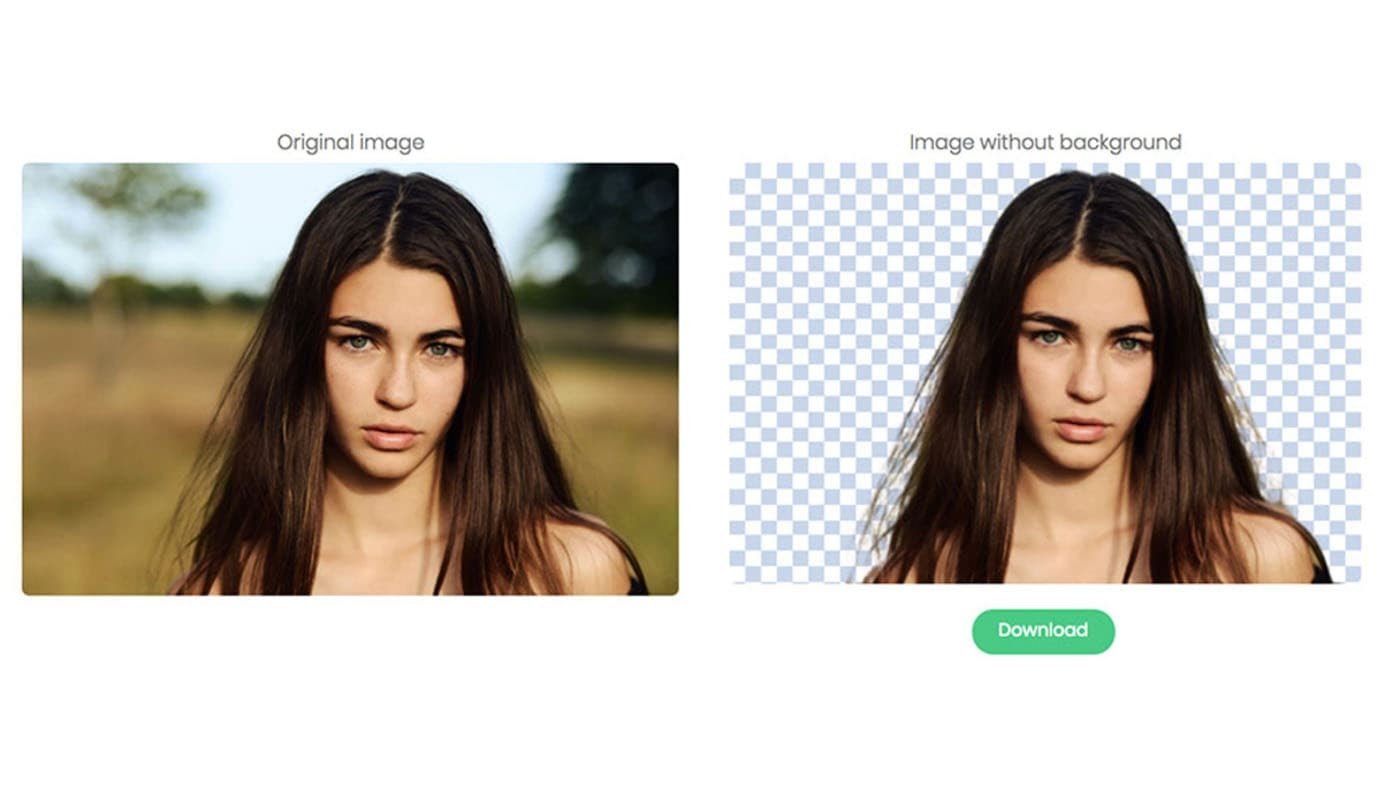
The team of Remove.bg ensures that even though the users have little to no knowledge about image manipulation, they can still get the task done. With just a few taps, they will get their intended output of the image.
The primary feature of Remove.bg is removing the background of the photo, and any users can do that by just selecting the image that they want to process. There is a big instruction on the mobile app's home screen saying, “Upload an image to remove the background.”
If you click the “Upload Image” button, the app will prompt you on which other applications you will be getting the image you want to process from, such as galleries and albums. You can also choose the camera option, which means that you are just going to take the image.
Other Steps In Removing The Image Background
Aside from the upload button, the application also allows its users to either drag and drop the image’s file, paste the image, or use a URL. There are many more options for selecting the image you want, especially if they are in different folders or cloud storage.
Remove.bg offers great convenience to its users. As promised, the app will only take a few seconds to process the image and instantly removes the background.
Remove.bg will then show you the photo without the background. Also, the app will let you compare the original and processed images to assess whether it did a great job in removing the background.
Changing The Background Of The Image On Remove.bg
The second main feature of the Remove.bg app is you can change the background of your now background-less image. You can explore this feature after the app shows you the processed image wherein your image does not have any background.
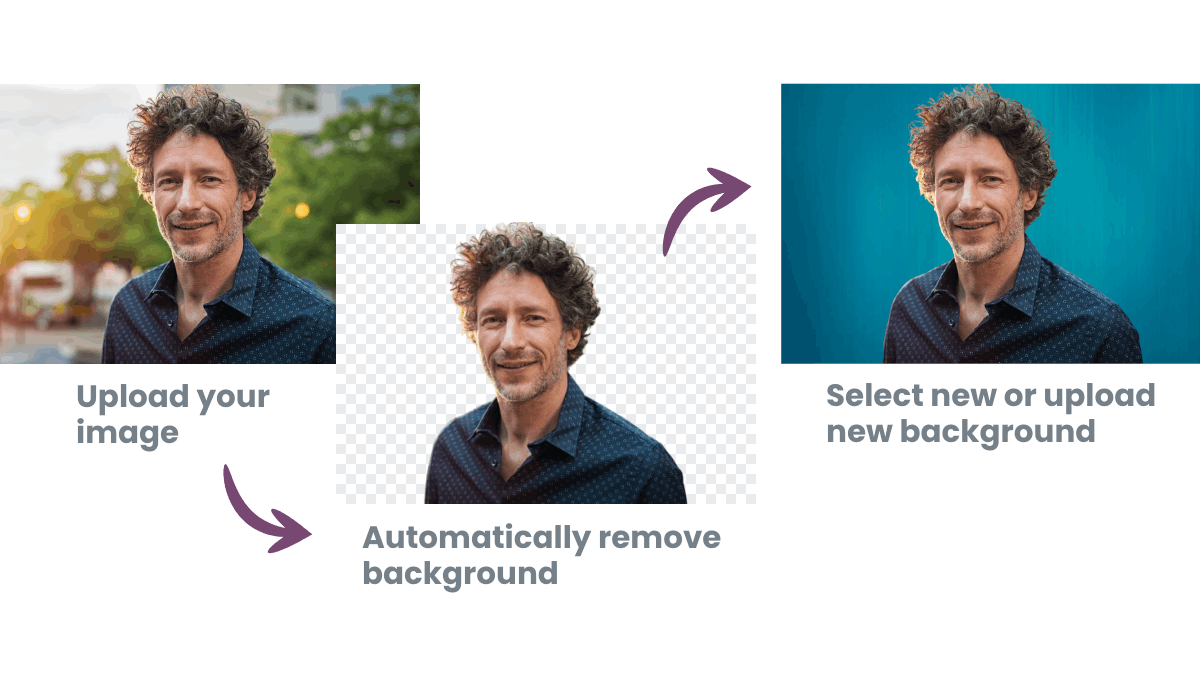
When you click the “Brush Edit” button that can be found on the upper right corner of the processed image, it will show options to further enhance the picture. In this feature, you can change the background or erase/restore the background.
You have three options when changing the background of the image: blurring the background, choosing a new background photo, and choosing a solid color as the background.
All of the options provide a preview of the final image with the changed background, so you can check whether it is appropriate and has great quality.
Available Backgrounds On Remove.bg
As mentioned above, there are three options in which you can enhance your photo further. The first one is blurring the background, which has four varieties of blurriness. The blurriness of the background centers on the central part of the image.
The second is another photo that you can choose as a background. There are already pre-selected photos that you can freely use, such as nature, bodies of nature, light streaks, roads, farms, and many more. You can upload another photo if you already have one in mind that is not part of the pre-selected items in the app.
Lastly, you can choose solid colors as the background of your image. This works best if you need to have an ID photo with a color-specific background—no need to go to a photo studio.
Erasing And Restoring The Background In Remove.bg
Since Remove.bg uses artificial intelligence technology to do its tasks, it is not guaranteed that it works 100% of the time. Generally, the app can detect the main part of the image retained once the background is removed. But, there may be instances that some details of the image do not have their background removed.

With these possible instances, the team provides another feature that will help satisfy the users, and it is through the Erase/Restore option. In this feature, you can further erase unnecessary parts of the image or restore the removed necessary part of the image.
The tool uses a brush that you can customize according to its size. So, you can polish the image depending on the need and your preferences. For example, the erase option can help you polish the edges of the main image, or you can restore big chunks of the picture.
Like the other image manipulation application, you can drag the brush tool on the parts you want to either erase or restore. It is also easy to navigate because you can zoom in on the photo.
Downloading The Photo
The application lets you choose whether you want to download the finished product in standard definition (SD) or high definition (HD). If you are not logged in or just using a free account, you can only download the photo in SD. If you have a premium account, you can have the HD version of the full image.
Remove.bg has a policy that once you completely edited or removed an image's background, it must be saved or downloaded within a minute. It is because the app will discard the changes and will not save the processed version automatically.
Once you download the image, the file type will be PNG which is the file type for images without backgrounds. Rest assured that you can still get the quality format of the processed image on the app.
Subscribing On Remove.bg
Once you sign up in the application, you are entitled to all the perks for a free account, including one free credit, 50 previews, and app extension on other applications or software. If you are not satisfied with these perks, you can opt to subscribe to a premium account.

A credit on Remove.bg indicates the number of images that you can download in HD. So, people subscribe to the premium account of Remove.bg for the number of credits that they needed. There are two options for the premium plan: the monthly/annual subscription and a pay-as-you-go plan.
The best value between the two is on the monthly/annual subscription plan. For example, you want to have a monthly credit of 200 images, and you will only pay $39 when billed monthly or $35.10 when billed annually. With this costing, the image price is around $0.20 per piece.
Unlike in pay-as-you-go, the 200 credits will cost you $99, which is around $0.50 per image. You can save up in a subscription plan. Remove.bg has a great policy on subscription in which you can easily upgrade, downgrade, or cancel the plan anytime.
Privacy Policy Of Remove.bg
Since people have apprehensions about the app because they will be uploading personal images, the team assures its users that all the photos uploaded on the app are not used in any unethical transactions.
Your images are safe with the app since it is already included in the Privacy Policy of Remove. They do not sell the information and files provided by their users.
Conclusion
Remove.bg provides a very convenient way to remove the background of images through its various platforms such as their website, desktop app, and mobile app. It uses AI technology to automatically detect the central part of the image and remove the background in seconds.
You can also check out the other great features of the app, such as changing the background. Subscribing for a premium account is also convenient.
Last updated on December 28th, 2022 at 06:28 pm






