Alexa can turn your home into a smart home that recognizes your voice and answers when you call it. This sounds like a scene from Star Trek, but it's real, and who doesn't want to have a hands-free smart home?
This is great and makes you feel like you are in control, but is this a good thing for your home? Let's take a closer look at this app to see if it can make your life easier and more fun.
To see what the Amazon Alexa app can do for you, keep on reading and find out how it can improve your life.
About the Amazon Alexa App
The Alexa app is developed by Amazon and functions as a virtual assistant device. The reason why it is called a device is that the Alexa app was first launched and used with Amazon Echo smart speakers.
All of this happened in 2014 when Amazon announced that the Alexa app would be used with their smart speakers and have AI capabilities. According to the developers, they chose this name because of the hard x consonant that makes it much easier to recognize when its name is called.
Going From Strength To Strength
With the announcement and launch of the Alexa Fund program, Amazon invested in other companies to further this technology to improve and add more features to the app. This caused Alexa to grow and become an app that is independent of the Echo smart speaker.
What Is Included With the Amazon Alexa App?
Because Amazon opened the app to third-party developers, there were many new skills added to further improve the overall functionality of the Amazon Alexa app. This also means that more devices could be connected to the app for a better user experience as new devices are released on the market.
As of now, there is a long list of devices made by other manufacturers that are Alexa-enabled and compatible with the Alexa voice assistant. With the Amazon Alexa app on your mobile device, it becomes easier to communicate with and control more and more household items through the app.
One Central Device
With all the new items and appliances that can be added to the Alexa network, you can eventually have everything connected to one central device. This will improve your overall quality of life and make many things around your house so much easier.
Key Features Of the Amazon Alexa App
As it is with all great apps, there are always nice features that make the app stand out from the rest. It is no different with this app from Amazon, as it comes loaded with many great features that make using it more fun.
You can personalize the features with recommendations from Alexa, which will help you get more out of your device. The app will also remember where you left off the last time you read your book or listened to music.
Connect To Devices
You can use the Drop-in feature of the app to get connected to all compatible devices quickly and easily without delay. You can also easily edit and view all your shopping or to-do lists on the go with the easy organization feature that is included.
Other Features Of the Amazon Alexa App
There are also many other features included with the Amazon Alexa app that will help make your scheduling and daily routine much easier. To use these features, you can simply speak commands to the app.
You can quickly and easily set up your Alexa-enabled devices at home or on the go with simple commands. The app allows you to create routines that will help automate your devices with schedules. Also, you can control and check the status of all your devices by asking Alexa to do so.
Connect To Services
Easily connect to services such as Amazon music to listen to your favorite music whenever you feel like it. You can quickly choose a playlist so that you can have uninterrupted music on the go or at home. You can also create speaker groups at home to enjoy music all around the house with Alexa-enabled devices.
How To Download the Amazon Alexa App
To get this app on your devices, simply go to the respective platform store for your device and download it. After downloading the app, follow the easy and clear instructions to finalize the installation on your device.
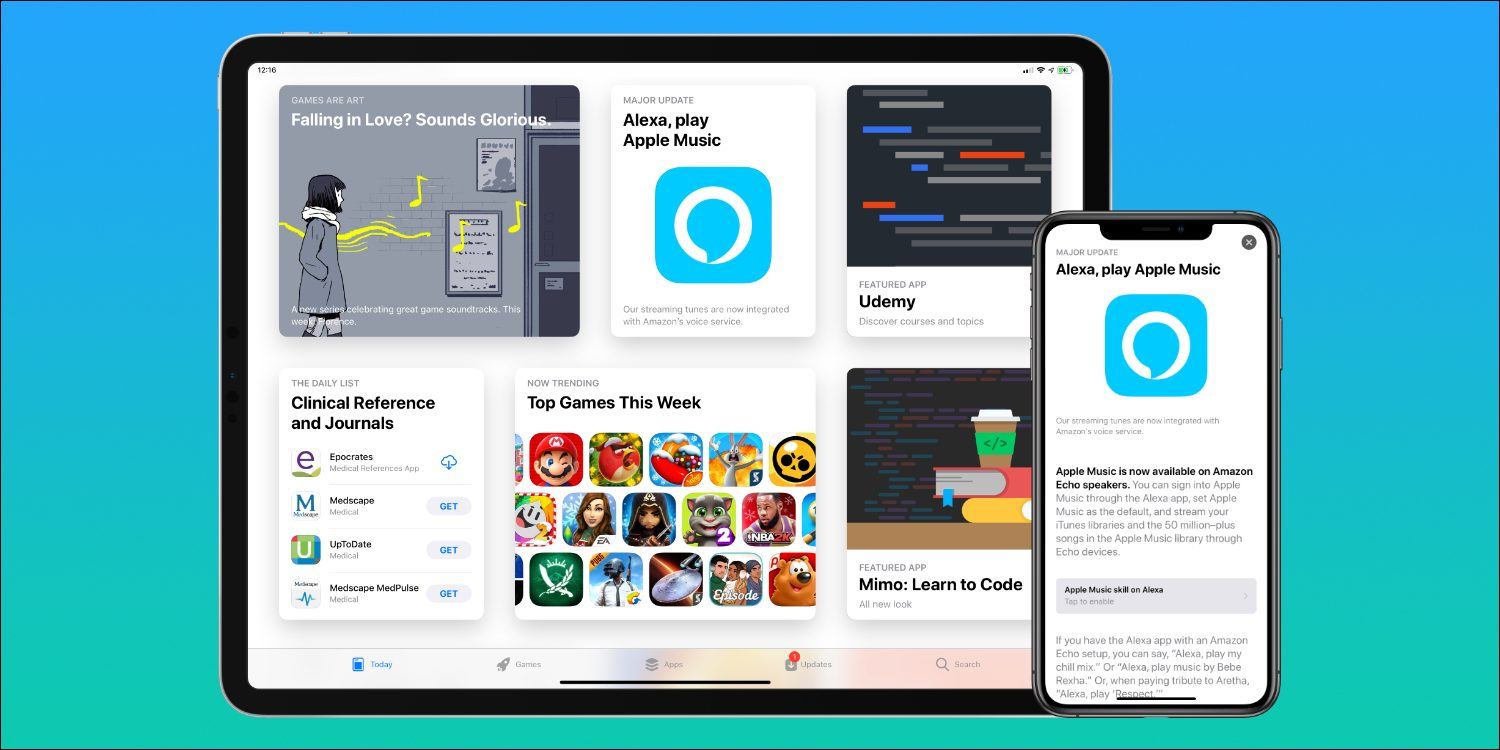
Android users can go to the Google Play Store, where they can select the "Install" option to set the app up in only minutes. iOS platform mobile device users can get the app from the App Store and install it on their devices.
Also From the Amazon App
If you want to get the app directly from Amazon, you can go to the Amazon App Store and get it for your mobile devices. From there, you can have it up and running on your devices in mere minutes.
Cost Of the Amazon Alexa App
The Amazon Alexa app is free to download to any of your devices, as well as your PC and laptop at home. There are several in-app features that you can explore and try out for free to improve the usability of your Alexa app.
There are several consumables that you can buy for the Amazon Alexa app. These are all paid-for features, as well as a number of subscriptions that can be added to the app.
What Is Available?
There are several educational apps, games, and much more that you can choose from. These may vary in price, so to see the current price of a specific feature, you need to use the in-app purchase option.
How To Use the Amazon Alexa App
Using the Amazon Alexa app is not that difficult, but it still is not a 100% hands-free option to use for practical purposes. You still need to pick up your phone and unlock it, then launch the app and select the hands-free option to use Amazon Alexa via voice commands.
This app will only work if your phone is unlocked and stays open, and the app must be launched and active on your mobile phone. For it to be more practical, you need to use Siri or Google Assistant to launch the app. Then, you can use it hands-free.
Devices That Are Already Alexa-Enabled
If you buy a device that is already Alexa-enabled, you can simply just add it in the app from the updated list on your device. Check out this YouTube video to see how Alexa works on your phone.
Is the Amazon Alexa App Safe?
According to Checkpoint, a California-based technology company, Alexa is quite vulnerable to being hacked by those who want to gain access to the voice history of a client. These findings were reported to Amazon in 2020, and Amazon fixed the problem to make it more secure for current and future users.
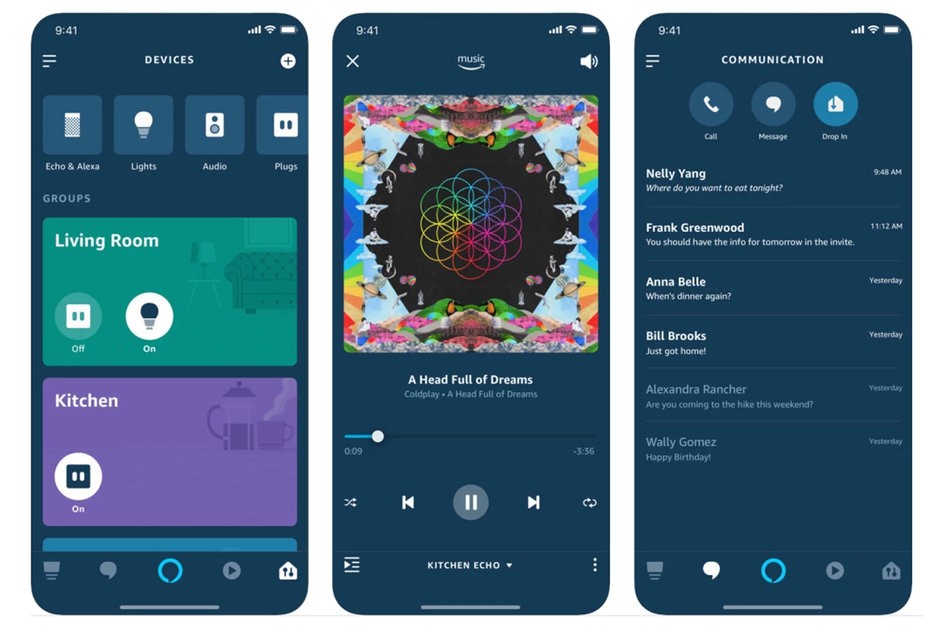
There is no proof that any of these types of attacks have happened, but this does not mean that somebody out there has not been attacked. Luckily, the problem was fixed before any serious damage was done to any Amazon Alexa app users.
Security Is Top Priority
Amazon announced that they fixed the problem soon after it was brought to their attention, and security is a top priority with the Alexa app. To stay safe, it is advised by Checkpoint to avoid apps that do not look familiar and to report anything that looks suspicious.
Functionality Of the Amazon Alexa App
You can easily use the Amazon Alexa app to set up all your devices that are Alexa-enabled. You can create shopping lists with Alexa and play music from the Amazon music list in many different genres to help you relax.
When you use Alexa a lot, the app will start to adapt to your voice, as well as your vocabulary and your personal preferences. The app will also allow you to instantly connect to all your other devices that are Alexa-enabled.
Manage Your Life
The Amazon Alexa app can be used to manage your daily life by organizing all the tedious tasks you have to do every time. To add to the functionality of the app, you can do all these things on the go to save you a lot of time and effort.
Who Is the Amazon Alexa App For?
For the busy mom who needs to do things but also needs her hands to be free, this app will be a valuable addition. Also, the student who needs to do things on the go can keep all of their to-do lists up to date and current.
If you need all the devices in your home to be connected and even want someone to switch the lights on for you, look no further. This is also a nice app to have for those days that you do not feel like going through those recipes. Just ask Alexa what to cook.
Alexa Is For Everyone
Even though it is not yet available for the whole world, it would be nice if everyone could have this app to improve their lives. This app is also for the business person who wants to stay current on the daily news.
Summary
If you do not have the Amazon Alexa app, try it out for free and see what this app is all about. Also, take a look at how it can improve your life by automating daily schedules and helping you organize your life.
Last updated on December 28th, 2022 at 07:17 pm






