Online education is already booming at a fast pace. With the pandemic hitting the entire world last year, this growth has received a nitro boost right out of the books of the fast and furious movies. This kind of explosion in the education industry hasn’t been seen in the past. The definition of education has changed!
In short, non-academic pursuits can be termed as educational too. Digital platforms are creating apps and sharing educational information with everyone on both Android and iOS platforms. For example, the SkyView App helps you to spot constellations and stars!
Now that is educational, fun, and engaging. Who said you need to be an astronaut to study stars after all? In this article, we will go into detail to explore the app and find for ourselves if it is worthy for us to download and use or not. The article is structured in the below format for better understanding.
- About The SkyView App
- Features Of The SkyView App
- How To Use The SkyView App
- Pros Of The SkyView App
- Cons Of The SkyView App

About The SkyView App
The SkyView app is developed and published by an Albuquerque-based company called Terminal Eleven. The app has been downloaded over 10 million times from the Android platform alone! Lucky for Apple users, it is also available on the company store and has been reviewed by more than 12,000 customers.

The app boasts a ranking of the top twenty-five under the education category on iOS. In terms of space, it occupies approximately 80 megabytes on your mobile device.
The last update from them was at the end of 2019 since the app is a vanilla offer (plain) and doesn’t require fancy features or gimmicks.
Main Features Of The SkyView App
The absolute key feature of this app is geared towards providing simplicity to the customers. In other words, “point and locate” allows you to take your app out under the open sky and pinpoint to stars, constellations, satellite stations passing by over your head! This service is fresh and educating at the same time!
Augmented Reality (AR) is ruling the next-gen education world. SkyView is already using AR to give you an enhanced feel of the stars and other “heavenly bodies” above. They use a sensory stimulus to provide you with an experience as if you were already viewing the stars from space.
If you are a science geek, you adore the words “time travel” like most others. Until the time our scientists make that happen, why not use the SkyView app that allows you to “travel back in time” and see which object was where in the sky last Sunday or twelve weeks back?
Features Of The SkyView App
Other than the main features mentioned above, you can take amazing, awe-inspiring pictures of objects and constellations in the sky and share them with your friends and family on social media.

You do not need to use Wifi all the time to enjoy the features of the fantastic app. The best part is that whether you are going fishing, rock climbing, mountain biking, or camping by a lake with a few friends, you can use this app offline! Did I mention that you can use the application while flying?
Just like people who love photography will go to lengths to go to the next bird-watching events or other exciting things where they can shoot some quality pictures, stargazers can now head to dark spots and use the night mode feature of the app and revel in what they see.
How To Download The SkyView App
As mentioned earlier, currently, the app is available on both the popular platforms, Google and Apple. Go on to either of the platforms and click the download button; it hardly takes a minute to download the app.
Do this either from your phone itself or your desktop but make sure to log in using the same credentials.
Before you download the app, make sure you comply with the system's requirements. For all three Apple products – iPad, iPhone, and iTouch, you need version 12.0. For Google, you need to have at least 5.0 for the app to function. This app is not available on the Microsoft store.
How To Use The SkyView App
As soon as you download and go inside the app, you will be asked to share your location and camera. Next, you will see the AR dashboard that will show the other side of the camera. You will see tiny dots on the screen throughout the camera view for AR.
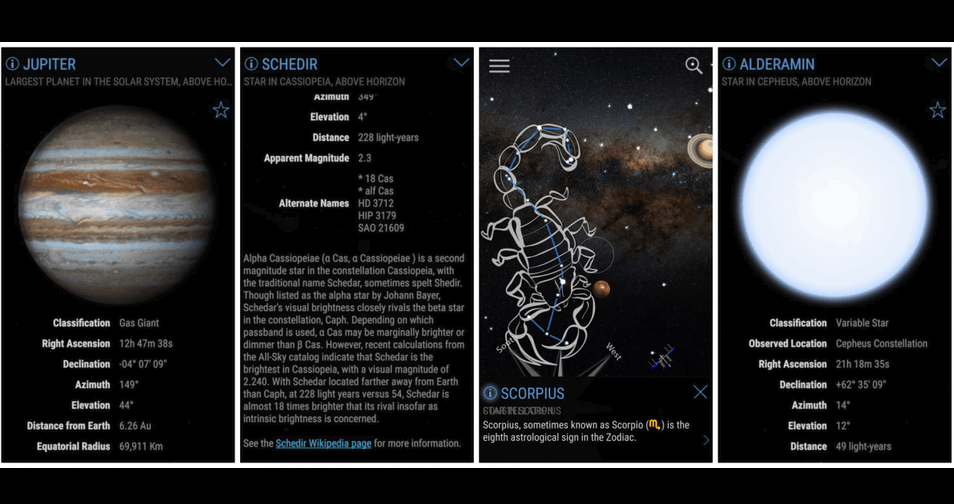
Use the top right search magnifier glass to look for the solar system, the stars, constellations, brightest satellites up there, and of course, the galaxies. Use the left top bar to set your preferences in the display, music, and date-time.
For example, you can choose to deactivate AR on specific objects you do not want the camera to spot. Do not forget to use the space navigator feature in the middle of the settings dashboard.
It helps you to connect to the Space Navigator hardware like binoculars. But before you can turn this feature on, make sure to register your product on the company website and link it to the SkyView app.
Costs Of The SkyView App
There is no cost at all to use the basic features of the app. Should you be interested in having a premium experience on the app, then you must buy their in-app purchase items that start at a mere $0.99.
For example, the brightest satellite sightings cost you $0.99, and you pay a dollar to integrate music into the application.
Pros Of The SkyView App
Whether an app is worth its place on the apps’ platform is easily identified by the reviews left by customers. Before you decide to download and use the app's premium features, behold and have a look at what people have to say first.
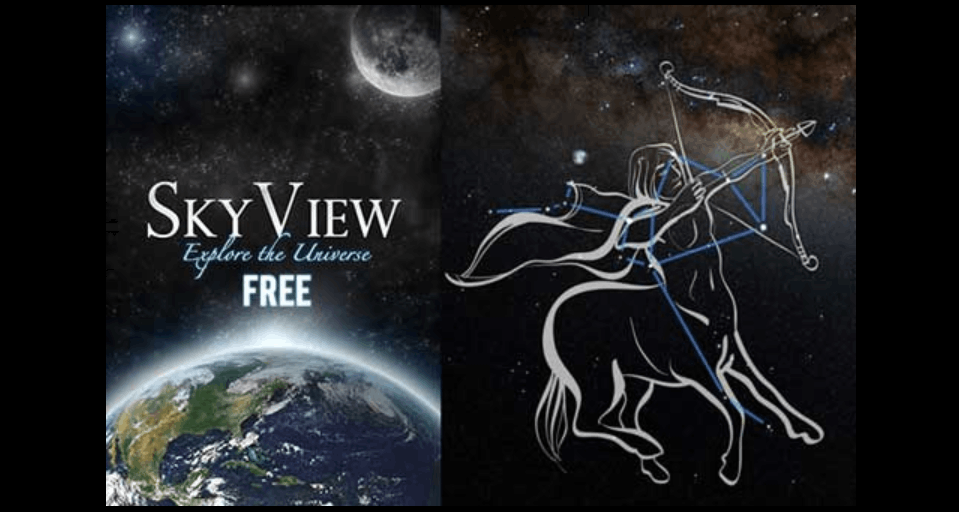
The free version of the app is sufficient as long as you have access to a garden or an open area in your house. Spending quality time with your loved ones on a Sunday evening can turn into cherished moments just over a simply amazing app.
Most people say that the app teaches you a lot about the objects in the sky. For example, there are things like a star & constellation positions, the nebulae, and much more.
Educating yourself or your loved ones has never been more engaging and literally outside the box or our understanding of life around us.
Two Main Things To Remember
What makes this app more lovable is two things – visualization appeal and faster configuration or, in short, the user interface.
Think of this app as the Instagram of the outside world, thanks to the powerful AR functionality. There is even an option for “Messier objects” on the app.
Cons Of The SkyView App
Some of the users have experienced “random pop-ups” that seem to them a bit shady and uncalled for. Imagine having just installed the app, and suddenly you see target ads, messages to you, even though you did not ask for it. This has discouraged people and forced them to uninstall the SkyView app completely.
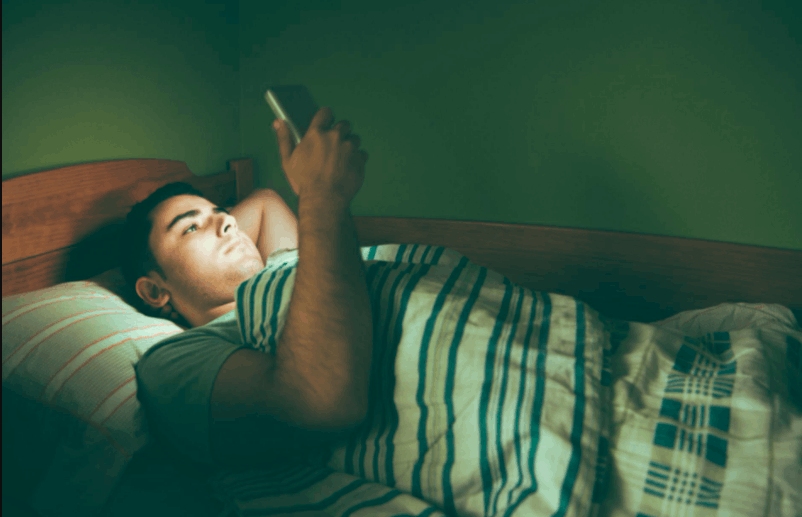
Though the app clearly states in the beginning that the phone must be calibrated to see the right position of stars, constellations, and satellites, people have complained of irregularities in this regard.
For example, the degrees and elevation of the moon can be seen as inaccurate or misaligned on the app by more than a margin.
It may come across as hilarious, but some customers have tried projecting the AR camera to their ceiling while laying down on their beds, and guess what they discovered? Two constellations. This makes one think about whether these pictures are superimposed to create a false sense of discovery. Also, the app is a bit pushy for upgrades.
Tips When Using The SkyView App
If you have downloaded or planning to download the app to catch interesting future celestial events like “in two weeks, the sun and the moon will superimpose each other for 5 minutes at 1 pm”, then create alerts within the app so that you do not miss the event.
If you are using the iOS version of the app and have access to a smartwatch, use the “at a glance” feature to catch up on “heavenly events.”
Conclusion
SkyView app is one of the best apps out there under the education category. While many other apps have taken the coveted spot, this app has a combination of knowledge and entertainment at the same time. It helps you to learn and have fun, as a family or alone.
Despite the minor cons of pop-ups or a rare glitch of catching an object out of the blue, the app performs pure magic when pointed towards the sky. It doesn’t cost you much, and it supports professional stargazers allowing the use of equipment as an extension to the app.
Spanish version: Cómo identificar constelaciones y estrellas con la aplicación SkyView
Last updated on May 24th, 2023 at 08:49 am






