Ever want to listen to the latest hits or simply discover new songs that you can play over and over on your mobile device, even offline?
Look no further and download the Young Radio+ app. Find the latest music and even check out the latest episodes of your favorite shows and movies.
In this article, we'll cover everything you need to know to get started with Young Radio Plus.
- What is Young Radio + Offline Music?
- How to Use the App's Features
- Playing Offline Music
- Easy-To-Use Control Features
- How to Watch Your Favorite TV Shows

About Young Radio + Offline Music
Young Radio + Offline Music is a music and all-around entertainment app. Young Radio+ offers different genres of entertainment ranging from music to your favorite TV shows and movies.
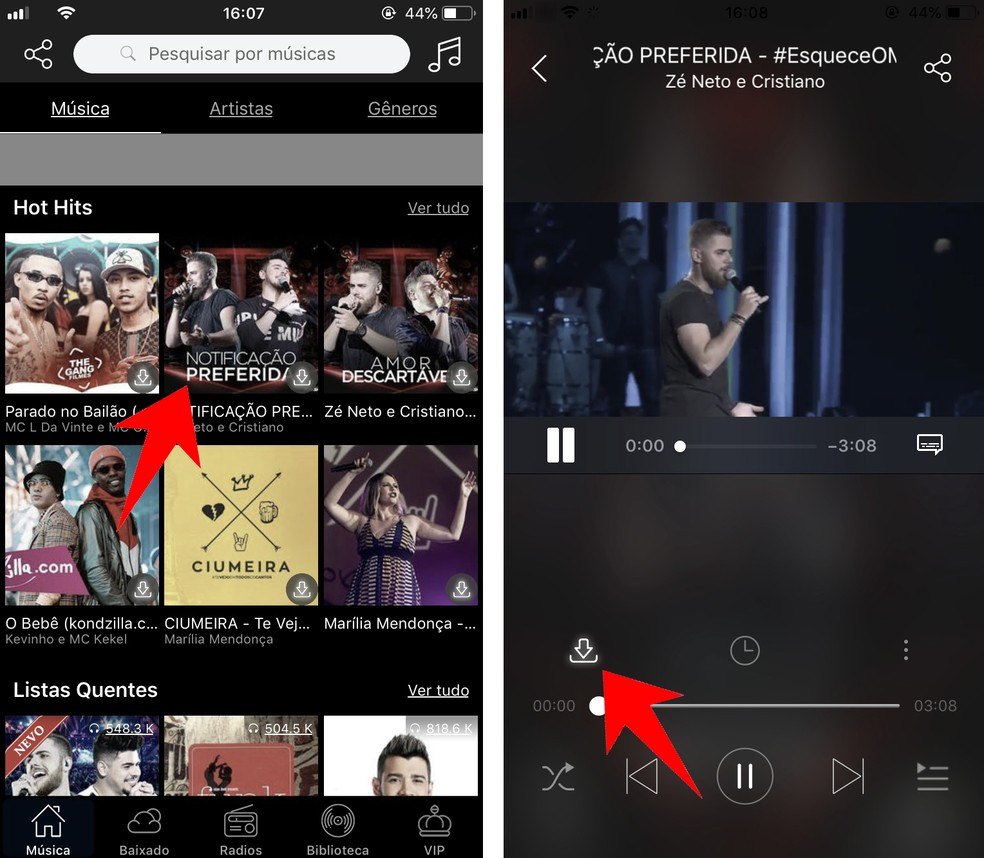
If you ever find yourself wanting to watch your favorite shows during your free time, download the app and watch them all in one sitting.
Young Radio+ offers more functionality as well with its online and offline music options. Find the best radio stations from all over the world and listen to the top hits.
You can even select your favorite songs and put them all in a playlist - the functionalities are endless with the app.
Where and How to Download
Young Radio + Offline Music is free to download and free to use for Android mobile devices. Check out the app at the Google Play Store.
To download, launch the app store and search for ‘Young Radio + Offline Music’ and select the correct search result. Once on the app's download page, click ‘Install’ to begin downloading to your Android device.
Wait for the app to fully install before launching it. Young Radio + Offline Music offers in-app purchases and has ads.
How to Use the App's Features
Once you have downloaded the app, launch the app by tapping ‘Open.’ The homepage will display different options at the bottom of the screen. There you will see options like Movies, TV Shows, Music, and Library.
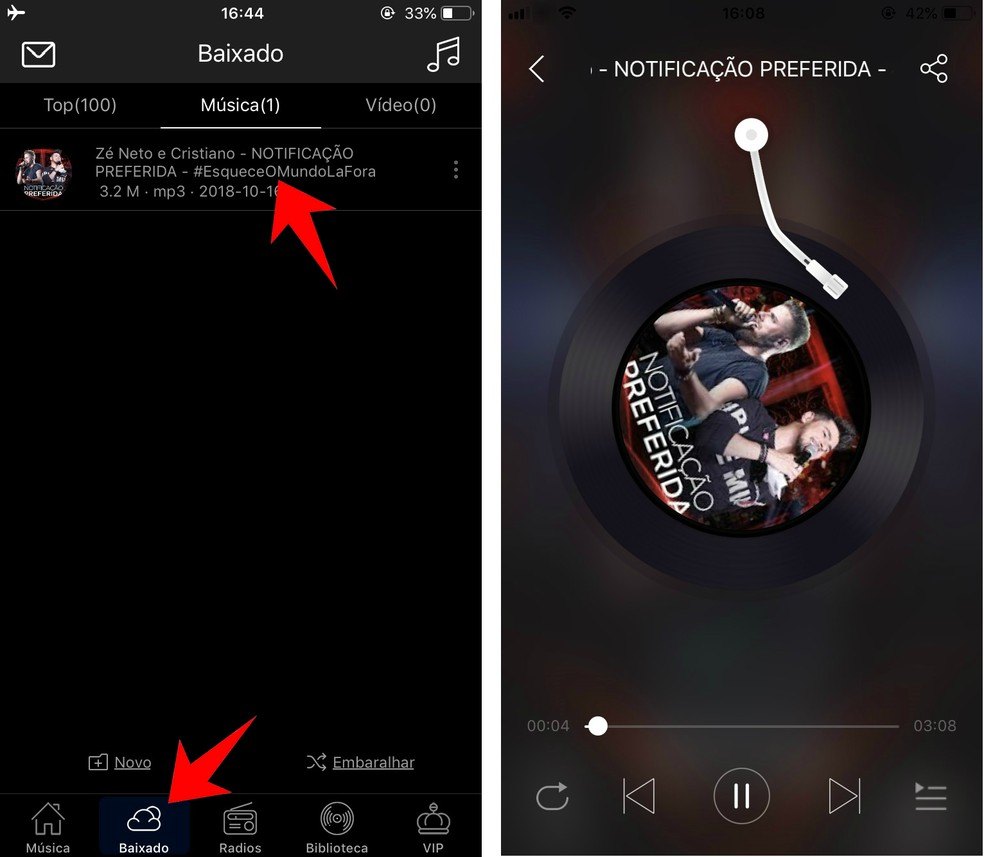
You can check out the latest movies under the Movies tab while the TV Shows tab will show you all the TV series that are currently airing.
Meanwhile, you can check out the latest songs from your favorite artists under the Music tab.
Find all of your favorite shows, movies, music, and radio stations under the Library tab.
How to Watch Videos
One of the best features of Young Radio + Offline Music is the ability to watch different videos from movies to your favorite TV shows.
To watch videos, use the search function to search for a specific one or choose from the featured videos that are on the app. You can also scroll down through the wide selection of videos and simply tap to choose the video. After tapping, it will bring you to the specific page and tap the play button to play the video.
You will encounter some ads during the first few seconds of the video so you will need to wait for it to finish or skip the ad if you have the option. Once the ad is done, you can continue watching the video without any interruptions moving forward.
Playing Offline Music
You can choose the type of music that you want to listen to based on the genre that you like. Young Radio+ also features different themed playlists that you can download on your mobile phone to play offline. To play the music offline, tap the Library tab at the bottom of the screen and tap Audios or if you have saved a playlist of songs, tap Playlists.
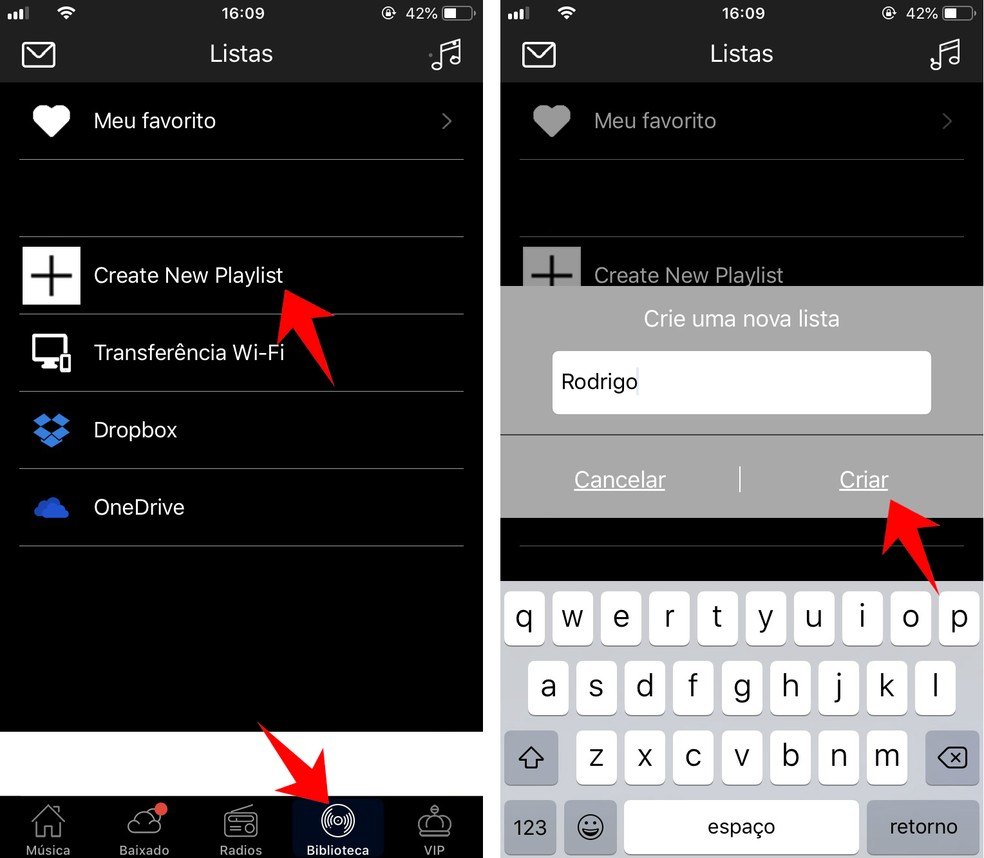
To create a playlist, go to the Playlist option and tap Create Playlist. Add a title for the playlist and start adding songs that you like to the playlist from the wide list of songs from the app. You can then download the entire playlist from the app to be able to listen to music offline.
The app itself can also be turned into a music player by choosing the music that you have already downloaded to your phone. You can play songs already on your phone through the app by tapping the Device Music option under Library.
Online Radio
If you want to listen to the latest hits or upcoming songs or simply want to listen to the radio, Young Radio + Offline Music is the perfect online radio app for you. Check out the top stations that play the hits of today and yesterday. Scroll through different genres of music based on radio stations.
You can even search through different radio stations from all over the world. From chill ambient sounds, the hottest songs on the Billboard charts to iconic classics of yesteryear, you can find them all by searching through the wide list of radio stations found within the app. Find the newest songs through the New tab or search by genre to make it easier.
Young Radio + Offline Music also lets you download YouTube videos to listen to them offline. This is a great app to use especially if you are fond of listening to podcasts while driving or working out. There are so many options to choose from that will cater to all of your music needs.
Easy-To-Use Control Features
When playing the songs that you have on the app, you can manage the songs on the playlist by tapping forward to skip to the next song. Simply press play to play the song or press the play button again to pause.

Shuffle through the songs on your playlist either through random or repeat a set of songs that you like. You can use all of these controls, even when you are not actively using your phone, through the notification bar.
This way, you don't have to open the app just to play the next song or skip to your favorite song that you want to listen to while you are doing something else with your phone.
Young Radio also features a lock screen control support that will allow you to play, skip, pause or stop the music even when your phone is currently locked.
Better Connectivity
Users are also treated with better connectivity as the app also supports many Bluetooth devices. Headset and earphones with controls can also be used to control the app and shuffle the songs depending on the user. This ultimately means that users can use different types of Bluetooth earphones or speakers to connect to their phones and still be able to play the songs in the app.
The app also supports different audio file formats. This means that any song with a different file format can be downloaded and played using Young Radio+.
Searching for your favorite songs to play is rather easy with the help of the search functionality of the app. Simply type in the title of the song that you are searching for and it should bring up a bunch of recommendations. Whether you are searching for it online or on your offline library of music, the app has got you covered.
How to Watch Your Favorite TV Shows
Young Radio + Offline Music has a large library of TV shows from all over the world. Are you a fan of teenage drama or superhero shows like The Flash or Superman and Lois? You can check out the app and find the latest episode of your favorite show to watch.

Simply search the title of the show through the search option at the top of the screen and choose the correct suggested title. Tap the title of the show and it will lead you to its page. Tap the play button to begin playing the video.
An ad will play before the episode so you can let it play in the background while you grab your favorite snacks.
Watch Your Favorite Movies
Ever want to watch your favorite movie right in the comfort of your home without having to turn on the laptop or computer?
Check out the app for the latest movies and see what you can watch for the whole family or if you want to have the experience to yourself, you can always choose your personal favorites.
To watch movies with Young Radio + Offline Music, search for the movie title using the search function at the top of the screen. Choose the movie that you want to watch and it will load up another page. Tapping play will first lead to an ad that you can always skip and continue watching the movie.
Conclusion
The next time you want to find the hottest music hits of today or ago, or the trending TV shows and movies to watch, look no further than downloading Young Radio + Offline Music.
Young Radio+ has everything to satisfy your thirst for music and entertainment. With the app catering to different file formats and allowing you to download songs and videos to watch and listen to at your convenience, anything your entertainment needs require can be done within the app.
Spanish version: Joven Radio +: aplicación de música sin conexión
Last updated on May 23rd, 2023 at 07:28 pm






