Do you find yourself having problems with your computer's performance even just months after purchasing? Does it take forever to boot up or do you find the screen freezing while you are playing a game or using Photoshop? If that's the case, then it is time to have your computer checked for any issues or you may have to upgrade your hardware.
But, why would you want to upgrade your computer when it was previously working as intended? Computers also need to be improved over time to accommodate all the programs that you install in them.
If you want to know how you can help improve your computer's performance, here are some hardware tips to follow without having to worry about spending hundreds of dollars.

Upgrade Your RAM
One of the easiest ways to improve your computer when it comes to hardware upgrades is to add more memory. It is an affordable yet very effective tip to speed up your computer's performance in just a few steps. You don't necessarily need to know some complex instructions on how to install it.
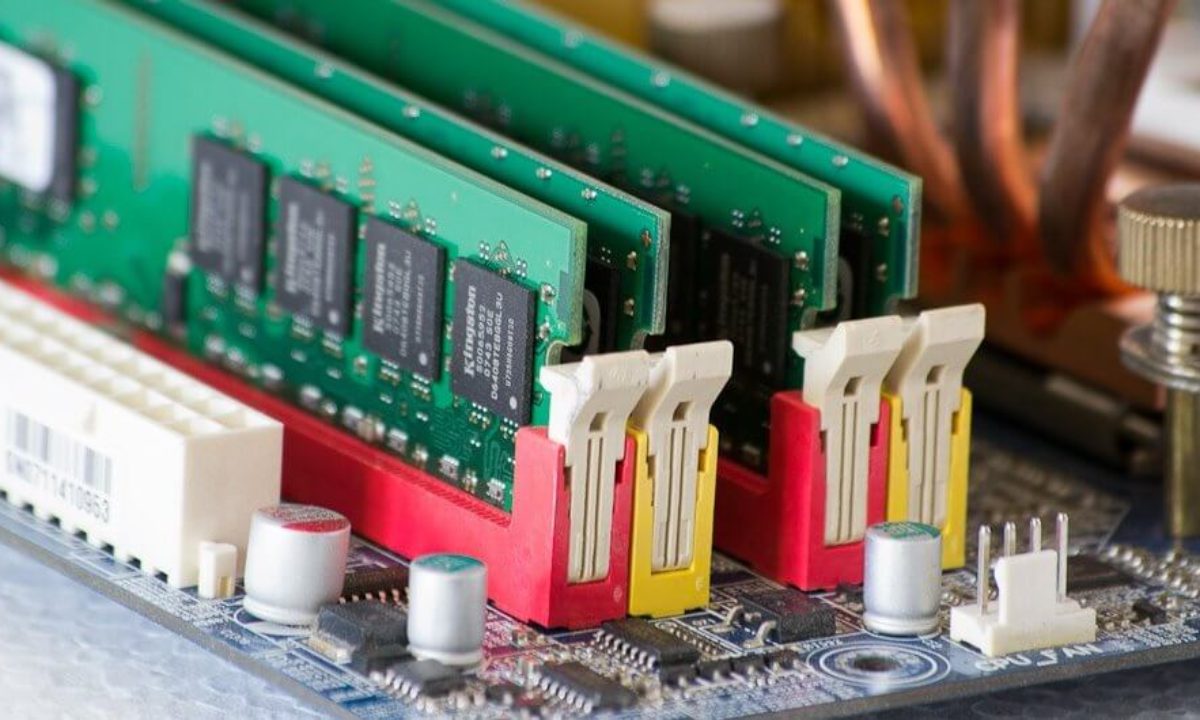
A RAM upgrade is a great upgrade for your computer especially if it is running slowly. Most of the time, gaming and other heavy tasks take up a lot of resources from your computer hence it starts to slow down. Adding RAM will make more room for these tasks thus opening up some breathing space for your computer to run at full speed.
The question now is, how much RAM do you need? Many computers and laptops offer around 4GB RAM but what you truly need to have that significant boost is 8GB RAM.
Most 8GB RAM costs around $75 but if you want to go beyond and go for 16GB RAM, be ready to shell out around $150. You want to make sure that your RAM is compatible with your motherboard.
Improve Performance By Getting a New SSD Hard Drive
Your computer currently uses a traditional hard drive which is technically the same as the floppy disks that were used a few decades ago. While they are the modern version and are quite able to complete several tasks, this will also take a toll on your computer. They may not be the fastest hence they are the best candidates for an upgrade.

Improve your performance by getting your computer a new SSD. When you replace your primary hard drive with a new SSD, you can immediately notice the improvement the moment you turn on the computer. Loading the computer will only take a few minutes and sometimes even just a few seconds to reach the main screen.
You will also notice that your computer will load up applications faster and there won't be any more of those pesky frequent pauses that you notice when you use your computer. Even older computers will perform better when you get a new SSD.
However, you may have to invest in getting one as a 64GB SSD can cost around $100 but it is worth the purchase now that you know how it will help improve your computer's performance.
Get Better Graphics Card
Now that you have a good amount of RAM to work with your games are running quickly with the help of an SSD, it is time for you to get a better graphics card. You might notice that most of your friends always talk about upgrading their graphics cards.

Swapping your graphics card with a new one will ultimately boost your experience when it comes to handling your computer. Everything begins to run even smoother when you have a better graphics card. Game graphics become crisper and you can start watching movies and play games at 4K resolution.
If you have an older computer, it might be time to get a new CPU first before you upgrade. After purchasing a graphics card, you can replace the old one and reconnect the power. It is that simple and there is no need for you to learn new computer skills.
You will then have to update the card's driver so you can use it to its full potential and enjoy all of its features. If you are having trouble installing your graphics card, you can check out YouTube videos or ask a friend to do it for you.
Mass Storage is Underestimated
As you install more programs and games to your computer, it takes up space. The more space these programs occupy, the more your computer begins to slow down. It will reach a point where it begins to be very noticeable and could affect the way you work.
If there is one thing that you need to do when this happens is to check your computer's storage capacity. Storage is highly underestimated when it comes to improving the performance of your computer. Make sure there is enough room for all of your programs or keep at least 10GB of free space for your system to use.
You may decide to free up some disk space so your PC can still run optimally or you can choose to swap it for a larger one. Check your local PC store and see what they can recommend with regards to your computer's storage capacity.
Change Your CPU
Changing your CPU is a major decision that will take a lot of thinking before you decide to do so. Changing CPUs can be quite expensive so you will surely have to save some dollars. While it is not difficult to do, it is a bit harder to execute than replacing your RAM.
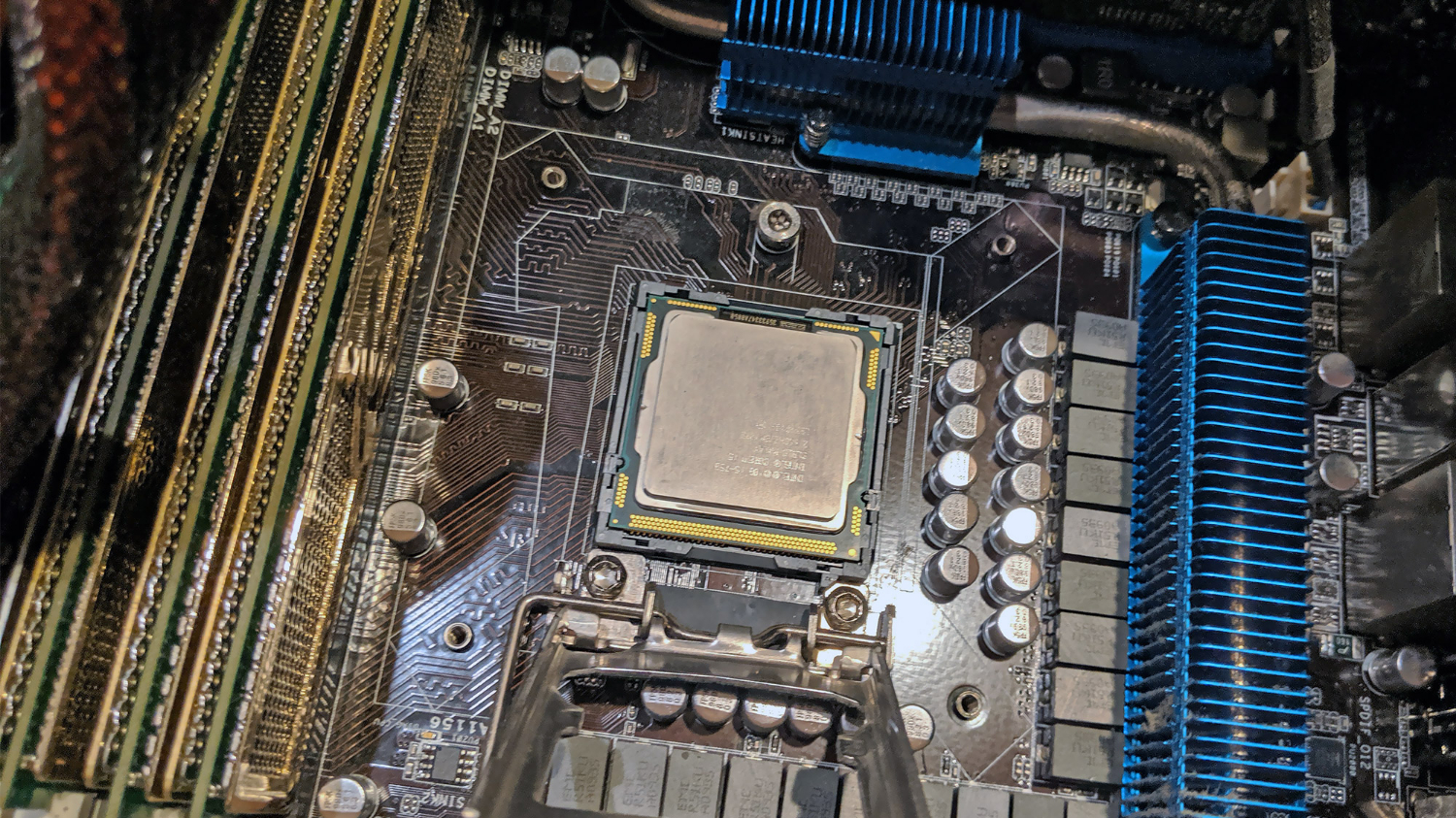
A general rule when it comes to changing your CPU is to change it together with your motherboard. Most of the time, the CPU and motherboard go hand in hand and it does make sense that you should also upgrade your processor at the same time. If you can't upgrade your motherboard together with your CPU, you might encounter some issues.
Some CPUs cost around a hundred dollars but if you have to splurge on something, might as well splurge on a CPU. It is also very important that your CPU is compatible with your motherboard so go ahead and consult an expert first before buying a new one.
Get a Liquid Cooler
Heat is one of the main antagonists to your computer's performance. Your PC normally generates a certain level of heat when it is working full time. However, there will come a time when your computer produces a tremendous amount of heat that becomes detrimental to the overall health of the system.

Air cooling fans are usually working overtime to help reduce the temperature of your computer. But, there is something about a liquid cooling system that lets you breathe a sigh of relief every time your computer heats up. An All-in-One or AIO cooler is a great investment if you have a computer that generates a lot of heat.
You may have to remove the cooling fan if you plan to install the AIO cooler. Check out the best AIO coolers available in the market and observe how it greatly changes the way your computer works.
Find a Better Monitor
A few years ago, monitors were bulky and consumed too much energy. They are also often the cause for some graphic issues in your work and can be very heavy to carry. But times are changing and most monitors today are more well-equipped, energy-efficient, and lighter than they were before.
You can save more energy and cut down on your electric bill when using LED screens. They tend to last longer and consume less energy than the traditional monitor.
If you still have the older monitor, it is time to invest in a better monitor. You can purchase a 21-inch flat-screen for around $250. An upgraded monitor will help you work better and improve your overall experience when using your computer.
It also helps that having a good working monitor that is compatible with most other systems makes for an efficient investment on your part.
Invest in Canned Air
This might sound ridiculous but investing in canned air for cleaning your computer is one of the best investments that you make for your hardware. If you haven't cleaned your computer in almost a year, cobwebs, dust, and much other debris can cause issues that affect the performance of your computer.
Over time, this debris can cause clogged fans and exhaust ports which is often the cause of heating issues on your computer.
Canned air helps clean out this debris and remove them from your computer. A single container usually costs around $30 but it is a low price to pay considering how helpful it is in maintaining your computer in its top shape.
Conclusion
PC hardware does not come cheap. Most of them can run up to a hundred dollars just to try and improve an ailing computer. Some might even invest further into buying a new computer but for those who want to make sure that they are investing their money in the best place possible, these hardware tips will truly help extend the life of your computer.
Last updated on May 19th, 2021 at 04:31 am






