As soon as your child leaves the house for school or to go spend time with friends, parents always worry about safety. There are a lot of things that can go wrong regardless of whether your kids are very young or in their teens.
Of course the older your child gets, the more independence they're going to want. So how do you make sure they are safe without being intrusive? You can use the tracking app.
Find My Kids is the perfect way for parents to take control of their child's safety and security. Find out more about how the app works below.

What Is Find My Kids?
Find My Kids is a GPS tracking app that lets you know what your child is doing all day. This is highly useful for parents who want to protect their child and always want to be on top of things.
Through the app, parents can check on their child's activities throughout the day. They can also utilize alerts, notifications, and chat features for better tracking.
The app is intended for child safety and parental control. It does not install the app secretly on your child's phone. It simply provides you with all the information that you need so you don't need to worry about your child's safety throughout the entire day.
Features
Find My Kids offers a wide array of features that will keep your children safe and have you that peace of mind especially when you are away from them.
These features are already incorporated in the app and are activated upon launching the app itself.
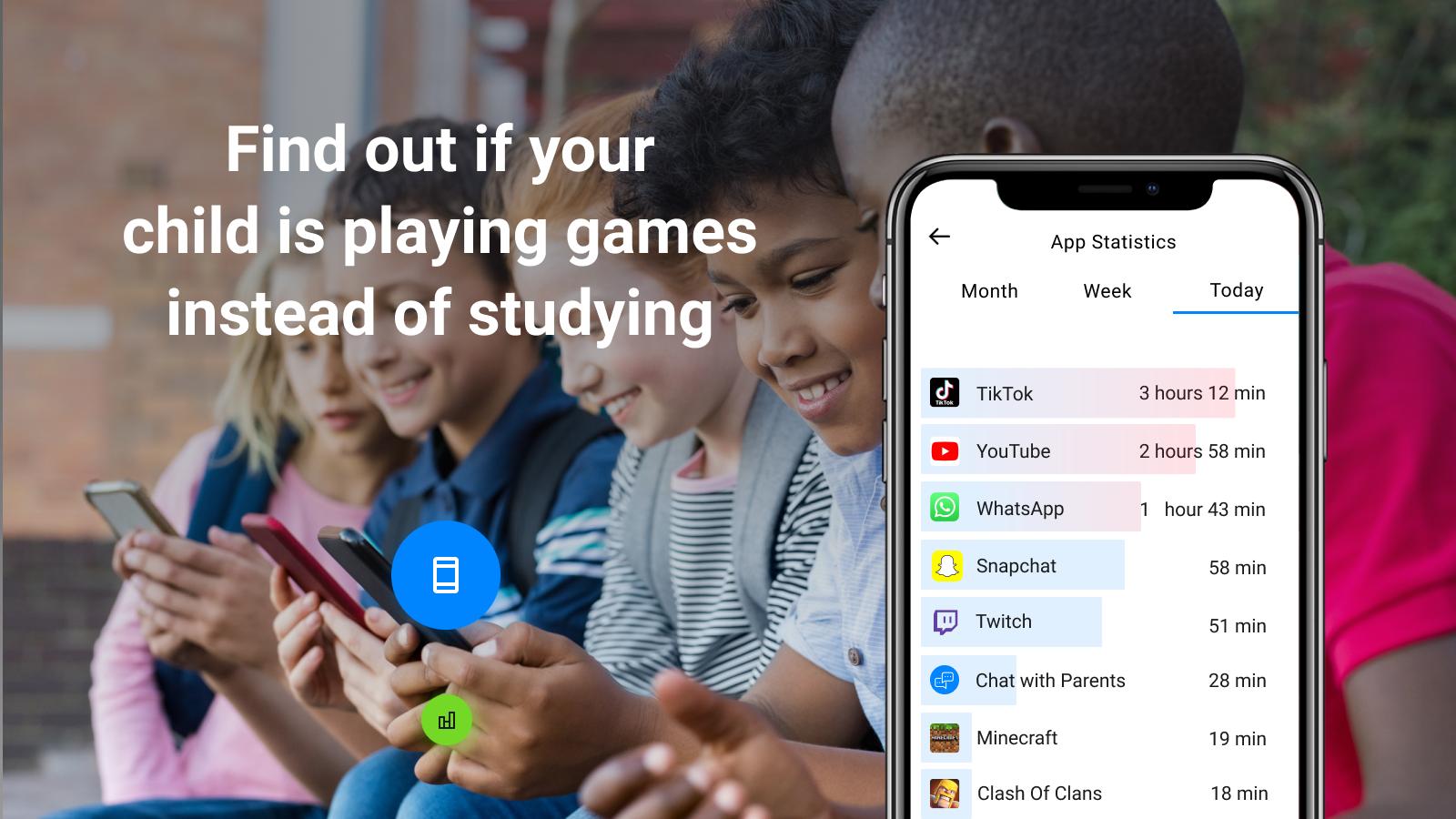
Talk to Your Kids
Check-in on your kids with the help of the chat feature within the app. Get updates from them from time to time and check up on them on how they are doing at school. Incorporate some lighthearted fun by adding some animated stickers into your conversation.
Always remember to keep your child safe from harm and talk to them through the use of the app's chat function. Receive updates from them as well when they send you a message or when they want to be picked up from school.
GPS Locator
The GPS Locator feature lets you track your child's position on the map as well as where they were for the entire day. This helps you track down where your child has been for the day.
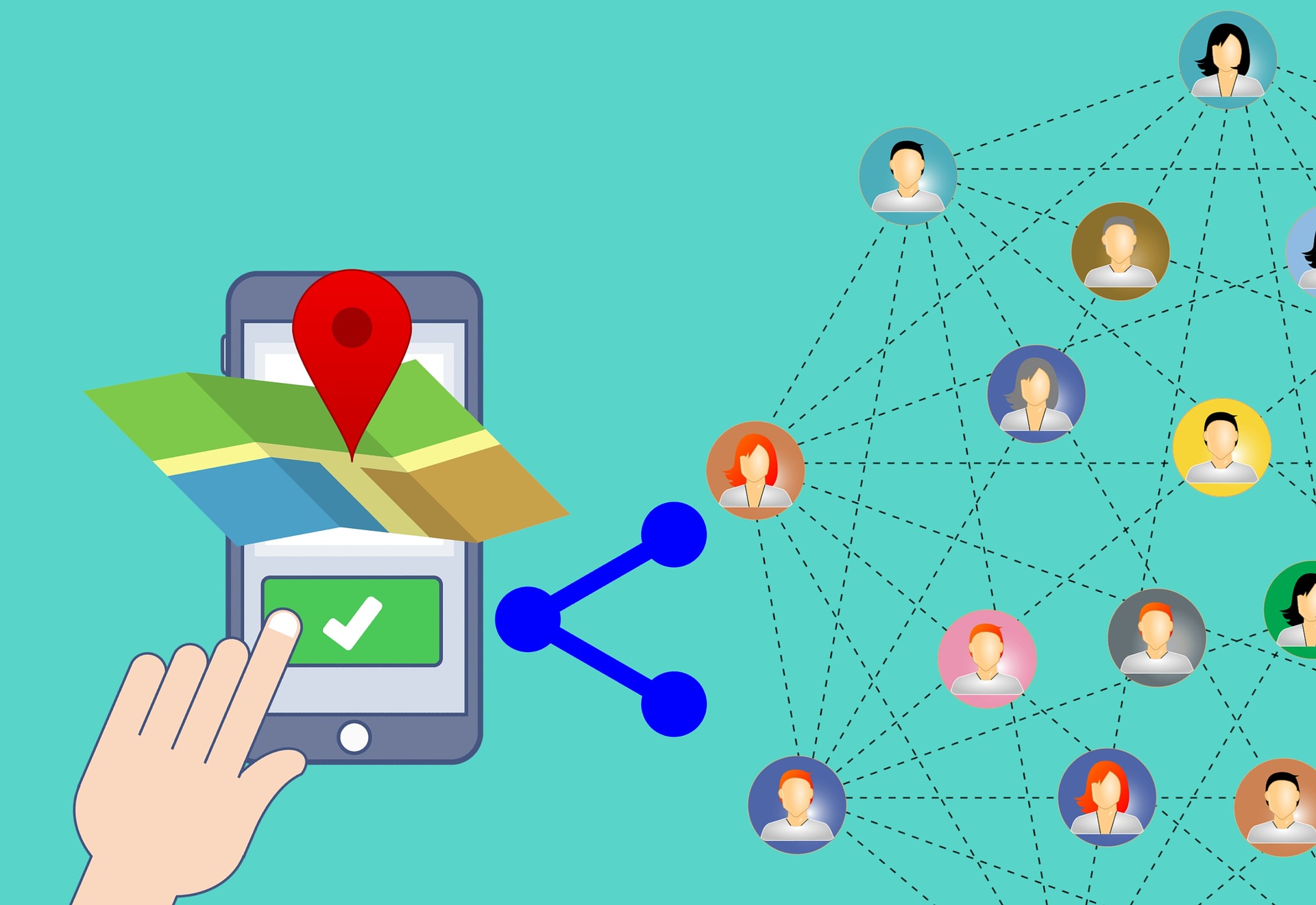
This can be very dangerous especially for young ones that are left unattended. Make sure that you always have updates and notifications ready when your child goes off the beaten path.
Sound Around
Sometimes, parents would just want to know what is going on around their child or they want to hear the things that surround their child. Find My Kids provides a feature that allows parents to track what is going on around them.
You might want to use this when they are left alone after school and there aren't many people around. If you truly want to know who your child is talking to, simply activate this feature and you'll be able to tune in.
App Control
Find My Kids also allows you to take a good look at your child's activity when it comes to their phone use. Kids can sometimes be very inquisitive and they might click on things they really shouldn't.
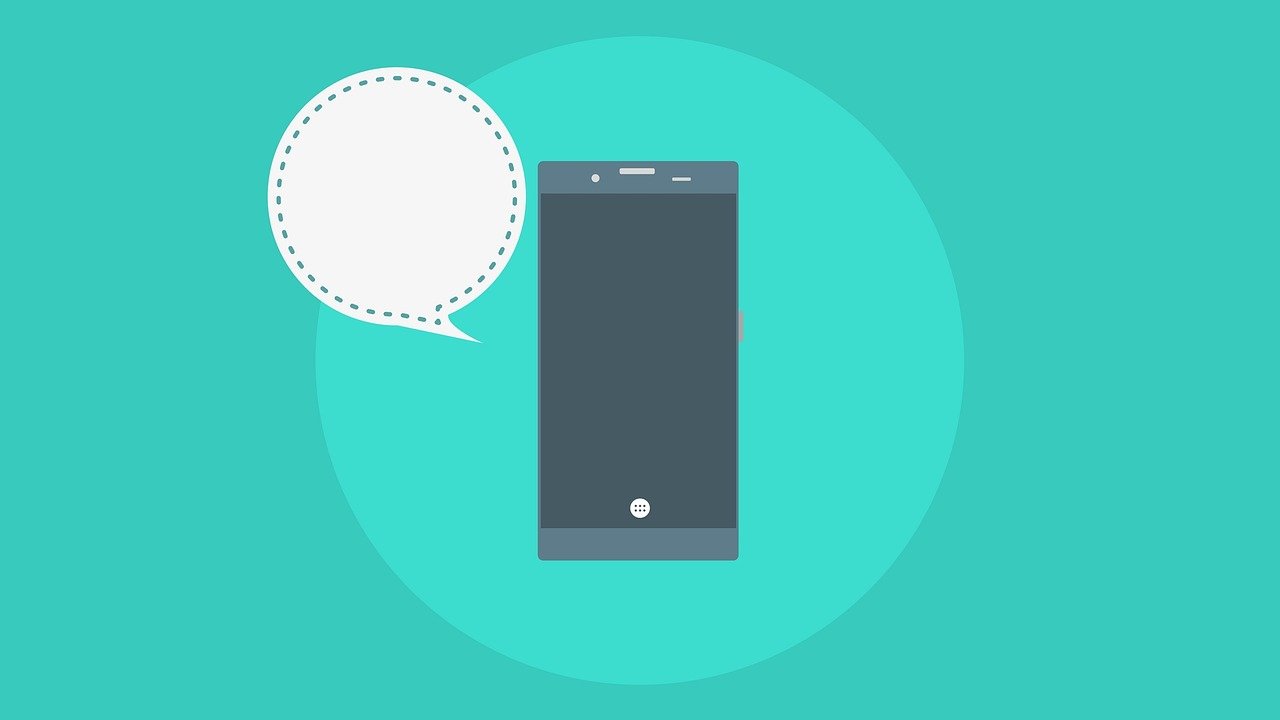
The feature also lets you know if your child has been playing games on their phone instead of listening to the teacher.
Sound Notification
Parents can now send a loud notification for the child to take notice if he ever places his phone on silent or if he does not hear the phone ringing. This is highly beneficial for parents who always want to call their child and be on top of every situation.
Sometimes, the kid leaves their phone in their backpack while they play and end up missing a lot of phone calls from their parents and this solves the problem.
While teaching your children never to turn their phone on silent mode or put their phone inside their backpack, this feature should also help remind them about your rule when it comes to protecting them.
Battery Notification
Check out your child's battery life and see if it needs charging through the use of this feature. The battery control option lets you remind your child that his phone needs to be charged before it dies.
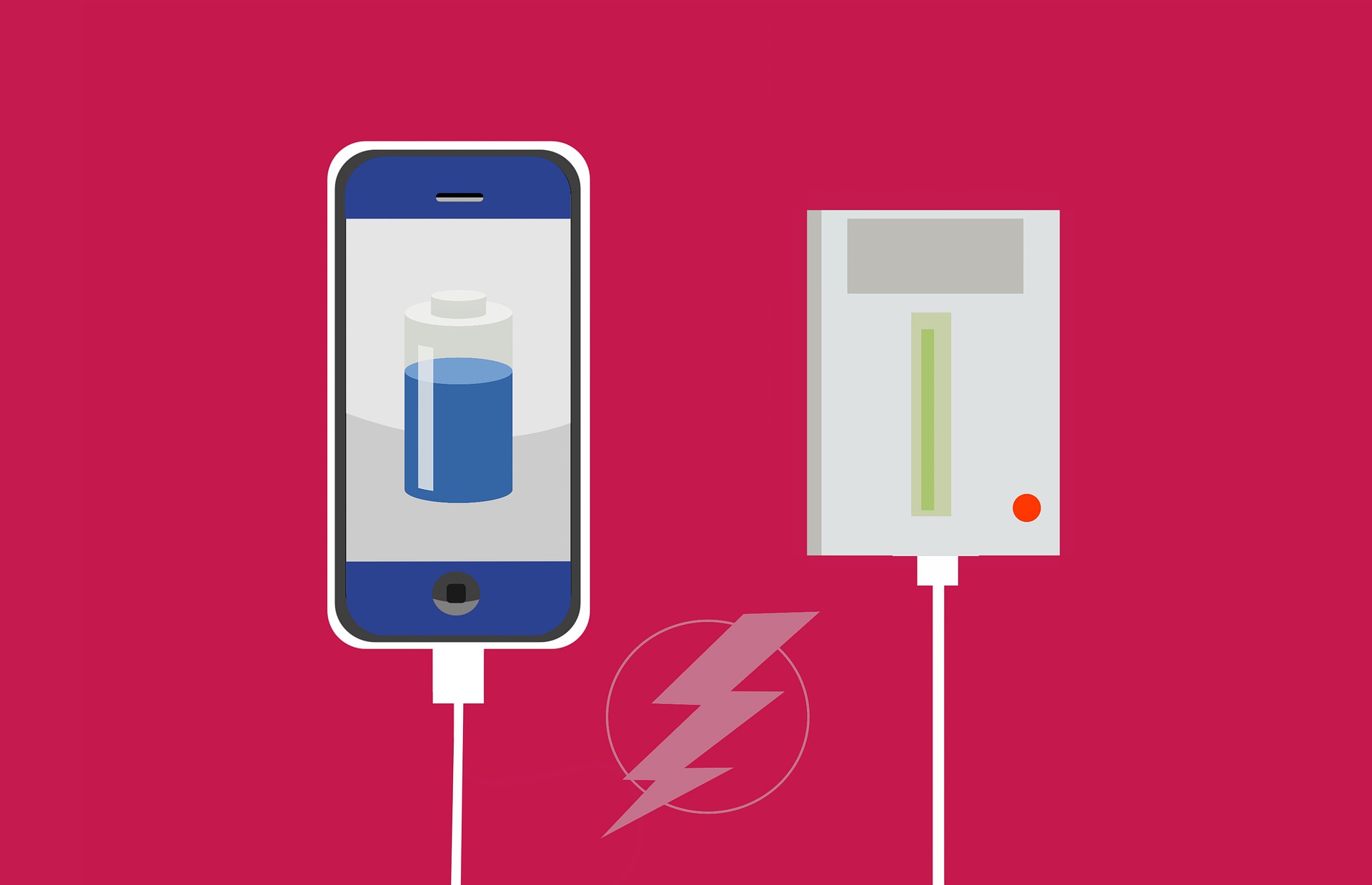
Location Notification
Apart from getting notifications on your child's movements for the entire day, you will be notified if your child has arrived in school or has left the school and on his way to your home.
This feature also lets you know when your child arrives at school on time and that he has not gone somewhere else. To enable this app, you will have to manually add the different locations and times you expect your child to be at a specific location.
It will notify you with updates on your child's whereabouts including the time he has arrived at the location that you have manually placed on the app.
How it Works
To download Find My Kids, you will need to find the app on Google Play Store first and tap on Install. Launch the app and you will be prompted to choose which device you want to connect - your child's phone or the GPS watch.
Install the app if you have chosen your child's phone or enter the sim card number of the GPS watch. Take note that when you install the app on your child's phone, you can communicate with your child through its chat feature.

You may also instruct your kid to use the SOS-button in case of any emergency or if your child needs help immediately and parents will receive a loud notification regarding the concern.
Upon full installation of the app on you and your child's phone, it will ask for permissions regarding access to the camera and the gallery. It will also ask for access to your phone's microphone for voice messaging.
For those who are connecting the app through the GPS watch, you can do so with a wide list of GPS watches. It supports brands like Smart Baby Watch, Smart Pet Tracker, Smart Tracker, Titan Watch, and others.
Benefits of Using GPS Tracking App for Kids
When we talk about using the app, we all know that the main reason behind it is your child's safety. Here are some other benefits of using the GPS app.
Emergency Calls and Alerts
While the app does allow you to see the whereabouts of your child, it would not be good enough to know their location and see if they are in danger if you are not able to call them.
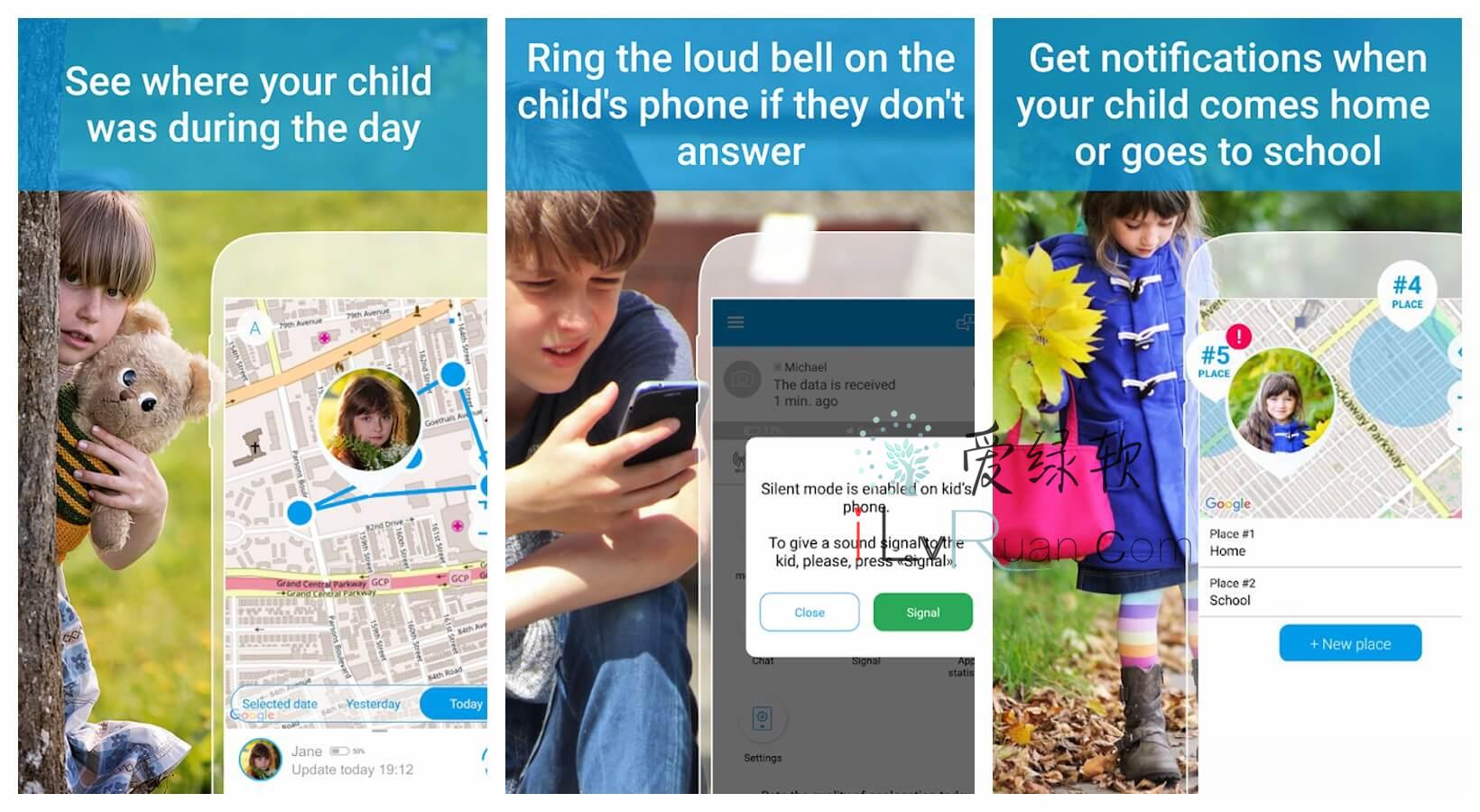
The app functions as an emergency communication device so you can always just press the emergency button to connect to your child immediately.
Alerts will also prompt you to act fast especially if there is something wrong. You can send out notifications to your child if the battery is low or if the phone is on silent mode. You also get notified if your child feels like he is in danger.
Receive alerts and notifications when your child takes another route when going home or when your kid leaves the school vicinity at a very suspicious hour.
These notifications will surely improve the way we take care of our children and allow for a more proactive approach in protecting them from harm.
Track Your Teen's Driving
Find My Kids app is not only for your children, they are suitable for teenagers as well. Track your kid's activity especially when they are out with friends or driving.
The location tracking option of the app should let you know how fast your teen is going in a vehicle. You can then promote safe driving once you already have the information about your teen's driving behavior.
This app also goes well with younger children who can use phones especially when they are left in school. You can check out their activities and see if they go to places that they don't usually go.
Conclusion
We all know parenting isn't easy, but the joys of having your child safe and protected are enough to help you sleep at night. The Find My Kids app can help you do all of those things.
With all the features found on the tracking app, you are bound to feel much less worried especially when your kids are not around.
Spanish version: Aplicación para rastrear a los niños por GPS
Last updated on May 23rd, 2023 at 09:22 pm






