People do hundreds of tasks daily, including work, personal wellness, leisure, house chores, errands, and much more. Thus, it is very easy for people to forget at least one task they needed to do for the day because of how much work needs to be done.
However, some people rely on reminders or a list of tasks to know what needs to be accomplished. Fortunately, there is a mobile app that constantly reminds people of their tasks. In fact, it actually does more than remind them of work-related or task-related chores, it also sends reminders of their wellness.
This mobile app is called “Pearl,” which lets the users create reminder notes that they will set for notification at a specific time. Pearl has other features and services to offer as well. Learn more about Pearl and how it can help the users be more organized and get reminded of their wellness.
- Reminders for One’s Wellness
- Making Pearl Reminders
- Customizing the Notifications Based on Preferences
- Enjoying the Display Features of Pearl
Reminders for One’s Wellness
It is no doubt that everyone has experienced forgetting something that they were supposed to do, like why they entered their room and couldn't remember why they were there. People commonly forget to pay bills, take medicines on time, or pick something from the grocery, etc.
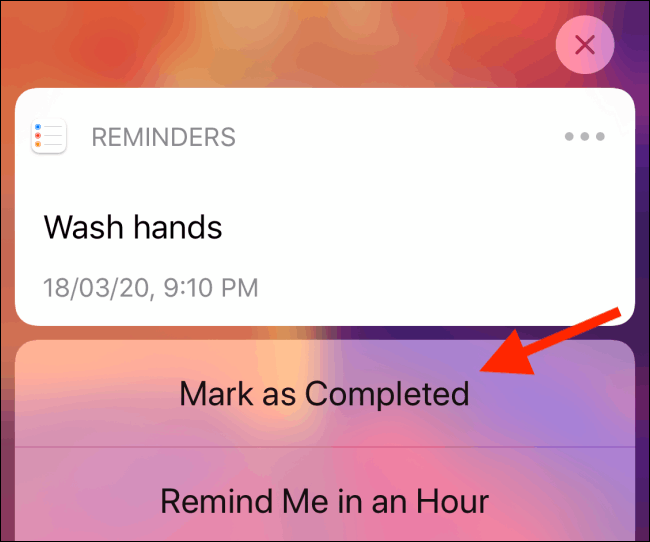
Forgetting things is inevitable — a person can be a careful planner or a spontaneous one, but there will come a time when they just simply forget something. Thus, it is advisable to use tools to be reminded of things, especially if they are essential.
Since most people have smartphones, why not use the services of these devices? Aside from notes that are usually installed on the phones, people can download other apps that focus on the needed task – to remind them of their work to be done.
One of the great apps that can help its users be reminded of the things they need to finish is the Pearl app. It WAS initially designed to help people with their wellness. However, the app can also be used for other purposes, like a reminder app for unaccomplished tasks.
Wellness Reminder App
Pearl aims to provide users a way to create reminders that mean a lot to them, like for things that may bring them joy, comfort, and rest. As mentioned, the initial vision of the app was for the wellness of its users. Thus, users are expected to enjoy the features for their wellness, stability, and comfort.
Moreover, the Pearl app is only available on iOS devices: Mac, iPad, and iPhone. So, Pearl can only be downloaded from the App Store. The app is not free for download because it costs $0.99, but it is a one-time payment only.
Once a user has bought the app on any device, the user can install the app for free on other devices. It is also possible to sync the data and information across devices, making it convenient for users because they do not need to repeat adding new reminders if they use a new device.
Making Pearl Reminders
You might be wondering why the app is called Pearl? The answer is that the reminders made on the app are called pearls because they aim to focus on the value of one’s wellness. Users should remind themselves of the good in life.
The pearls are expected to help users be reminded of something important. There are templates of pearls on the app, but users can create their own depending on the need or use for the pearl. As mentioned, the app can serve as a wellness-centered app or a work-related app.
The sample pearls on the app focus on different positive phrases or quotations that users can customize. For example, the ending phrase of a pearl is “is wonderful.” Users can add something like “Sharing my feelings and fears with my friends is wonderful” so that they will be reminded that they can lean on their friends any time.
Though there are ready-made pearls, users can create their wellness-related pearls or phrases with something they want to affirm themselves or something they are grateful for. Users can also do the same for task-oriented reminders as well.
Notification Reminders
Upon creating pearls, one of the primary features of the Pearl app is that it provides notifications to its users. They can choose a specific time when they want to be reminded of a pearl they just made.
For example, the pearls for affirmations or gratitude can be set to appear before sleeping or upon waking up. The reminders will then show according to the scheduled time. It is also possible to set a period when the user wants to be reminded, and the app will randomly choose a time within the schedule.
In cases of task-related pearls, users can precisely set the time they need to do something like pick up an order at a restaurant for dinner at 6:00 P.M., and so on. The users will definitely not forget these tasks anymore because of the reminder and notifications from the app.
Customizing the Notification Based on Preferences
Users can further personalize their experience on the app aside from their customized pearls. The notification settings have other things that can be changed according to the users’ preferences for a better Pearl app experience.
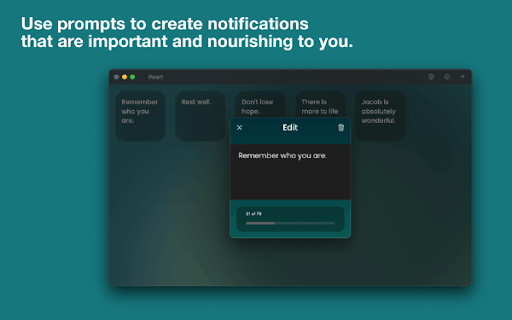
As mentioned, the app allows users to choose the time frame when the notification will happen. Further, users can already select the number of times the pearl will appear. In some cases, several pearls overlap the time frame, and the app ensures that users will not miss out on any pearls.
Moreover, the users can simply limit the number of pearls that will be notified at a specific time. For example, users may want to have only two pearls at a particular hour of the day. The app will select the two pearls that will be notified during that time.
Users will not miss out on any reminder because of the beautiful tong notification sound of a pearl. So, there will be a sound and pop-up notification of the pearl. Lastly, users can add widgets to the notification center for easy access to the app.
Personalized Pearls and Widgets
Besides customizing the notification settings, the Pearl app allows users to personalize the pearls and the widgets. With the latest update on the app made by the developers, Cephalopod Studio, users can now set titles for individual pearls. This is helpful for easy categorization.
Before, users struggled to find the pearls that they needed again. So, with the help of the pearl titles, users can conveniently seek the pearl they want to set again. Titles can also be used for additional information or labels because users can put specific titles for wellness and tasks.
The Pearl app ensures that users can access the pearls that they want to see immediately. This can be done by creating widgets to see these things on the home screen.
Enjoying the Display Features of Pearl
There are other things that the Pearl app is known for aside from the pearls and notification. Users like the simple and minimalistic user interface of the app, which is important to organize the pearls they made efficiently.
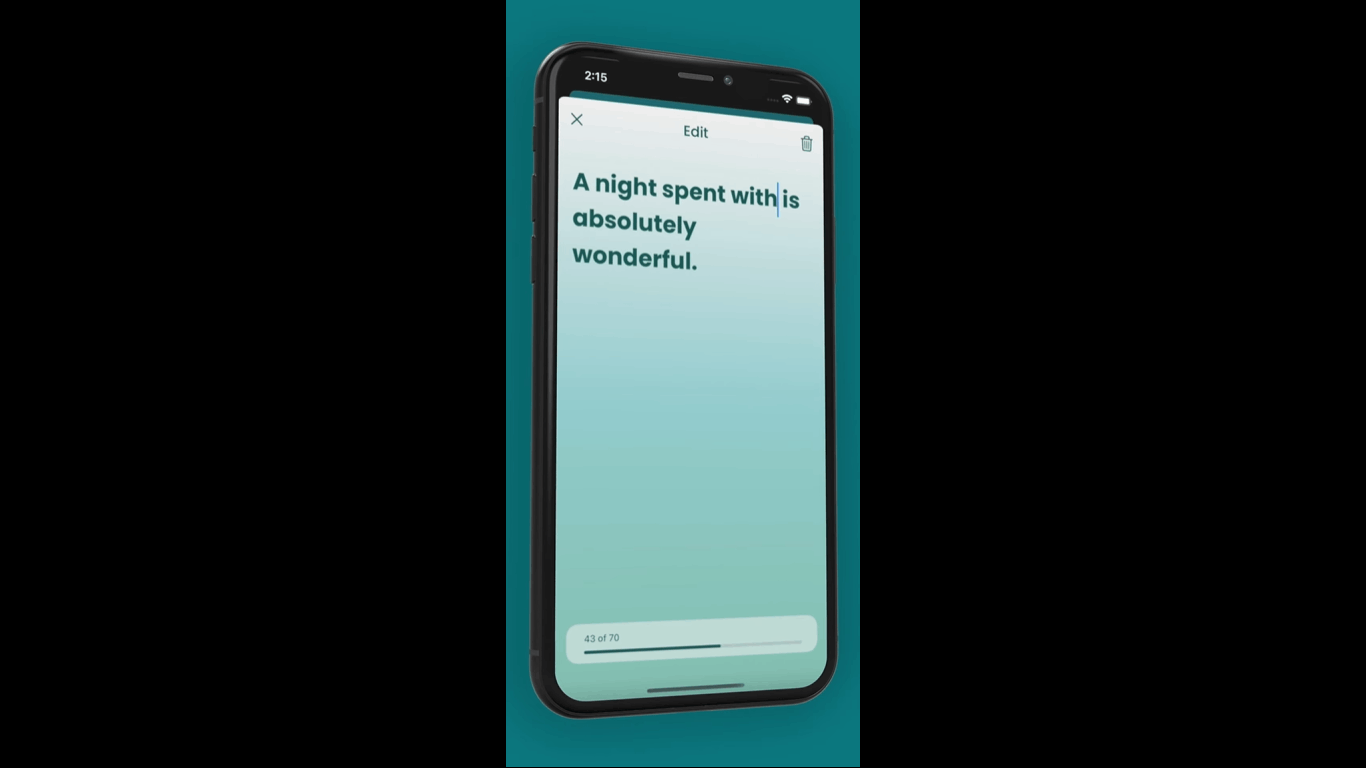
Moreover, there are no other tabs on the app, which means all the pearls are on the home screen for easy access. Users can add, edit, and delete pearls on the home screen with ease.
Users can also choose whether they want the app either on light mode or dark mode. In this case, users have the freedom to explore whether they found the light mode more appealing or enjoyed the restfulness of the dark more.
Another exciting feature of the app is that it subtly animates the background as the user creates the pearls. The app also respects the user’s system-wide accessibility choices about the reduced motion, transparency, and text size.
Other Things Users Need to Know About Pearl
Users who prefer a specific icon design for aesthetics or consistency don't need to worry because the Pearl app also comes with alternative app icons. In addition, users can disable suggestions and the word count on the app if they are not comfortable with them.
One great thing about the app is that it allows users to create pearls or set notifications without any internet connection. In simple words, users can access and enjoy the app offline.
Lastly, the app ensures that no data is collected from the users, making it safe for them to share personal information. Pearl promises that the team has no third-party tracking or analytics.
Conclusion
Many mobile apps can be used for reminders for tasks, but the Pearl app stands out from the rest. The primary reason is that it initially aims to help its users be reminded of their personal wellness wherein they can set reminders about why they should be grateful or positive in the moment.
Moreover, the Pearl app offers many options for personalization and customization of the notifications to cater to the users’ needs and preferences.
Last updated on December 23rd, 2022 at 07:31 pm








