Launched a decade ago, Snapchat has changed a lot over this time. While at first, it was a platform that was solely for posting photos and videos, there are a plethora of features that you can now play around with.
Its main advantage over other social networks or messaging apps is that you can take a snap and send it to your friends in just a few seconds.
Additionally, it emphasizes creative freedom with hundreds of Bitmojis and stickers. We have taken a look at its features, pros, and cons below.

What Is Snapchat About?
Developed by Snap Inc. with Evan Spiegel as a CEO, Snapchat is an app made available for iOS and Android users.

The idea behind it was that it allows people to share moments with others, but only for a short amount of time before the photo/video becomes unavailable.
The company behind it started as a hardware store manufacturing and selling camera and optical equipment, such as the Snap Spectacles.
With the basic features being completely free, we weren’t surprised that only the Android app has had more than 25 million downloads.
Frequent Updates
One of the coolest yet trickiest parts of using Snapchat is that it is updated every couple of weeks.
So, while it does require a bit more effort for adapting to new features, the interface itself is made user-friendly, so this is done quite quickly.
What’s The Point of Snapchat?
As we have mentioned above, the initial idea of Snapchat was to provide people with a platform on which they will be able to share photos and videos with limited time availability.

Since then, the app has grown, and today you can use it to play games, chat, make video calls and create customized avatars.
Snapchat is similar to Instagram with its “follow” and “discovery” features. So, much like all major platforms, you can create and track popular feeds.
The fact that it doesn’t focus on accumulating data is the main advantage that it has over other social media.
Live Communication
Snapchat focuses on instant communication, which is highlighted through messages, photos, and videos that disappear after the other person opens them.
Still, no one will restrict you from taking screenshots and storing the data on your phone, which is something to keep in mind.
The Risks of Using Snapchat
Before we get into the features and advantages of Snapchat, it is important to highlight a couple of potential security and privacy risks.

The first thing is that, although the app guarantees they don’t store your data, it is not something that we are sure about.
With that in mind, we would suggest that you are extra cautious about the content that you share through Snapchat.
Additionally, if you are a parent and your kid is active on this platform, you should do your best to follow their activity.
Keep Your Username Hidden
Most importantly, to prevent them from spending too much time on the phone, you should assure them that keeping a Snapstreak isn’t important.
It is also essential not to share your username in public unless you want others to bombard you with inappropriate, or unnecessary content.
The “discovery” feature is made to facilitate searching for a certain profile.
Understanding the Snapchat Vocabulary
Throughout the years, users created “Snapchat lingo” which is rich in slang and terms that you should know to navigate the app.

Discussing that glossary, the two basic words “Snapchatter” and “Snap” stand for the user of the app, and the action of taking/receiving a photo or a video.
Posting a Snap story is the activity of sharing content with your friends and family members that will stay available for up to 24 hours.
The coolest feature and term is the Snapcode through which one can invite and connect with other users.
Snapstreak and Trophies
The Snapstreak is something that millions of users are motivated by.
By acquiring that sticker next to your avatar, you will show others that for several days in a row, you sent photos/videos to your friends.
Lastly, there are trophies you can earn by sending content with innovative filters and stickers.
How to Download/Install Snapchat
To get started, you will want to open the Apple App Store or Google Play Store and download the Snapchat app.

It is completely free to download, and is available for Android devices that are 4.4+ and iOS phones/tablets that are above 10.0.
While the app itself is free to use, there are certain in-app purchases that you can make. Most popular are geofilters, which are priced between $5.99 and $14.99.
Once the app is installed, you can create an account and start snapping to your friends and family members.
Camera Work
The first and most basic feature is to take a photo snap, which you do by tapping the camera button once.
For creating videos that are between 1 and 10 seconds long, you should hold the camera button. If it exceeds the 10 second mark, it will be recorded as a multi-snap.
When you are done with creating the content, you can edit it with filters, emojis, and other cool effects.
How to Use the Snapchat App
Doing camera work is probably the easiest part of the Snapchat app. Along with your profile and story screen, you will find the camera button at the bottom middle of your screen.

The coolest part of this app is that there is a gamut of 3D lenses and Word lenses that you can put your photos and videos through.
When you are done with editing, you can add the photo/video to your story or send it to your friends.
Keep in mind that, although it won’t be saved on the platform, you can always take a screenshot or screen recording to keep a copy of your works of art.
The Snap Map Screen
Snapchat is made to provide your family members and friends with the location you are currently in.
Still, it is good to know that you can limit this feature and in case you don’t want anyone to see it, there is ghost mode to support your invisibility.
Also, Snapchat doesn’t track your location when it isn’t open, so you do not have to worry about being stalked or your safety being compromised.
Play Around with the Memories Screen
Snapchat allows its users to save the content onto their free cloud storage.

This can be synced with the app itself and opened whenever you want to use some of the stored content. The memory feature looks like a circle or a few playing cards.
One of the coolest points is that you can easily search for photos and videos that you have created or sent months ago.
Not only that, but you can share these with your friends and family members through the Chat and Stories screen.
Editing Memory Content
The developers understand that users may want to make certain changes to content that was done before.
For this, you can add the photo or video from a memory screen to the camera roll and change it by applying filters, lenses, and attractive fonts.
Chat and Stories Screen
The app may change in the future, but as of now, you can access the chat screen by swiping right or through the button that is at the bottom of the screen in the Camera roll.
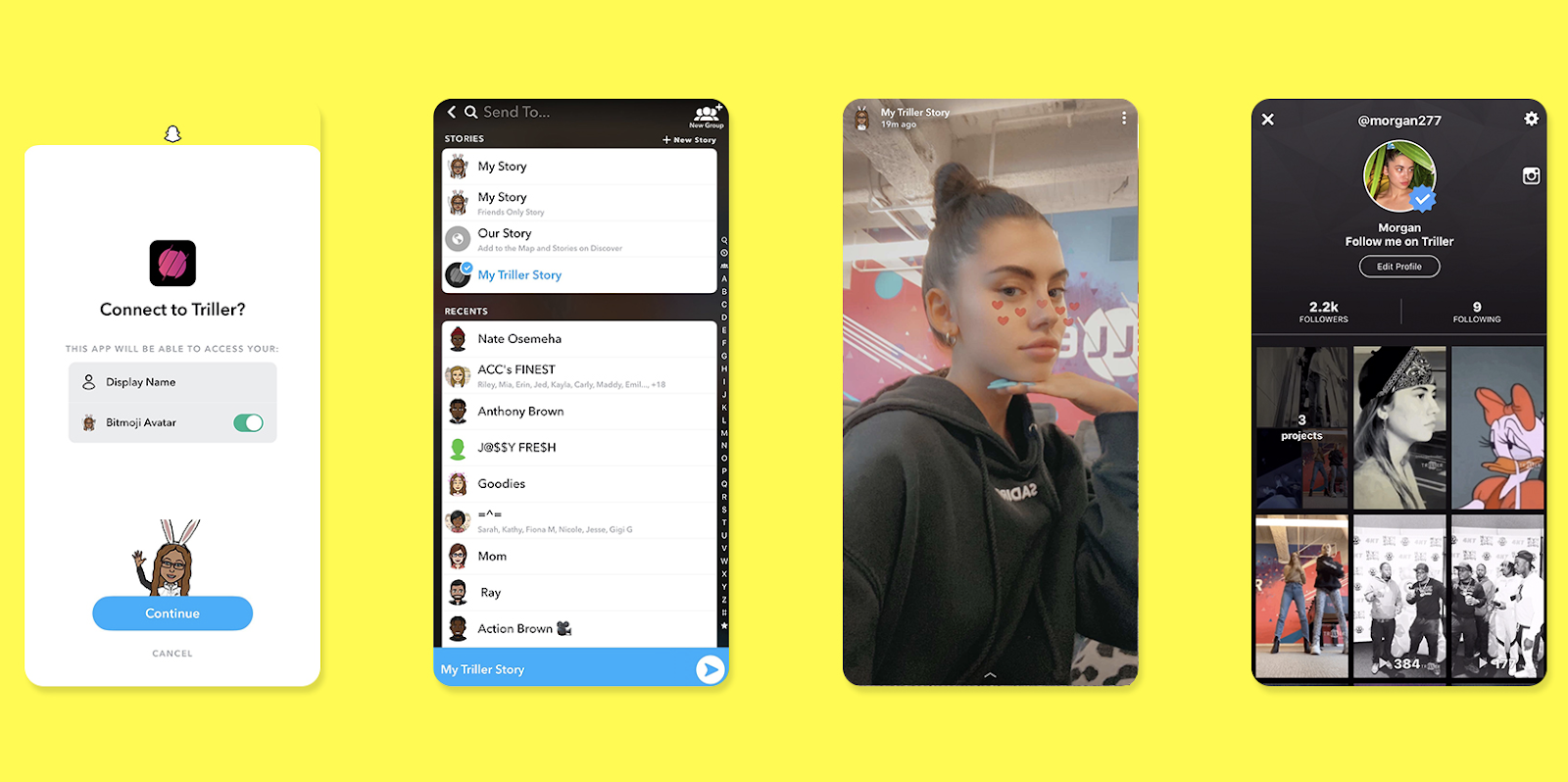
This is the section where you will be able to see all the active chats and available users.
It is great to know that chats aren’t saved. As soon as both you and the person you are chatting with leave the box, all the messages will disappear.
To find whether a user is active or not, you should look for a blue dot or Bitmoji that represents their activity.
Post Stories with Snapchat
To access the Story screen, you can swipe left when you are in the camera roll.
After you have done that, you will be able to enjoy the story reel of your friends/family members by clicking on their name.
If you want to post a story, you should snap a photo video, edit it, then click the arrow at the bottom of the screen.
Discover and Search for Innovative Content
The Discover feature is probably one of the most entertaining features on the Snapchat interface. Once you are at the Story screen you simply swipe left.
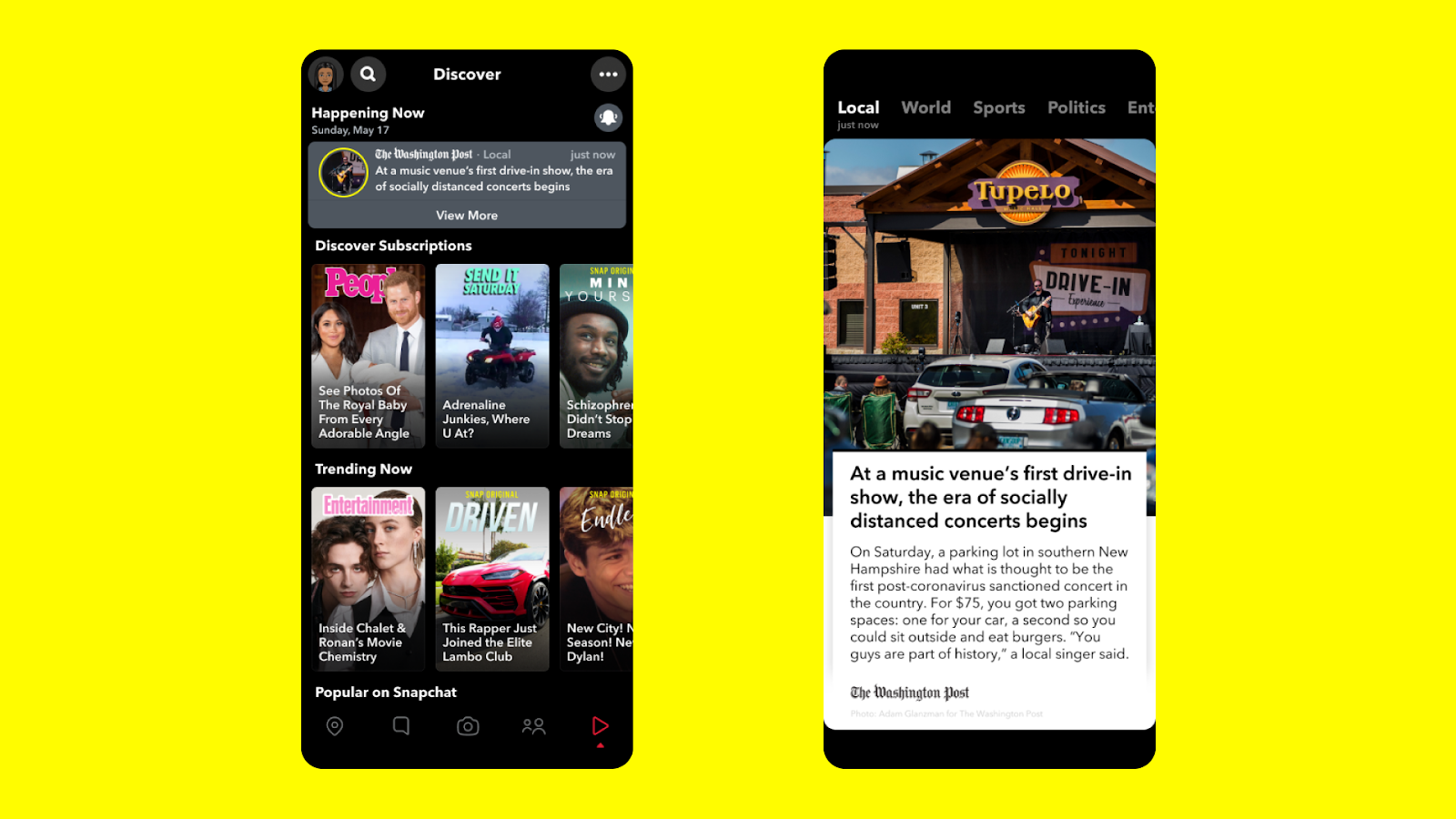
Once you have done that, stories and snaps from popular news agencies and publishers will be presented on your screen.
You can either scroll through the available content or send it to other users by long-pressing the middle of the screen and then selecting the friend you want to share the snap with.
While the app algorithm decides the content presented to you, there is also the subscribe option which is great if you want to receive daily news from your favorite publisher.
The Search Function
Finding the user that you want to send a photo/video to, or enjoy their latest story is as simple as clicking the magnifying glass at the top and typing in their name.
This feature is very similar to how Facebook and Instagram work.
The Future of Snapchat
Platforms such as TikTok are gaining millions of users daily. But the popularity of Snapchat seems to be declining. This is one of the main reasons why its future is uncertain.
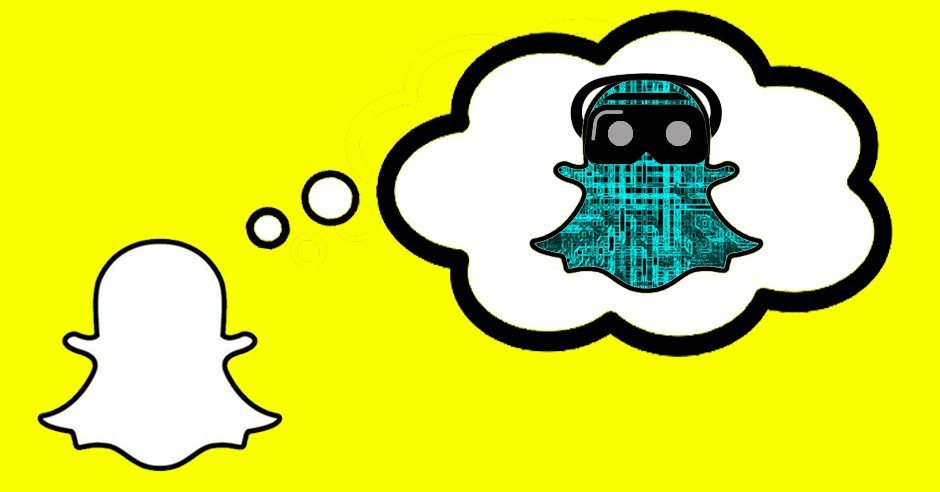
Our personal opinion is that due to its flexibility, Snapchat is sure to remain available.
As you can see, the developers are doing their best to add new features on a regular basis.
Most importantly, the main concept of Snapchat - sending content with limited time availability - still remains.
The Demography of Snapchat
Most surveys suggest that Snapchat is mostly used by teens between the age of 11 and 16.
With that in mind, we think the platform hasn’t lost relevancy.
This is best proven by the fact that it is ranked #2 in the photo/video sphere on Apple’s App Store.
Summary
At the end of the day, Snapchat is a social media platform with an innovative approach.
You can never be too safe, but the fact that it doesn’t store data is why we consider it to be better than Facebook or Instagram.
Last updated on December 23rd, 2022 at 07:47 pm






