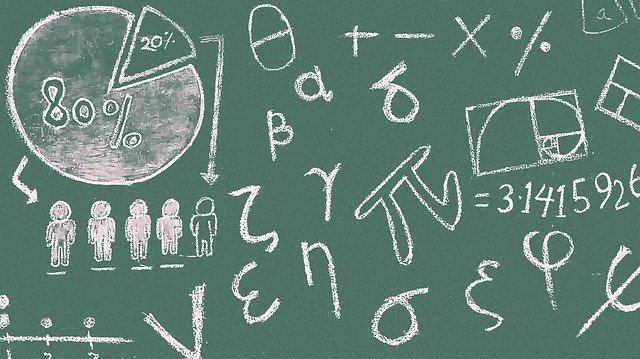Microsoft understands that people, especially students, need help studying mathematics. Thus, they created an application to help students solve a wide range of math problems. The app is called Microsoft Math Solver.
Aside from solving mathematics questions, the app has a ton of features to offer to its users.
Learn more about what the Microsoft Math Solver app can do and what topics it can answer.
- The Rise of Learning Tool Apps
- Microsoft Math Solver Features
- Drawing on Microsoft Math Solver
- Other Microsoft Math Solver Features
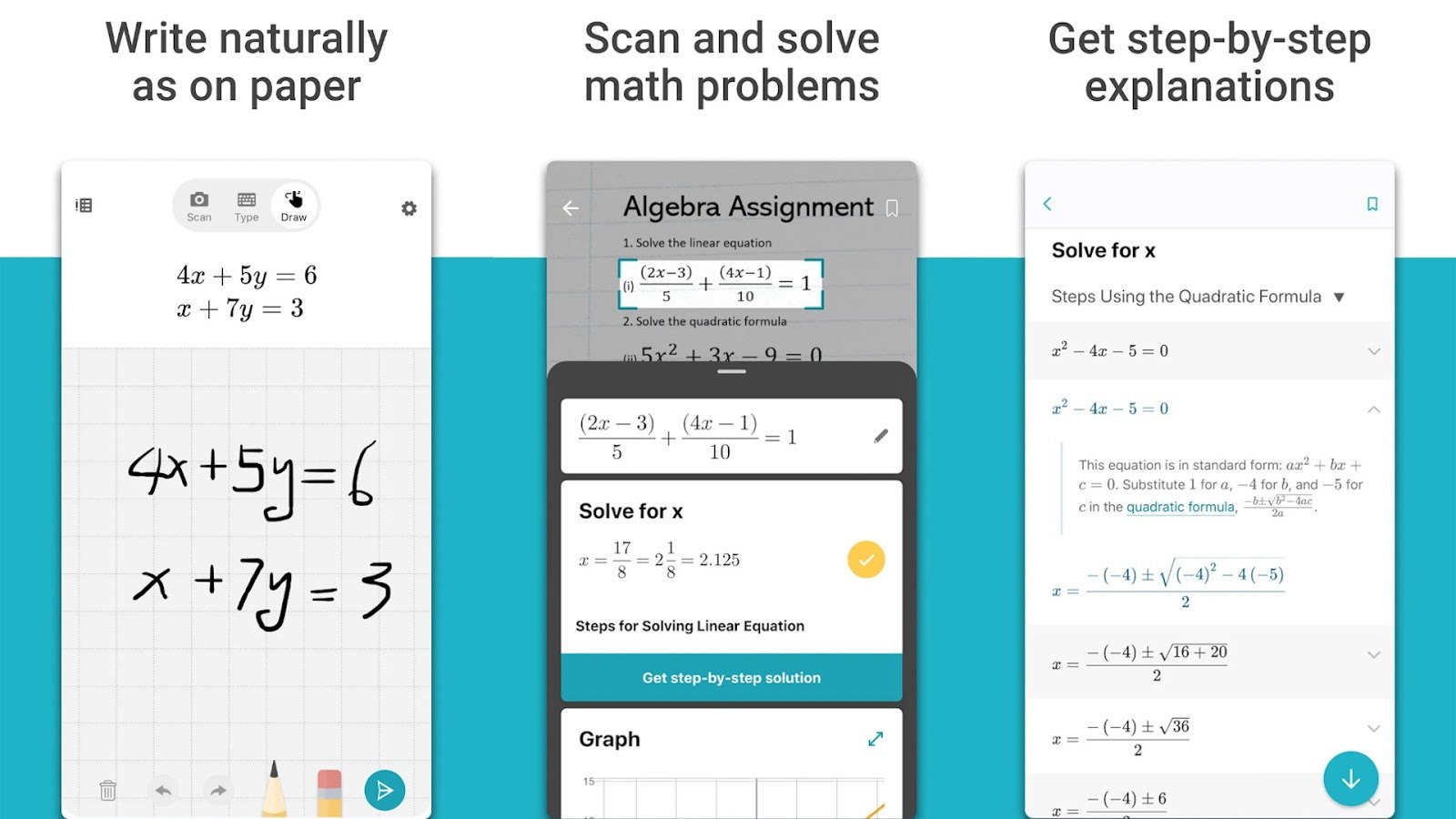
The Rise of Learning Tool Apps
There has been an increase in the demand for learning or educational mobile apps over time as students rely more and more on the help of these apps.
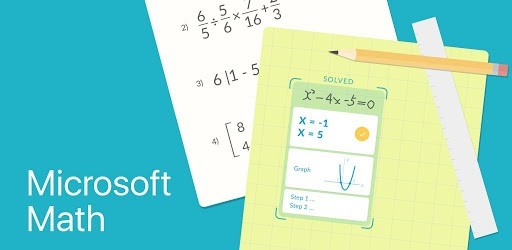
These learning tools can either provide them the exact answer to their questions or additional information to support their learning and understanding of the topic.
Even before the rise in popularity of these apps, Microsoft was already one step ahead. They launched the Microsoft Math Solver, formerly Microsoft Math, in 2006 as part of the Microsoft Student bundle. It even won the 2008 Award of Excellence from Tech and Learning Magazine.
The Microsoft Math App Today
At present, the Microsoft Math Solver app is considered an entry-level educational app that focuses on solving basic and complex math and science problems.
Microsoft continuously develops the app to help more users. In 2011, they finally released the freeware version of the app to make it accessible to 32-bit and 64-bit devices. This Microsoft Math version 4.0 is a springboard for the development of the app across devices.
Microsoft aims to help all students with this learning tool app and has since made it available for multiple platforms.
Microsoft Math Solver Mobile App
Since its move to expand the compatibility and accessibility of the app in 2015, Microsoft decided to come up with a mobile version of the app.
They initially launched the Microsoft Math Solver app on the iOS App Store in November 2019. A month later, they released the Android version on the Google Play Store.
The app received great reviews from users because many have been waiting and anticipating the release of the mobile app. Students opt to use this app because of its user-friendly interface.
In addition, the full features and services of the Microsoft Math Solver app are entirely free to use by everyone.
Installation Set-Up
Upon installing, the users must choose the language they want to learn math from over 25 languages available.
Then, the app will provide a sneak peek of the features of the app like Snap and Solve, Draw and Practice, and Explore and Learn.
Microsoft Math Solver Features
Everything that a student needs for a mathematics learning tool app is on the Microsoft Math Solver app. As mentioned, there are three main things that the user can do on the app: Scan, Draw, and Type, which is apparent on the top part of the home screen.
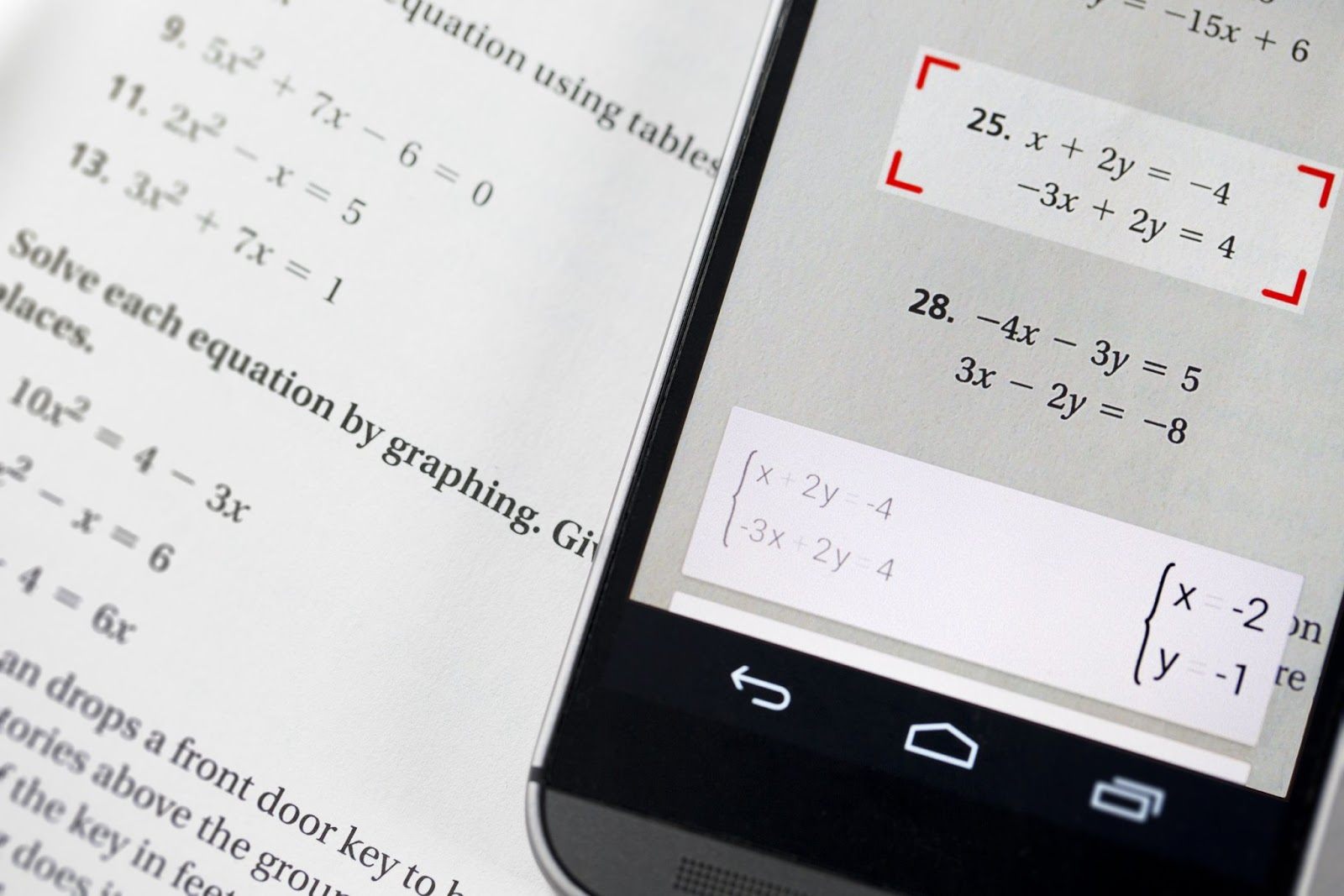
The Microsoft Math Solver app acts as a calculator by providing complete answers to math problems.
The Microsoft team uses advanced and complex Artificial Intelligence technology alongside some machine learning technology so that almost every math question can be answered by the app.
Using the Scan Feature
Like other math-solving apps, the app’s primary feature is to solve problems through image recognition technology. To do this, students can use their phone's camera by clicking on the Scan option, which has a camera icon, on the home screen.
There are two options in the Scan feature: you can either snap a photo of a question or math problem or choose an image from your gallery.
After taking the picture, wait for the app to recognize the problem and provide an answer and solution. For handwritten equations, make sure it is written in a manner that is clear and legible in order to be identified.
Microsoft Math Solver Type Feature
There are times that the app does not recognize the snapped photo of equation or math problems because of the image clarity or legibleness of the handwriting. So, Microsoft provided another way to solve the math problem without taking a photo, which is by typing it directly.

You will need to provide the input of the equation on the app through the Type tab on the home screen.
Here, you can see a scientific calculator-like interface because it actually functions as one. It may not have the complex functions of a scientific calculator, but it has the primary and most common operations.
Turn Your Phone into a Scientific Calculator
In some cases, students may use their phones to substitute for a scientific calculator in their classes.
The answers provided by the app also have the complete solution, some explanations, and examples, just like in the Scan feature.
Drawing on Microsoft Math Solver
One of the fascinating features of the Microsoft Math Solver is its Draw feature. It is a canvas where you can write the problem or equations by directly drawing them on the app. According to reviews, this feature helps a lot, especially if someone has difficulty with the Type feature.
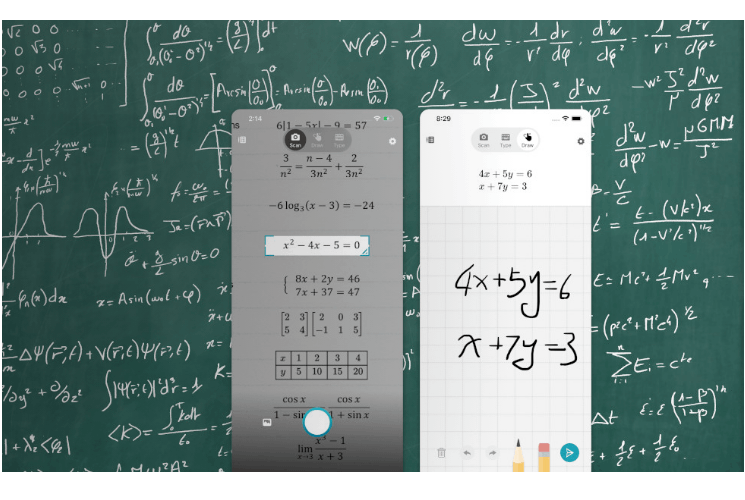
The Draw feature is made possible by the image recognition technology of the app. It is incredible how you can just write down the equation on the Microsoft Math Solver app, and it will provide the answer coupled with explanations, the same as with the two other features.
If you click the Draw button, you will be shown on a large portion of your screen a notebook with grid lines. There are also pencil, eraser, undo, redo, and delete options on the bottom of the screen. You may freely use them to write the equation accurately on the app.
It is important to consider the arrangement of elements in your drawing. For example, elements underneath one another can be interpreted as not part of the long equation, or as a denominator. The app will provide a clear interpretation of what it reads in your drawing on the screen before proceeding with the solution.
Microsoft Math Solver Content
The Microsoft Math Solver app can solve a wide range of problems across different fields of mathematics. There are six supported problems on the app: Elementary or Basic Math, Pre-Algebra, Algebra, Basic Calculus, Statistics, and Word Problems.
Each of the fields has specific topics that are covered in the app. For Elementary Math, users can ask about arithmetic, real and complex numbers, roman numerals, factors, LCD, and GCD. In Pre-Algebra, the app can solve problems on fractions, radicals, exponents, determinants, and matrices,
It is possible to submit Algebra problems on these topics: line equations and quadratic equations, graphs, system of equations, inequalities, and rational expressions. One unique feature of the app is solving word problems on math concepts, number theory, probability, volume, and surface area.
Other Microsoft Math Solver Features
The app has so much to offer to users besides solving math equations and problems. The Microsoft Math Solver app has a Notes feature which acts like the personalized notebook of the user on their device.
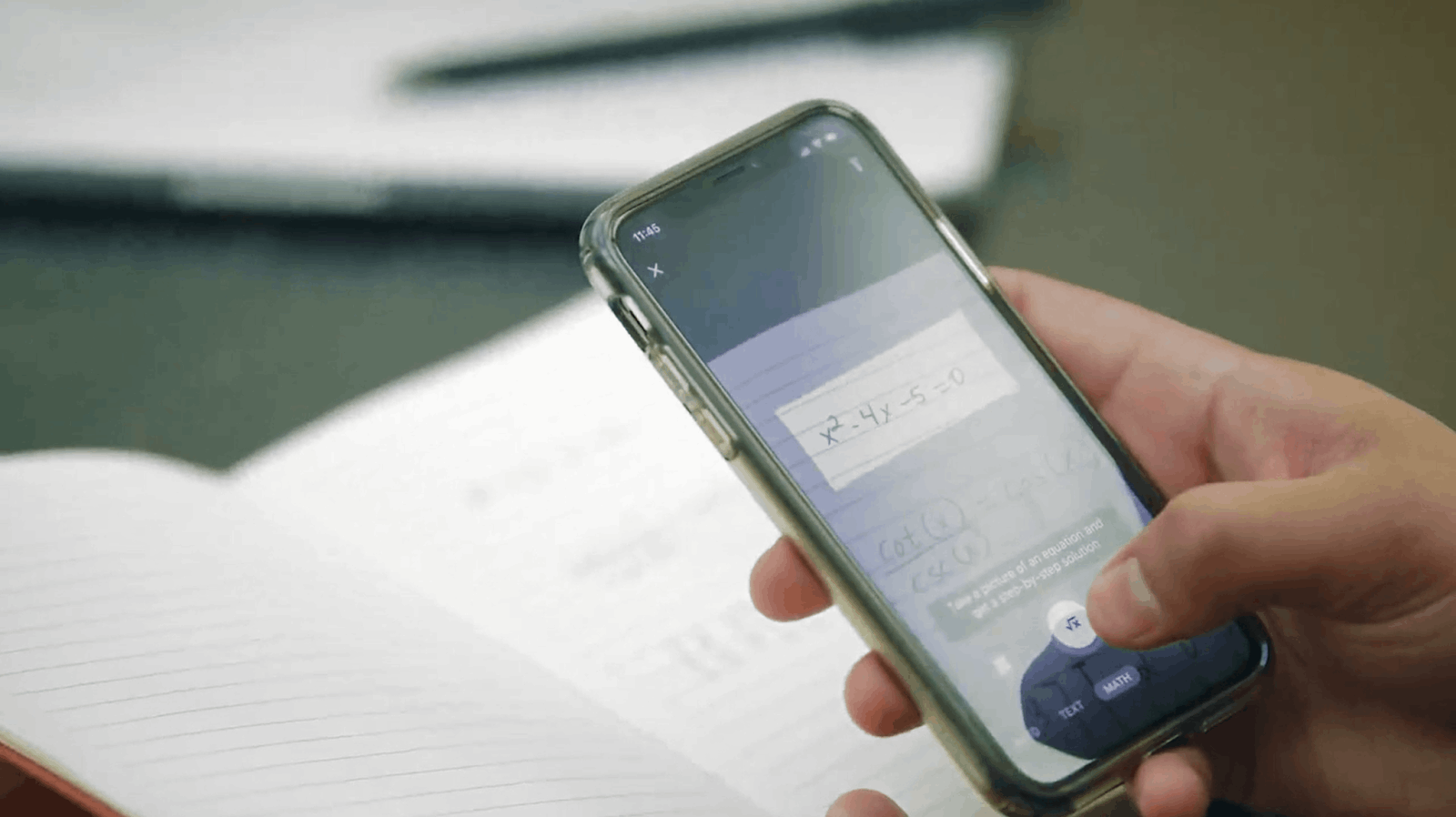
The Notes feature includes the Bookmark, which collects the saved equations, photos, explanations, etc., that the user wishes to be saved for future reference. They can quickly go back to this saved information on this feature.
It is also possible to save the history of the student’s usage on the app because it records all the recent equations and problems solved.
The Quiz Feature in Notes
Another feature of Notes is the Quiz, which is very helpful for those who wish to improve their skills and knowledge on specific topics.
The app recommends a set of quizzes or worksheets depending on the most asked topic.
The Quiz feature also records the number of completed quizzes and your average score that is great in tracking your progress in a particular topic.
Microsoft Math Solver Answers and Solutions
It is exciting that the app provides accurate answers and complete solutions to various math problems. Once the student has scanned, drawn, or typed the question, the app will automatically show the answer and solution in a matter of few seconds.
The app also shows the graph or visual representation of the problem or equation to help the students understand better.
Moreover, the students can check out similar problems on the topic to deepen their learning or comprehend the topic. There are also some solutions with short explanations and descriptions.
Reference Materials
The Microsoft team wants to prove that the app is more than a solver of math problems by providing other reference materials and additional learning tools.
When you scroll below the graph, you can find related video explanations and lessons within the app, as well as worksheets found on the web.
Conclusion
The Microsoft Math Solver app is a great learning tool for students who need help learning how to solve different math problems and equations. The app uses AI technology to ensure that the student finds the answer to a specific question and deepens their understanding of the topic.
Last updated on December 23rd, 2022 at 07:34 pm